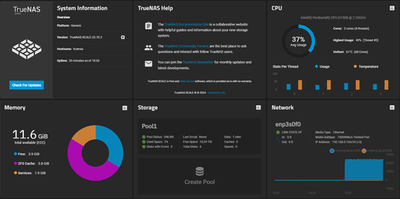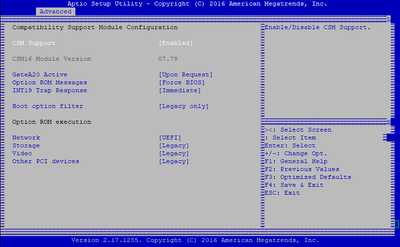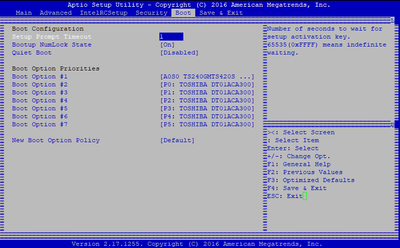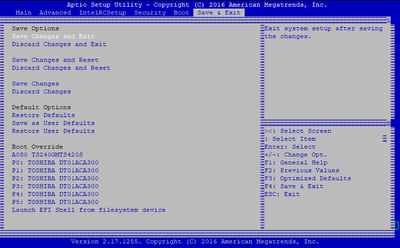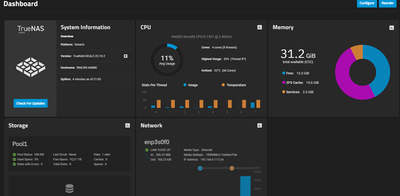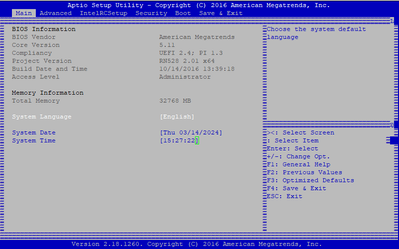- Subscribe to RSS Feed
- Mark Topic as New
- Mark Topic as Read
- Float this Topic for Current User
- Bookmark
- Subscribe
- Printer Friendly Page
Re: RN52x RN62x additional sata power
- Mark as New
- Bookmark
- Subscribe
- Subscribe to RSS Feed
- Permalink
- Report Inappropriate Content
RN52x RN62x additional sata power
guys i need some brainstorming here for a very janky project of mine 😉
i am planning to extend my rn526 and rn628 with additional disks using the internal pcie slot and additional sata adapter (not using RNOS).
additional sata data ports are not an issue, but i have no way of easily powering additional drives.
the powersupply does not provide any power cables other than those for the mainboard.
do you have any idea how to easily get additional sata power?
- Mark as New
- Bookmark
- Subscribe
- Subscribe to RSS Feed
- Permalink
- Report Inappropriate Content
Re: RN52x RN62x additional sata power
You can use a SATA "Y" splitter. One end connects to the existing power connector and then splits into two. They are all over eBay and Amazon. I have no recommendations.
Whether or not your power supply is capable of powering the extra drives, or you can successfully integrate them, I'll leave to the experts here.
- Mark as New
- Bookmark
- Subscribe
- Subscribe to RSS Feed
- Permalink
- Report Inappropriate Content
Re: RN52x RN62x additional sata power
unfortunately this wont work.
the nas doesnt have any sata power connectors other than the backplane itself, which is powered through the mainboard (no cables).
if i were to use y-cables it would make the backplane unusable.
- Mark as New
- Bookmark
- Subscribe
- Subscribe to RSS Feed
- Permalink
- Report Inappropriate Content
Re: RN52x RN62x additional sata power
The wattage of the power supply is also not up to the task of powering more drives.
And even if you do get it working using external power, the OS won't recognize the additional drives. The underlying Linux system will, but making them accessible is going to be a challenge.
What will work is to use a multi-drive USB chassis that has it's own built-in RAID. To the NAS, that RAID will look like one big drive. The only potential issue is that you likely won't find Linux-based tools for any special functions, especially not any that will work with Debian Jessie.
But in all honesty, your best solutions are an additional NAS or to switch to a 12-bay rack-mount NAS.
- Mark as New
- Bookmark
- Subscribe
- Subscribe to RSS Feed
- Permalink
- Report Inappropriate Content
Re: RN52x RN62x additional sata power
i wasnt planning to use OS6. i was planning to deploy truenas on the hardware and that would see any and all drives in the device unless the controller wasnt supported by some chance 🙂
but yeah. the power supply probably doesnt have much reserves beyond maybe powering 3 or 4 extra drives (it does need to have enough reserves to power plugged in usb drives on its 3 usb ports after all).
im thinking about (janky) options to just add another powersupply or creating a usb to sata-power adapter (with data still going through the controller).
even if i manage to add you 3 extra 2.5" ssds to the mix that would already improve things as i could use those as special devices for the zfs pool im going to create, improving its performance.
- Mark as New
- Bookmark
- Subscribe
- Subscribe to RSS Feed
- Permalink
- Report Inappropriate Content
Re: RN52x RN62x additional sata power
@beisser wrote:
but yeah. the power supply probably doesnt have much reserves beyond maybe powering 3 or 4 extra drives (it does need to have enough reserves to power plugged in usb drives on its 3 usb ports after all).
Actually, no, it doesn't. Netgear does not recommend using USB-powered drives with a ReadyNAS. It's a 250W power supply. If you stick with SSDs, or maybe 2.5" drives with lower spin-up current, maybe it could handle them.
- Mark as New
- Bookmark
- Subscribe
- Subscribe to RSS Feed
- Permalink
- Report Inappropriate Content
Re: RN52x RN62x additional sata power
What about the eSATA port? Netgear made external extension that is through the eSATA port.
- Mark as New
- Bookmark
- Subscribe
- Subscribe to RSS Feed
- Permalink
- Report Inappropriate Content
Re: RN52x RN62x additional sata power
Which was a horrible mistake and isn't supported in ReadyNAS OS on most units after the 31x and 51x series because of it. Expanding out one SATA port to multiple drives in a RAID (thus all accessed more or less simultaneously) can get really slow. eSATA also doesn't power the drives.
- Mark as New
- Bookmark
- Subscribe
- Subscribe to RSS Feed
- Permalink
- Report Inappropriate Content
Re: RN52x RN62x additional sata power
@Sandshark wrote:
eSATA also doesn't power the drives.
eSATAp does, and it's an eSATAp connector. I've never checked, but it should function as a combo eSATA/USB port.
Whether combo or not, it is likely just supplying the same power as the USB ports.
- Mark as New
- Bookmark
- Subscribe
- Subscribe to RSS Feed
- Permalink
- Report Inappropriate Content
Re: RN52x RN62x additional sata power
But no ReadyNAS has an eSATAp port, as far as I know. It is the USB part of an eSATAp port that provides the power.
- Mark as New
- Bookmark
- Subscribe
- Subscribe to RSS Feed
- Permalink
- Report Inappropriate Content
Re: RN52x RN62x additional sata power
i checked on my 2 nas and its definitely an esata connector, not esatap. the shape is different enough to see.
please see the linked picture for comparison.
https://i.stack.imgur.com/d9yW7.jpg
the readynas has clearly the left connector, even if its not blue.
the esatap connector would allow you to plug in a usb device (its designed that way).
the esata-port on the readynas is too wide for usb.
- Mark as New
- Bookmark
- Subscribe
- Subscribe to RSS Feed
- Permalink
- Report Inappropriate Content
Re: RN52x RN62x additional sata power
I would still not put more than the load of a single 2.5" drive on it.
- Mark as New
- Bookmark
- Subscribe
- Subscribe to RSS Feed
- Permalink
- Report Inappropriate Content
Re: RN52x RN62x additional sata power
just as info for those running RN52x/62x who are interested in using truenas instead of readynas os.
i successfully installed a m.2 sata 2242 ssd (slot on the back of the mainboard), additional ECC-RAM (the 526X only comes with 4 GB, which is less than the required 8GB for truenas, the RN62x comes with 8 GB), removed the usb daughterboard (in case i ever want to use it as a readynas again), installed truenas on it and made a raidz2 pool with all disks.
so far everything besides the display on the front is working. speed and temperatures are in the green and its behaving just like any other truenas box.
i also have riser-cards for the internal pcie x8 slot and pcie to nvme adaptercards for 1 and 2 ssd's.
i dont have drives for it yet, but i will be experimenting with this as well once i have them.
- Mark as New
- Bookmark
- Subscribe
- Subscribe to RSS Feed
- Permalink
- Report Inappropriate Content
- Mark as New
- Bookmark
- Subscribe
- Subscribe to RSS Feed
- Permalink
- Report Inappropriate Content
Re: RN52x RN62x additional sata power
the m.2 slot is bootable in bios mode, but not in uefi mode (or i couldnt figure out how to make it appear).
i set the boot rom execution for storage in the bios to legacy instead of uefi, set the boot filter to legacy only instead of uefi and legacy.
after that the m.2 drive appears in the boot options.
here some screenshots:
the ts240... is my transcend 240gb m.2 sata disk.
boots truenas just fine 😉
- Mark as New
- Bookmark
- Subscribe
- Subscribe to RSS Feed
- Permalink
- Report Inappropriate Content
Re: RN52x RN62x additional sata power
in the next few days i will also be converting my rn628x to truenas.
there i will fiddle some more with the bios settings.
maybe i can make the m2-sata disk show up in uefi boot as well.
- Mark as New
- Bookmark
- Subscribe
- Subscribe to RSS Feed
- Permalink
- Report Inappropriate Content
Re: RN52x RN62x additional sata power
This is excellent news! A second life for those old good gears!
Thanks
- Mark as New
- Bookmark
- Subscribe
- Subscribe to RSS Feed
- Permalink
- Report Inappropriate Content
Re: RN52x RN62x additional sata power
just converted my rn628x.
here i didnt need to do anything in the bios. the drive showed up as boot option immediately even in uefi mode.
just installed truenas from usb, switched booting to the ssd in uefi mode (truenas shows up as debian in uefi) and it booted fine.
only modification i did to the rn628x was to remove the usb daughterboard (like with the 526x) and upgrade memory a bit (would run with the factory 8 gb, bit i wanted more).
- Mark as New
- Bookmark
- Subscribe
- Subscribe to RSS Feed
- Permalink
- Report Inappropriate Content
Re: RN52x RN62x additional sata power
This is great1 and thanks for figuring it out as I have a 628 as well. I ordered PCIe extension cable as my old one broke. It is on its way.
I did not remember the M.2 SATA was in the boot option list. I am not sure it is because the the STA drive i use or the BIOS version is old. I used an off brand SATA drive i bought from Aliexpress.
Do you mind load your BIOS_ver.log here or send one to me? It is part of the log file.
Thanks
- Mark as New
- Bookmark
- Subscribe
- Subscribe to RSS Feed
- Permalink
- Report Inappropriate Content
Re: RN52x RN62x additional sata power
if anything my bios on the rn628x is much older than yours.
my unit is one of the original beta units, so its likely that the bios is older.
also i cant send any logfiles since im not using readynasos anymore.
i can however, when i get home go into the bios and make a note of the version.
- Mark as New
- Bookmark
- Subscribe
- Subscribe to RSS Feed
- Permalink
- Report Inappropriate Content
Re: RN52x RN62x additional sata power
Thanks. When you are in your BIOS, please take note of both the bios_date and bios_version.
- Mark as New
- Bookmark
- Subscribe
- Subscribe to RSS Feed
- Permalink
- Report Inappropriate Content
Re: RN52x RN62x additional sata power
here is a screenshot of my bios version and build date:
it identifies as rn528, but its a 628x, no idea if thats normal, or specific to my beta model.
- Mark as New
- Bookmark
- Subscribe
- Subscribe to RSS Feed
- Permalink
- Report Inappropriate Content
Re: RN52x RN62x additional sata power
thank you for the info. Mine is Jan 2017 V 3.0, slightly newer than yours. So it might be the problem of the BIOS. I will wait until my new PCIe cable arrive to test further. Hope I don't have to buy another SATA card.
By the way, I see have 32Gb RAM installed. What is the RAM you used?
What PCIE riser card do you have in the 628? I can't seem to find any, as you said. the PCIe slot is so deep from the opening of the slot on the case. No card is that long and deep enough with a right angle riser card. I guess a cable is the only option.
PS. It is normal for the BIOS to be RN528. Here is mine:
/sys/class/dmi/id/bios_date
::::::::::::::
01/25/2017
::::::::::::::
/sys/class/dmi/id/bios_version
::::::::::::::
RN528v30
- Mark as New
- Bookmark
- Subscribe
- Subscribe to RSS Feed
- Permalink
- Report Inappropriate Content
Re: RN52x RN62x additional sata power
im using a normal 90 degree riser card.
i dont care if the card is offset, as i am not using anything with an external connector.
so im just removing the mounting bracket of whatever card im using and use the card.
you are limited in how long the card can be though because at some point you collide with the atx powercable of the mainboard.
my cards are all shorter than that though, so i dont have any issues there.
the ram i used was simply 2x 16gb dr4 ecc udimm i bought from ebay (pricey compared to nonecc ram). the ram is actually ddr4 2666 ram, but automatically runs at 2133 mhz, which is correct for this platform.
here is the output of dmidecode for this memory module (i have 2 installed):
Memory Device
Array Handle: 0x0047
Error Information Handle: Not Provided
Total Width: 72 bits
Data Width: 72 bits
Size: 16 GB
Form Factor: DIMM
Set: None
Locator: DIMM_B1
Bank Locator: NODE 1
Type: DDR4
Type Detail: Synchronous
Speed: 2667 MT/s
Manufacturer: Samsung
Serial Number: 12475D6A
Asset Tag: DIMM_B1_AssetTag
Part Number: M391A2K43BB1-CTD
Rank: 2
Configured Memory Speed: 2133 MT/s
Minimum Voltage: Unknown
Maximum Voltage: Unknown
Configured Voltage: 0.003 V
i just checked my rn526x (not beta unit) via dmidecode and its running 2.9 with a date of 05/10/2016.
- Mark as New
- Bookmark
- Subscribe
- Subscribe to RSS Feed
- Permalink
- Report Inappropriate Content
Re: RN52x RN62x additional sata power
short update on my original topic of adding additional ssd-drives to a readynas 52x/62x.
i found a way to do that without putting additional load on the powersupply of the nas.
i will be using external usb to sata power cables to power the drives via external usb powersupply.
here are two sneakpeek pictures to give an idea 🙂
when its finished i will also add pictures of how i power the drives and how everything looks in truenas.
more to come soon when i have the remaining parts.