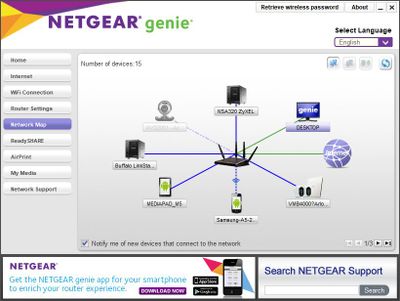- Subscribe to RSS Feed
- Mark Topic as New
- Mark Topic as Read
- Float this Topic for Current User
- Bookmark
- Subscribe
- Printer Friendly Page
LAN Set up, reserve two ips for same max address R7000P
- Mark as New
- Bookmark
- Subscribe
- Subscribe to RSS Feed
- Permalink
- Report Inappropriate Content
For connectivity and additional security, and organization, I decided to reserve individual ips for each device that should connect to my internal network using the MAC address. Also have control panel to block new connections automatically.
Some of my devices are able to request and use two ip address for added bandwidth.
I am unable to reserve a second ip without overriding the first ip for the mac. I don’t see any other option. I have experience in the field, but I am starting to get out of my zone of expertise.
Is it possible on a consumer level router to do this? Or do I need to consider prosumer level hardware? If anybody has any additional tips on improving security I would also appreciate it. Thanks.
Solved! Go to Solution.
Accepted Solutions
- Mark as New
- Bookmark
- Subscribe
- Subscribe to RSS Feed
- Permalink
- Report Inappropriate Content
@Newtech888 wrote:
Thanks, I will reconsider, but my router has two ip addresses for the same mac address in the list of connected devices.
Have you checked that?
All Replies
- Mark as New
- Bookmark
- Subscribe
- Subscribe to RSS Feed
- Permalink
- Report Inappropriate Content
Re: LAN Set up, reserve two ips for same max address R7000P
@Newtech888 wrote:
For connectivity and additional security, and organization, I decided to reserve individual ips for each device that should connect to my internal network using the MAC address. Also have control panel to block new connections automatically.
Reserved on the router or fixed on the devices?
I am unable to reserve a second ip without overriding the first ip for the mac. I don’t see any other option. I have experience in the field, but I am starting to get out of my zone of expertise.
You want to use the same IP address for different devices? Or some devices to use two IP addresses?
When doing this sort of thing, I leave Mac addresses to the router and rely on the IP addresses to manage connections.
If anybody has any additional tips on improving security I would also appreciate it. Thanks.
Do you have any reason to suspect that you have security holes that need blocking? It is very easy to get paranoid about security and to do things that actually break a network.
- Mark as New
- Bookmark
- Subscribe
- Subscribe to RSS Feed
- Permalink
- Report Inappropriate Content
Re: LAN Set up, reserve two ips for same max address R7000P
Split up my response for each clarifying question.
1) I used the router as a dhcp server to assign IPs automatically. But I noticed that some devices had switched ips. Eg, device 1 had …1, device 2 had …2. On restart they switched. I have not setup a fixed static ip on the devices themselves yet. Wanted to get the router first. The devices, are set to get an auto ip from the router, so it looked like a good start. Some have fixed static, but mostly on vms.
2) yes I have some devices that can connect with Ethernet and a WiFi at the same time. The router provides the ip address for each connection. But it does not allow me to reserve two IPs for one MAC address. Intel Killer Ethernet, is the service that supports this.
3) yes and no. Like I mentioned I have experience, but mostly as dev with basic to intermediate network knowledge. I’ve been monitoring my network and researching to get a better understanding. There are two areas of concern.
A) I’ve found unrecognized MAC address connected to my network. All I have is control panel telling me that they are blocked. But I’m not sure how they were able to connect to my network. I’ve updated the password on multiple occasions. The modem, router, and WiFi. I’ve also seen several attempts to access my network from other mac addresses but were blocked, from my logs.
B) I’ve found multiple dos attacks on my logs. The ack, I’m pretty sure I know what they’re for a service that I am testing and they look fine. But I’m also getting fin. Which I’m read are real attacks, but old practices/methods.
- Mark as New
- Bookmark
- Subscribe
- Subscribe to RSS Feed
- Permalink
- Report Inappropriate Content
Re: LAN Set up, reserve two ips for same max address R7000P
- Mark as New
- Bookmark
- Subscribe
- Subscribe to RSS Feed
- Permalink
- Report Inappropriate Content
Re: LAN Set up, reserve two ips for same max address R7000P
Deal with the problem. Not someone's idea of how to fix it.
@Newtech888 wrote:
B) I’ve found multiple dos attacks on my logs. The ack, I’m pretty sure I know what they’re for a service that I am testing and they look fine. But I’m also getting fin. Which I’m read are real attacks, but old practices/methods.
If that's the problem, you may want to step back and think about the best way to tackle it.
Netgear's firmware is great at creating false reports of DoS attacks. Many of them are no such thing.
Search - NETGEAR Communities – DoS attacks
Use Whois.net to see who is behind some of them and you may find that they are from places like Facebook, Google, even your ISP.
Here is a useful tool for that task:
IPNetInfo: Retrieve IP Address Information from WHOIS servers
- Mark as New
- Bookmark
- Subscribe
- Subscribe to RSS Feed
- Permalink
- Report Inappropriate Content
Re: LAN Set up, reserve two ips for same max address R7000P
@Newtech888 wrote:
Hi, thanks for answering,
Split up my response for each clarifying question.
1) I used the router as a dhcp server to assign IPs automatically. But I noticed that some devices had switched ips. Eg, device 1 had …1, device 2 had …2. On restart they switched. I have not setup a fixed static ip on the devices themselves yet. Wanted to get the router first. The devices, are set to get an auto ip from the router, so it looked like a good start. Some have fixed static, but mostly on vms.
2) yes I have some devices that can connect with Ethernet and a WiFi at the same time. The router provides the ip address for each connection. But it does not allow me to reserve two IPs for one MAC address. Intel Killer Ethernet, is the service that supports this.
3) yes and no. Like I mentioned I have experience, but mostly as dev with basic to intermediate network knowledge. I’ve been monitoring my network and researching to get a better understanding. There are two areas of concern.
A) I’ve found unrecognized MAC address connected to my network. All I have is control panel telling me that they are blocked. But I’m not sure how they were able to connect to my network. I’ve updated the password on multiple occasions. The modem, router, and WiFi. I’ve also seen several attempts to access my network from other mac addresses but were blocked, from my logs.
B) I’ve found multiple dos attacks on my logs. The ack, I’m pretty sure I know what they’re for a service that I am testing and they look fine. But I’m also getting fin. Which I’m read are real attacks, but old practices/methods.
You may want to re-visit your conclusion that your connecting device has only one MAC address. Most modems and most computers have multiple unique MAC addresses. Usually one for an Ethernet connection and one each for the 2.4 GHz and 5 GHz Wi-Fi radios.
- Mark as New
- Bookmark
- Subscribe
- Subscribe to RSS Feed
- Permalink
- Report Inappropriate Content
Re: LAN Set up, reserve two ips for same max address R7000P
- Mark as New
- Bookmark
- Subscribe
- Subscribe to RSS Feed
- Permalink
- Report Inappropriate Content
Re: LAN Set up, reserve two ips for same max address R7000P
Not sure why you mean by
Deal with the problem. Not someone's idea of how to fix it.
But that’s what I’m trying to do.
- Mark as New
- Bookmark
- Subscribe
- Subscribe to RSS Feed
- Permalink
- Report Inappropriate Content
Re: LAN Set up, reserve two ips for same max address R7000P
- Mark as New
- Bookmark
- Subscribe
- Subscribe to RSS Feed
- Permalink
- Report Inappropriate Content
@Newtech888 wrote:
Thanks, I will reconsider, but my router has two ip addresses for the same mac address in the list of connected devices.
Have you checked that?
- Mark as New
- Bookmark
- Subscribe
- Subscribe to RSS Feed
- Permalink
- Report Inappropriate Content
Re: LAN Set up, reserve two ips for same max address R7000P
I’ve realized that it was complaining about the device name, not the mac. I thought that it was just a basic label.
Thanks. This fixed my main issue.
I’ll have to open a separate ticket for the rest. I might not be explaining myself correctly.
- Mark as New
- Bookmark
- Subscribe
- Subscribe to RSS Feed
- Permalink
- Report Inappropriate Content
Re: LAN Set up, reserve two ips for same max address R7000P
A useful tool when trying to analyse a network is Netgear's hidden desktop genie, especially its network map.
Click a device in that map at it reveals more details. It can even throw up a clickable link for devices that have their own GUI.
Netgear is trying to kill this useful utility, but for the time being you can find it here:
genie | Product | Support | NETGEAR
Be warned that the genie installation file is wrapped up in a RAR archive that you have to decompress. It still works in Windows 11. No idea about Macs/
- Mark as New
- Bookmark
- Subscribe
- Subscribe to RSS Feed
- Permalink
- Report Inappropriate Content
Re: LAN Set up, reserve two ips for same max address R7000P
@Kitsap wrote:
@Newtech888 wrote:You may want to re-visit your conclusion that your connecting device has only one MAC address. Most modems and most computers have multiple unique MAC addresses. Usually one for an Ethernet connection and one each for the 2.4 GHz and 5 GHz Wi-Fi radios.
That's the point I wanted to make.
I should have added that to my "start with the problem" I suggested.
See if you can play with IP addresses and don't worry about MAC addresses.
• What is the difference between WiFi 6 and WiFi 7?
• Yes! WiFi 7 is backwards compatible with other Wifi devices? Learn more