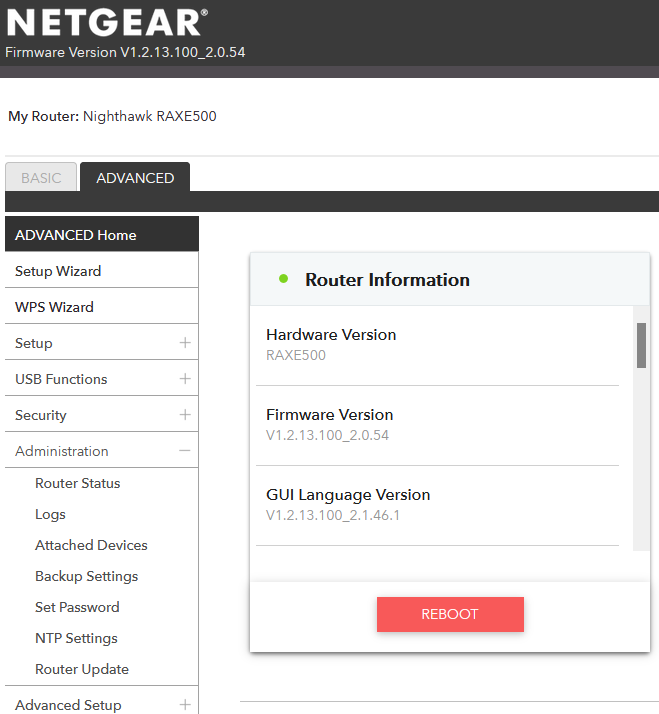- Subscribe to RSS Feed
- Mark Topic as New
- Mark Topic as Read
- Float this Topic for Current User
- Bookmark
- Subscribe
- Printer Friendly Page
Re: Upgraded it's firmware in the middle of the business day to Firmware Version 1.2.13.100
- Mark as New
- Bookmark
- Subscribe
- Subscribe to RSS Feed
- Permalink
- Report Inappropriate Content
Upgraded it's firmware in the middle of the business day to Firmware Version 1.2.13.100
My router seems to have upgraded it's firmware in the middle of the business day to Firmware Version V1.2.13.100_2.0.54 . No change log that I can find anywhere.. Also, I can no longer login with routerlogin.net, only manually via router IP.
- Mark as New
- Bookmark
- Subscribe
- Subscribe to RSS Feed
- Permalink
- Report Inappropriate Content
Re: Upgraded it's firmware in the middle of the business day to Firmware Version 1.2.13.100
Strange, I have check and no new firmware for me. Last one is from february
- Mark as New
- Bookmark
- Subscribe
- Subscribe to RSS Feed
- Permalink
- Report Inappropriate Content
Re: Upgraded it's firmware in the middle of the business day to Firmware Version 1.2.13.100
@phrostb wrote:
My router seems to have upgraded it's firmware in the middle of the business day to Firmware Version V1.2.13.100_2.0.54 .
Are you sure that is the RAX500E?
Going from V1.0.12.96 to V1.2.13.100 is out of line with the usual Netgear numbering regime.
The changes are usually in the last two segments.
- Mark as New
- Bookmark
- Subscribe
- Subscribe to RSS Feed
- Permalink
- Report Inappropriate Content
Re: Upgraded it's firmware in the middle of the business day to Firmware Version 1.2.13.100
RAXE500, yes.
- Mark as New
- Bookmark
- Subscribe
- Subscribe to RSS Feed
- Permalink
- Report Inappropriate Content
Re: Upgraded it's firmware in the middle of the business day to Firmware Version 1.2.13.100
Wow, that's a jump for sure. I'll check mine out as well.
- Mark as New
- Bookmark
- Subscribe
- Subscribe to RSS Feed
- Permalink
- Report Inappropriate Content
Re: Upgraded it's firmware in the middle of the business day to Firmware Version 1.2.13.100
wow, I hope I got mine and can use 6E speeds. I have not that speed since never.
- Mark as New
- Bookmark
- Subscribe
- Subscribe to RSS Feed
- Permalink
- Report Inappropriate Content
- Mark as New
- Bookmark
- Subscribe
- Subscribe to RSS Feed
- Permalink
- Report Inappropriate Content
Re: RAXE500 New Firmware 1.0.12.96 released
That's just the GPL side of the code.
Ya, I presume NG maybe forth coming with a new release soon.
- Mark as New
- Bookmark
- Subscribe
- Subscribe to RSS Feed
- Permalink
- Report Inappropriate Content
Re: Upgraded it's firmware in the middle of the business day to Firmware Version 1.2.13.100
That's a giant leap for routerkind.
- Mark as New
- Bookmark
- Subscribe
- Subscribe to RSS Feed
- Permalink
- Report Inappropriate Content
Re: Upgraded it's firmware in the middle of the business day to Firmware Version 1.2.13.100
So your router just found it in an autoupdate? Mine still showing no update available 😞
- Mark as New
- Bookmark
- Subscribe
- Subscribe to RSS Feed
- Permalink
- Report Inappropriate Content
Re: Upgraded it's firmware in the middle of the business day to Firmware Version 1.2.13.100
@rsun0525 wrote:
So your router just found it in an autoupdate? Mine still showing no update available 😞
The reference to:
https://kb.netgear.com/2649/NETGEAR-Open-Source-Code-for-Programmers-GPL
suggests that this release is not yet available on the update server.
New versions usually land in a particular sequence. The first time that regular users are likely to see them is in the downloads library on the support pages for a device.
Support | NETGEAR
Feed in your model number and check the firmware for your device.
This give experienced users a chance to manually update the firmware.
How do I manually upgrade firmware to my NETGEAR router? | Answer | NETGEAR Support
The next stage is to put the release on the update servers so that the router itself will detect it.
- Mark as New
- Bookmark
- Subscribe
- Subscribe to RSS Feed
- Permalink
- Report Inappropriate Content
Re: Upgraded it's firmware in the middle of the business day to Firmware Version 1.2.13.100
Have you experienced any other problems with this version of FW?
You can access the routers web page using routerlogin.net?
What browser are you using? Does with happen with MS Edge or Firefox or Opera?
@phrostb wrote:
My router seems to have upgraded it's firmware in the middle of the business day to Firmware Version V1.2.13.100_2.0.54 . No change log that I can find anywhere.. Also, I can no longer login with routerlogin.net, only manually via router IP.
- Mark as New
- Bookmark
- Subscribe
- Subscribe to RSS Feed
- Permalink
- Report Inappropriate Content
Re: Upgraded it's firmware in the middle of the business day to Firmware Version 1.2.13.100
It wasn't working in Firefox but works fine in Edge.. I probably just need to clear cache/cookies.. Other than that, everything seems fine.
And yes, I had auto-update enabled and noticed something strange was happening (got kicked off work VPN for a few minutes). So, I logged into the router to see what the issue was. That's when I noticed it updated it.
- Mark as New
- Bookmark
- Subscribe
- Subscribe to RSS Feed
- Permalink
- Report Inappropriate Content
Re: Upgraded it's firmware in the middle of the business day to Firmware Version 1.2.13.100
Ok ya, clear cache and should fix that.
Ok sounds good. Keep us posted if you notice anything.
Please test wired and wireless speeds and put the hammer test to it. NG is looking for feed back. Update is only for some units at this time from what NG told me.
- Mark as New
- Bookmark
- Subscribe
- Subscribe to RSS Feed
- Permalink
- Report Inappropriate Content
Re: Upgraded it's firmware in the middle of the business day to Firmware Version 1.2.13.100
I just ran a speedtest.net test on both desktop and my Galaxy S21 phone (which I believe only supports Wifi 6, not 6E). On desktop, I got 923 Mbps down and 40 up, on my phone I got 808 Mbps down and 40 up. Seems pretty normal to me?
- Mark as New
- Bookmark
- Subscribe
- Subscribe to RSS Feed
- Permalink
- Report Inappropriate Content
Re: Upgraded it's firmware in the middle of the business day to Firmware Version 1.2.13.100
That's good.
Wired speed tests ok?
Do you happen know if your ISP supports native IPv6 configurations?
- Mark as New
- Bookmark
- Subscribe
- Subscribe to RSS Feed
- Permalink
- Report Inappropriate Content
Re: Upgraded it's firmware in the middle of the business day to Firmware Version 1.2.13.100
Yes, I believe Xfinity does. But, it's disabled in my router settings.
- Mark as New
- Bookmark
- Subscribe
- Subscribe to RSS Feed
- Permalink
- Report Inappropriate Content
Re: Upgraded it's firmware in the middle of the business day to Firmware Version 1.2.13.100
Could you enable it and set Auto Config and see if the router gets anything from the ISP modem?
BTW, Brand and model of your ISP modem or ONT?
- Mark as New
- Bookmark
- Subscribe
- Subscribe to RSS Feed
- Permalink
- Report Inappropriate Content
Re: Upgraded it's firmware in the middle of the business day to Firmware Version 1.2.13.100
Sure. I can try it. I have a Motorola MB8600. If I enable IPv6, will it reboot and kick me off my VPN? If so, I think I'd rather do it some other time since I'm still working.
- Mark as New
- Bookmark
- Subscribe
- Subscribe to RSS Feed
- Permalink
- Report Inappropriate Content
Re: Upgraded it's firmware in the middle of the business day to Firmware Version 1.2.13.100
After work please or when you have free time. Thank you.
- Mark as New
- Bookmark
- Subscribe
- Subscribe to RSS Feed
- Permalink
- Report Inappropriate Content
Re: Upgraded it's firmware in the middle of the business day to Firmware Version 1.2.13.100
It acquired both LAN And WAN IPv6 addresses. and this site shows a 10/10 rating
Is there any reason to keep it enabled? I don't know much about 4 vs. 6
- Mark as New
- Bookmark
- Subscribe
- Subscribe to RSS Feed
- Permalink
- Report Inappropriate Content
Re: Upgraded it's firmware in the middle of the business day to Firmware Version 1.2.13.100
Thats very nice. Would you mind keeping it enabled just to see if any appears or problems appear?
https://www.howtogeek.com/901201/ipv4-vs-ipv6/
Just different way of IP addressing and networking.
- Mark as New
- Bookmark
- Subscribe
- Subscribe to RSS Feed
- Permalink
- Report Inappropriate Content
Re: Upgraded it's firmware in the middle of the business day to Firmware Version 1.2.13.100
Checked my RAXE500. Not included in this FW update. Will wait I guess.
- Mark as New
- Bookmark
- Subscribe
- Subscribe to RSS Feed
- Permalink
- Report Inappropriate Content
Re: Upgraded it's firmware in the middle of the business day to Firmware Version 1.2.13.100
Sure I'll keep it on.. I was familiar with IPv6 before but assumed there was no benefit to me as a consumer. I just kind of figured eventually ISPs would start requiring it.. now I'm wondering if there might be some sort of actual benefit. I do run a Plex server off my desktop. Maybe I should look into it more.
• Introducing NETGEAR WiFi 7 Orbi 770 Series and Nighthawk RS300
• What is the difference between WiFi 6 and WiFi 7?
• Yes! WiFi 7 is backwards compatible with other Wifi devices? Learn more