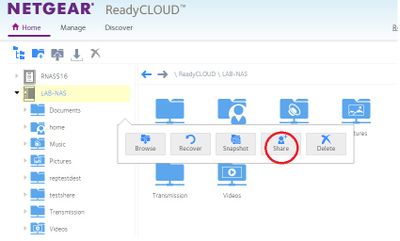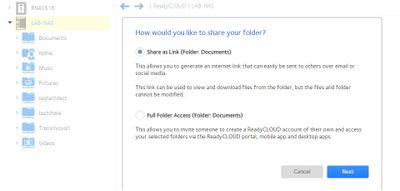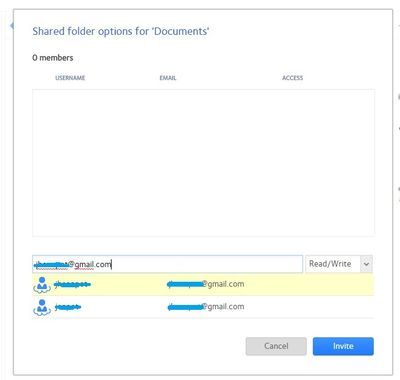- Subscribe to RSS Feed
- Mark Topic as New
- Mark Topic as Read
- Float this Topic for Current User
- Bookmark
- Subscribe
- Printer Friendly Page
Need my ReadyCloud to work with two iphones simultaneously.
- Mark as New
- Bookmark
- Subscribe
- Subscribe to RSS Feed
- Permalink
- Report Inappropriate Content
Need my ReadyCloud to work with two iphones simultaneously.
Here's my problem. I have a new readynas (102) with updated firmware 6.4.1. I have 2 iPhones, one is mine and the other is my wife's. I got both of them to work, but they can only work individually when logged in through the admin "cloud" section. I keep trying to use the "invite user" button, but i keep getting the runaround popup window [ This device is joined to ReadyCLOUD. To invite users, visit ReadyCloud <link>.
And i go there and there's NOWHERE to be found any way to invite a user from that portal. Come on guys! Help me out! I keep finding tutorials that say theres an "invite user" button on the MANAGE section of the cloud portal, but seriously..... nowhere. (Although, the tutorial had an older firmware displayed, so maybe they forgot something in the new firmware?????
Any suggestions would be greatly appreciated!
- Mark as New
- Bookmark
- Subscribe
- Subscribe to RSS Feed
- Permalink
- Report Inappropriate Content
Re: Need my ReadyCloud to work with two iphones simultaneously.
Hello twinkiesmuggler,
Welcome to the community!
First off, I suggest you check which ReadyCloud account is registered as the main one on the admin page. To do that, go to the admin page, click Cloud then click Settings button of ReadyCloud. This should show the main ReadyCloud account which has like the admin account for accessing the ReadyNAS via ReadyCloud web site. Take note of the ReadyCloud account you have seen there, username is case sensitive.
Log in to readycloud.netgear.com using the main (admin) ReadyCloud account you have seen on the admin page, once you see your ReadyNAS, you also get the Manage tab. Under Manage tab, you will see all other ReadyCloud accounts you invited to access the NAS.
When you go back to Home and click on one of the shares' arrow pointing downward you get an option to Share (or shortcut is a user with + symbol), this is where you invite a user. You can either enter an email address that has no ReadyCloud account yet or one that already has. If you enter an email address that is already registered to ReadyCloud, it will automatically show you all user accounts of that email address and you just have to click the one you know he/she is using, otherwise it will just send an invitation to sign up to ReadyCloud to the email address first so he/she can log in and access the NAS via the URL.
Regards,