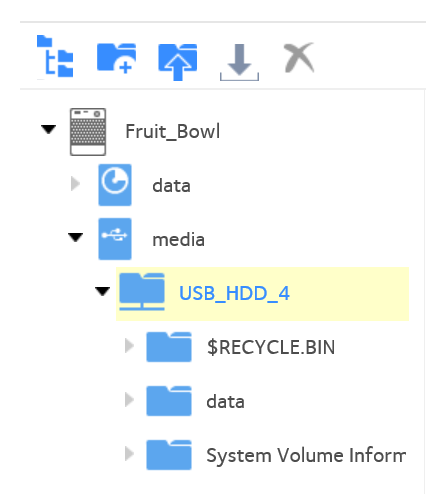- Subscribe to RSS Feed
- Mark Topic as New
- Mark Topic as Read
- Float this Topic for Current User
- Bookmark
- Subscribe
- Printer Friendly Page
Cannot create a new Backup job to attached USB drive firmware 6.4.0
- Mark as New
- Bookmark
- Subscribe
- Subscribe to RSS Feed
- Permalink
- Report Inappropriate Content
Hi All
Since upgrading my firmware to v6.4.0 on my ReadyNAS 314 I have been unable to run my backup job to do a local backup of the NAS to an external USB device.
If I go to shares, the USB drive is listed as follows:
My Backup Job is configured as:
General
Name: RSync Backup
Source
Type: volume
Name: volume: data
Host: <blank>
Path: <blank>
Login: <blank>
Password: <blank>
Destination
Type: remote
Name: remote: Rsync Server
Host: 192.168.0.200 (IP address of NAS)
Path: USB_HDD_4/
Login: <blank>
Password: <blank>
Advanced
Enable Compression: Unticked
Remove deleted files on target: Ticked
Enable FAT32 compatibility mode: Unticked
Files & folders to be excluded: ._share, .apps, .purge., .vault, /home, desktop.ini, Thumbs.db (all on seperate lines)
Schedule
Not enabled
Options
Schedule full backup: first time
On completion send: full backup logs
Remove contents of the backup...: Unticked
After backup is complete....: Unticked
This all used to work, however I'm now getting the error:
Backup: Error backup job RSync Backup: connection cannot be established. Check the connection and authentication, if required.
Has something changed, which I need to be aware of in 6.4.0?
Jonathan
Solved! Go to Solution.
Accepted Solutions
- Mark as New
- Bookmark
- Subscribe
- Subscribe to RSS Feed
- Permalink
- Report Inappropriate Content
Hi jaburt
I had experience similar.
please try this.
--
go to SHARES.
click USB_HDD_4 in list, and select Configure.
go to NetworkAccess tab.
and enable RSYNC service.
(click toggle button in RSYNC tab. [OFF->ON])
--
sorry,
I don't know correct word (in tab, menu, etc.), because I use in Japanese environment.
did helpful?
All Replies
- Mark as New
- Bookmark
- Subscribe
- Subscribe to RSS Feed
- Permalink
- Report Inappropriate Content
Re: Cannot create a new Backup job to attached USB drive firmware 6.4.0
Hi jaburt,
Welcome to the community!
Can you check if the USB name of your external USB hard drive have changed? Also confirm if you can access your files on your USB via SMB or file explorer. For more information, kindly refer to this post.
I look forward to your response.
Kind regards,
BrianL
NETGEAR Community Team
- Mark as New
- Bookmark
- Subscribe
- Subscribe to RSS Feed
- Permalink
- Report Inappropriate Content
Hi jaburt
I had experience similar.
please try this.
--
go to SHARES.
click USB_HDD_4 in list, and select Configure.
go to NetworkAccess tab.
and enable RSYNC service.
(click toggle button in RSYNC tab. [OFF->ON])
--
sorry,
I don't know correct word (in tab, menu, etc.), because I use in Japanese environment.
did helpful?
- Mark as New
- Bookmark
- Subscribe
- Subscribe to RSS Feed
- Permalink
- Report Inappropriate Content
- Mark as New
- Bookmark
- Subscribe
- Subscribe to RSS Feed
- Permalink
- Report Inappropriate Content
Re: Cannot create a new Backup job to attached USB drive firmware 6.4.0
Hi, thanks for the replies. The issue was the lack of RSYNC on the share for USB_HDD_4.
Jonathan