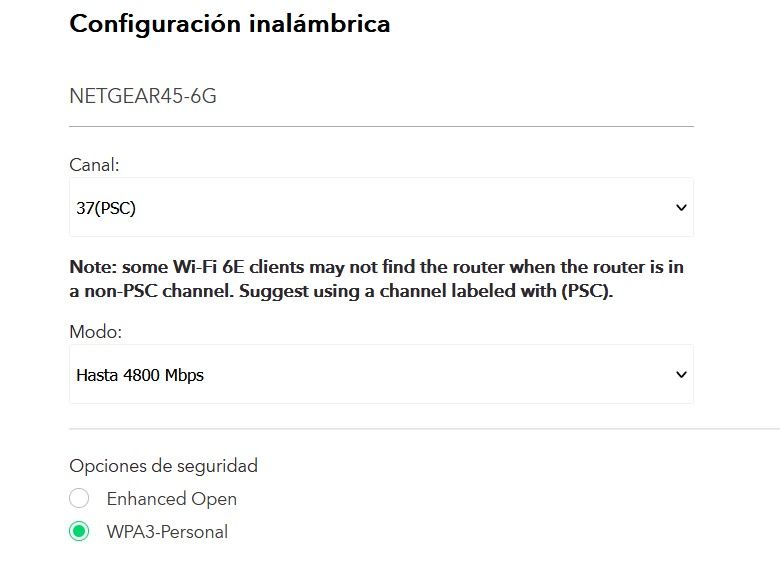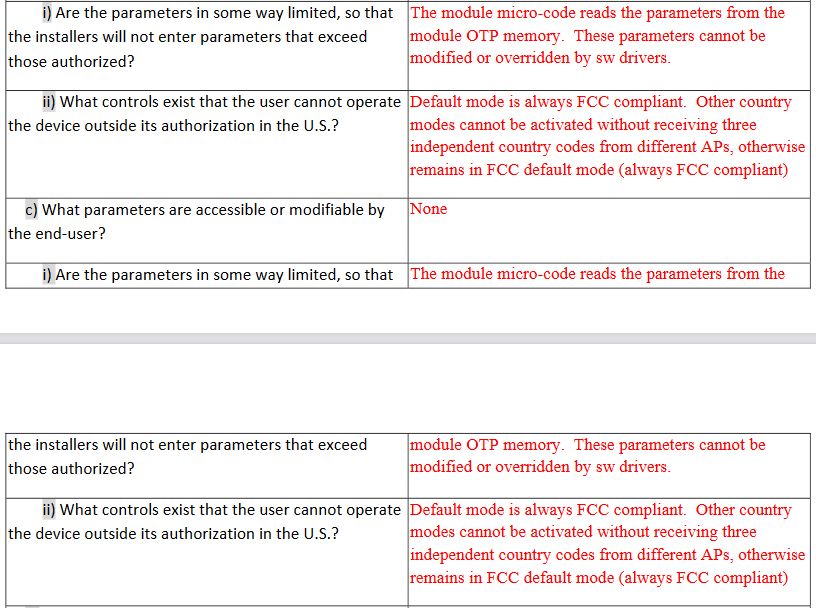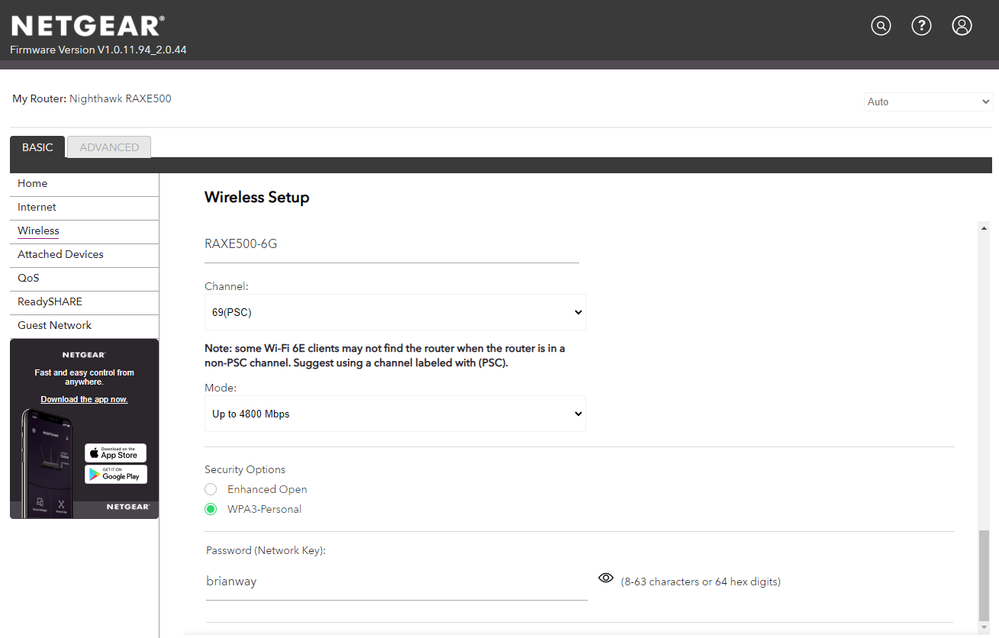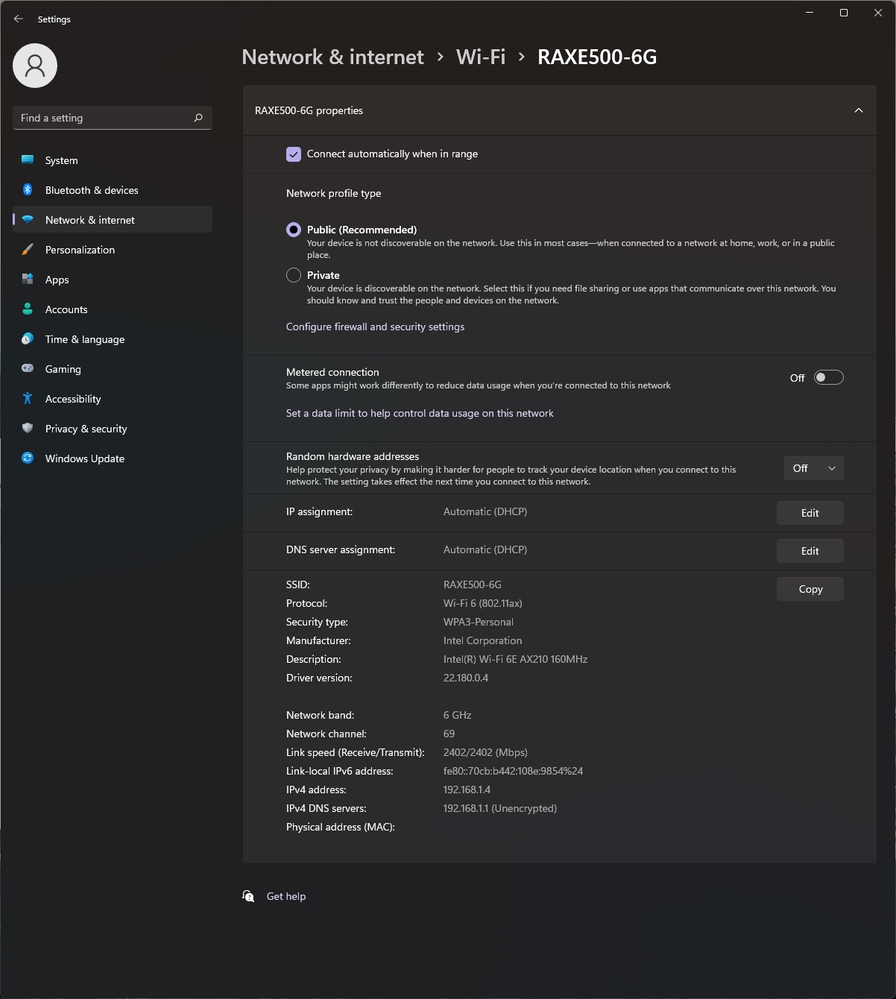- Subscribe to RSS Feed
- Mark Topic as New
- Mark Topic as Read
- Float this Topic for Current User
- Bookmark
- Subscribe
- Printer Friendly Page
Can't see 6 ghz on RAXE500
- Mark as New
- Bookmark
- Subscribe
- Subscribe to RSS Feed
- Permalink
- Report Inappropriate Content
Can't see 6 ghz on RAXE500
I try with my S22 Ultra and only connect to WIFI 6 but not 6E. It doesn't appear on the list. Only 2,4 and 5 ghz. Also try with my notebook Lenovo which has Intel AX210 with windows 11 and lastest Intel drivers. It shows the 2.4 and 5 ghz but not 6 ghz. I also updated the firmware to V1.0.11.94_2.0.44
- Mark as New
- Bookmark
- Subscribe
- Subscribe to RSS Feed
- Permalink
- Report Inappropriate Content
Re: Can't see 6 ghz on RAXE500
Are you using smart connect?
Have you tried disabling it?
Have you tried changing what channel the 6ghz is on?
- Mark as New
- Bookmark
- Subscribe
- Subscribe to RSS Feed
- Permalink
- Report Inappropriate Content
Re: Can't see 6 ghz on RAXE500
I don't use smart connect because it only works for 2,4 and 5 ghz. I also tried changing the channel with and without PSC, still the same.
- Mark as New
- Bookmark
- Subscribe
- Subscribe to RSS Feed
- Permalink
- Report Inappropriate Content
Re: Can't see 6 ghz on RAXE500
You're a little stuck. Reason I say that is there aren't scanners (free ones) that support 6ghz so you can do a scan and see if its truly not working, or the if the devices aren't picking it up for some reason.
Did you try factory resetting the raxe500?
If so and it doesn't help, you can try contacting support.
- Mark as New
- Bookmark
- Subscribe
- Subscribe to RSS Feed
- Permalink
- Report Inappropriate Content
Re: Can't see 6 ghz on RAXE500
I already contact support, level 2 can't solve this so he send to a level 3, still waiting for their answer.
- Mark as New
- Bookmark
- Subscribe
- Subscribe to RSS Feed
- Permalink
- Report Inappropriate Content
Re: Can't see 6 ghz on RAXE500
What Intel Driver version are you using?
Has a factory reset and setup from scratch been performed since last FW update?
@MAD5 wrote:
I try with my S22 Ultra and only connect to WIFI 6 but not 6E. It doesn't appear on the list. Only 2,4 and 5 ghz. Also try with my notebook Lenovo which has Intel AX210 with windows 11 and lastest Intel drivers. It shows the 2.4 and 5 ghz but not 6 ghz. I also updated the firmware to V1.0.11.94_2.0.44
- Mark as New
- Bookmark
- Subscribe
- Subscribe to RSS Feed
- Permalink
- Report Inappropriate Content
Re: Can't see 6 ghz on RAXE500
22.180.0.4
Like this is a new router I update to the last firmware before even touching anything else. Anyway it has been reset 3 times since FW update and no luck.
- Mark as New
- Bookmark
- Subscribe
- Subscribe to RSS Feed
- Permalink
- Report Inappropriate Content
Re: Can't see 6 ghz on RAXE500
And is the 6Ghz LED On on top of the router?
Does the 6Ghz section appear on the Advanced Tab page on the routers web page?
Post a screen capture of this?
I have mine running in Bridge mode and had been working on 6Ghz with my Orbi 9 series. Now its back on 5Ghz with my 8 series Orbi system. I'll check this on mine when I get home today....
- Mark as New
- Bookmark
- Subscribe
- Subscribe to RSS Feed
- Permalink
- Report Inappropriate Content
Re: Can't see 6 ghz on RAXE500
Yes, the 6ghz led is on, as the same for 2,4 and 5 ghz. Also in the router I can see the configuration and it is "running" and also can see same information in nighthawk app. Support already take logs and send to a level 3 engineer to check where is the problem.
- Mark as New
- Bookmark
- Subscribe
- Subscribe to RSS Feed
- Permalink
- Report Inappropriate Content
Re: Can't see 6 ghz on RAXE500
What region is your phone/computer set in?
you have the router in north america but you're using spanish.
so just making sure the region on your devices is NA as well.
Not trying to be racist, just want to make sure because canada/us both have authorized 6ghz but mexico hasn't (yet?)
https://en.wikipedia.org/wiki/List_of_WLAN_channels
- Mark as New
- Bookmark
- Subscribe
- Subscribe to RSS Feed
- Permalink
- Report Inappropriate Content
Re: Can't see 6 ghz on RAXE500
Where can I check that? My phone was purchased here in Argentina, so I guess it is located here. The notebook was purchased in Newegg in USA.
- Mark as New
- Bookmark
- Subscribe
- Subscribe to RSS Feed
- Permalink
- Report Inappropriate Content
Re: Can't see 6 ghz on RAXE500
Check to see what region it is on the laptop. it might have been changed. That should be through your device manager on the computer. That's where I'd focus. the phones a little harder.
The phone, a quick google shows different responses. depending on your phone. but it isn't always accurate a few also showed that the gps can region set it too. So you might need to do a little googling on the phone to see if you can change it accurately.
- Mark as New
- Bookmark
- Subscribe
- Subscribe to RSS Feed
- Permalink
- Report Inappropriate Content
Re: Can't see 6 ghz on RAXE500
It was set to Argentina on the notebook, but I have changed to USA and still the same, I can only see 2,4 and 5 ghz, I never saw the 6 ghz signal.
- Mark as New
- Bookmark
- Subscribe
- Subscribe to RSS Feed
- Permalink
- Report Inappropriate Content
Re: Can't see 6 ghz on RAXE500
after you changed it, did you reboot the computer?
- Mark as New
- Bookmark
- Subscribe
- Subscribe to RSS Feed
- Permalink
- Report Inappropriate Content
Re: Can't see 6 ghz on RAXE500
rebooted, nothing change, still can't see 6 ghz signal.
- Mark as New
- Bookmark
- Subscribe
- Subscribe to RSS Feed
- Permalink
- Report Inappropriate Content
Re: Can't see 6 ghz on RAXE500
For the 6GHz support, for client devices, due to draconian FCC regulations from 2015, many client devices now use one time writable firmware, where regardless of region set, if they see beacons from more restrictive regions from a nearby AP, they will apply that region's RF restrictions.
For example, with the AX210 Intel made the firmware one time programmable, thus no way to adapt to changing regulations if draconian restrictions are listed. It will also adopt pre-programmed restrictions based on beacons received. Thus if in a country that doesn't allow 6GHz, or doesn't allow all of the 6GHz channels the router is using, then the client devices will adopt those restrictions and make it seem as if the 6GHz AP disappeared.
It may take a few hours for the image attached above to become visible (limitation of these forums).
Both your Intel AX210, as well as your smartphone will use these same types of restrictions.
- Mark as New
- Bookmark
- Subscribe
- Subscribe to RSS Feed
- Permalink
- Report Inappropriate Content
- Mark as New
- Bookmark
- Subscribe
- Subscribe to RSS Feed
- Permalink
- Report Inappropriate Content
Re: Can't see 6 ghz on RAXE500
So 6Ghz is working for me.
I got my AX210 drivers updated as well:
All is working.
Wondering if this could be a regional thing or a problem with the router....
- Mark as New
- Bookmark
- Subscribe
- Subscribe to RSS Feed
- Permalink
- Report Inappropriate Content
Re: Can't see 6 ghz on RAXE500
Hi, I can not use wifi 6e speeds because after contacting netgear support level 1 and 2, they figure it out my country was not in the list of wifi 6e in junuary, so it will not work. Since may my country has full support for 6E but still netgear didn't update any new firmware to fix this. I can not use 6E speeds because it doesn't transmit at all. Please, I have been waiting more than 5 months and still no ETA.
- Mark as New
- Bookmark
- Subscribe
- Subscribe to RSS Feed
- Permalink
- Report Inappropriate Content
- Mark as New
- Bookmark
- Subscribe
- Subscribe to RSS Feed
- Permalink
- Report Inappropriate Content
- Mark as New
- Bookmark
- Subscribe
- Subscribe to RSS Feed
- Permalink
- Report Inappropriate Content
Re: Can't see 6 ghz on RAXE500
More than a month has pass, do you have any news about the new firmware release?
- Mark as New
- Bookmark
- Subscribe
- Subscribe to RSS Feed
- Permalink
- Report Inappropriate Content
Re: Can't see 6 ghz on RAXE500
Sadly the latest seems to be only V1.0.12.96 https://kb.netgear.com/000065500/RAXE500-Firmware-Version-1-0-12-96
- Mark as New
- Bookmark
- Subscribe
- Subscribe to RSS Feed
- Permalink
- Report Inappropriate Content
Re: Can't see 6 ghz on RAXE500
I installed today the new firmware 1.2.13.100 and still no 6 ghz working. I was told that they will include this feature in the next firmware upgrade, but still nothing shows on the notes and yet, no 6 ghz working. Any idea when 6 ghz will work in Argentina?
- Mark as New
- Bookmark
- Subscribe
- Subscribe to RSS Feed
- Permalink
- Report Inappropriate Content
Re: Can't see 6 ghz on RAXE500
Something to contact NG support about as this is beyond forum help.
Good Luck.
• What is the difference between WiFi 6 and WiFi 7?
• Yes! WiFi 7 is backwards compatible with other Wifi devices? Learn more