NETGEAR is aware of a growing number of phone and online scams. To learn how to stay safe click here.
Forum Discussion
TheCRV
Jun 08, 2017Initiate
Orbi dropping wireless, now rebooting itself. I am SO SICK OF THIS!
I am an IT Professional and I have bought this Orbi RBK50 system for my home network, since my family and I have recently moved into a 3600 sq ft house.
This system has been nothing but trouble...
Retired_Member
Jun 10, 2017I don't know much about them but I believe they only work on the same circuit so it might only work from one room to the next. Do you have a crawlspace? That might be easier than the attic if it's an option.
fuzoid
Jun 10, 2017Guide
I already own the TP-Link powerline AV adapters which I used prior to getting Google WiFi, which has eliminated dead spots, so I decided to try it. When I first hooked it up it worked beautifully. I was getting full speed on both satellites. But about 5 minutes in they began to drop the connection. The first satellite was never able to reconnect and the second one would cycle through dropping and then reconnecting. And while reconnected, there was no internet access. So I set everything back the way it was.
Here's the ironic part about all of this. I was forced to reconnect my AC1900 router to the first satellite because after the latest Android Nougat upgrade on my S7 Edge, which I did today, it would not allow me to connect to my WiFi. It was the same issue I experienced with my laptop (which is still working great), I could connect to the network but there would be no internet. So out of curiosity I hooked up the AC1900 and my phone had no issues connecting to it, with internet. I decided to do a speed check of the AC1900 and it achieved speeds of 137.9 Mb/s. I double checked it with my laptop and sure enough, the speed is faster than the satellite it's hooked up to! Very strange. I'm wondering how that's even possible?
I'm counting myself lucky on the phone issue because apparently many can't connect at all and on some phones the WiFi on/off button is grayed out! Allegedly Samsung pulled the update to fix the problem so either I updated before they pulled it or they still haven't fixed the problem. I found a fix on thedroidguy.com which requires a reset and wiping my phone, but I'll pass. WiFi on the AC1900 is rock solid and fast and the only thing I do not have access to are my printers or NAS server, which I usually do not need to access from my phone. So I'll wait until Samsung comes out a fix.
If there are any S7 or S7 Edge owners out there, if you receive a notice to upgrade the Nougat OS (Ver. 7.0), don't do it until an official fix has been announced by Samsung. Doing so will in all likelihood kill your access to WiFi. If you've upgraded already and are running into this issue, follow these links for a possible cure, Samsung S7, Samsung S7 Edge. The full url's are below.
Thanks for all your help Bobert! I greatly appreciate it.
- PDaddyJun 12, 2017Guide
So I tried Netgear tech support.
The first suggestion was to plug into different power. My whole house has the same power, and I had all outlets replaced and polarity checked when I moved a year ago. The Orbi is 7 months old and this problem just started happening. The outlet that the Orbi is plugged into supports the Orbi - a netgear 24 port PoE switch, and the cable modem. There is nothing else but one basement LED light bulb. The load is iconsequential.
So I suggested that it would not matter which outlet I used. Now Netgear suggests swapping the power adapter between the satellite and router. Perhaps the adapter for the Orbi base unit is problematic. OK. Seems like power adapters generally work or don't work, but I will try it.
The Orbi reset itself again yesterday. My family is getting annoyed because this happens inexplicably when they are using devices.
The saga continues of the unstable resetting Orbi.
- fuzoidJun 12, 2017Guide
Although I did try switching the power adapters, I'm stuck with the outlet due to where my cable internet is. For me, it didn't matter which power adapter was used, it was the same issue. And now mine won't even connect to the internet!
I know you paid a lot of money for the Orbi but may I suggest using a mesh setup? I'm currently using Google WiFi and it just works. No issues of resetting whatsoever. The only issue is that the satellites use the same channel to communicate so your speed will drop off the further you are away from the satellite acting as the router. And it is connected to the Google network so if it goes down, so will your internet. But this only happened to me once and only for a short duration. Another thing I noticed is, since I'm using three satellites, if I haven't traveled out of range of the satellite my phone or tablet is connected to, it will not establish a connection with the satellite it's closet to. But a simple turning off and then on of the WiFi on my device and it then connects to the closest satellite.
Another set up of Google WiFi I discovered is, with the second satellite positioned in the middle of my home, I am able to hook up another router to it as if it was hooked directly to a modem. And ironically it provides a faster signal than the satellite it's hooked up to! For example, I'm acheiving about 90 Mb/s from the second satellite but the router hooked up to it is providing a signal of 137.9 Mb/s in the same room, and it covers almost my entire home. But since it is WiFi, the further you are from it the lower the speeds. And it will increase the amount of traffic between the second satellite and router satellite potentially lowering the speed of the third satellite. Another issue is, since it's a separate network, any devices hooked to Google WiFi will not be recognized. For example, my printers and NAS server. But if the printers are WiFi enabled this is easily fixed. And relocating the server to hook directly into the router would solve that problem as well. Since I primarly use my printers and server on my computers and media boxes, I'm leaving well enough alone. But it is another option to consider.
Since I'm not receiving the speeds I'm paying for from the second and third satellites I've been doing a bit of research into newer routers since the technology is always changing. While the Asus RT-88U sounds promising, it's still a single router in a single place. But the range and speeds are supposed to be excellent. And it is possible if configured similar to my current arrangement, the speed would not degrade as much as the current router hooked to the second satellite. Another that sounds promising is the Linksys Velop, although it is one of the more expensive options. Unlike Orbi, it's a true mesh system. But like Orbi, the degradation of the signal is not diminished from satellite to satellite. And according to reviews the speeds are extrememly impressive. Each satellite is supposed to cover 2000 sq ft so with three, this is 6000 sq ft of coverage with no degradation of speed. Another possible solution is the Portal mesh system. If this sounds like something you would consider I would check out the reviews and results of all the different mesh systems for the best solution. I'm currently weighing my options.
Although I can't help you with the Orbi issue, I hope some of this info is helpful for you. Good luck!
- peteytestingJun 12, 2017Hero
in your last paragraph you refer to the velop and no loss of signal throut the sats/ nodes , this is incorrect as there certainly is a loss from mode1 to node2
see the image below
note i think linksys did some improvement to its signals recently but it still has quite a loss compared to the orbi
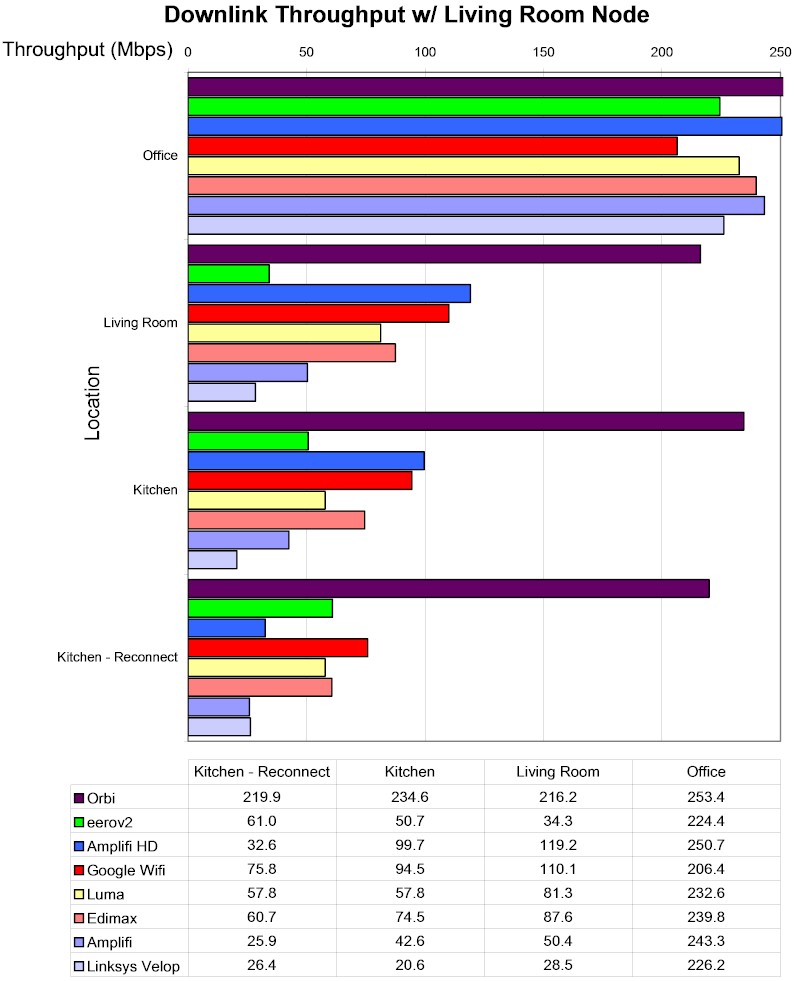
so i suggest you do a bit more reading before you commit to the velop or any other mesh system
with regard to the 88u i have one here and if placed in the center of my house it gets good 2.4 gig coverage everywhere but 5 gig just doesnt make it that well to the outer rooms
where as here the orbi covers the entire house with no loss of my 100/40M signal on ether 2.4 or 5 gig
pete
- DarrenMJun 13, 2017Sr. NETGEAR Moderator
Hello Pdaddy
Are you on the current firmware or the beta firmware? If you are on the beta firmware did you do a factory reset on the unit?
DarrenM