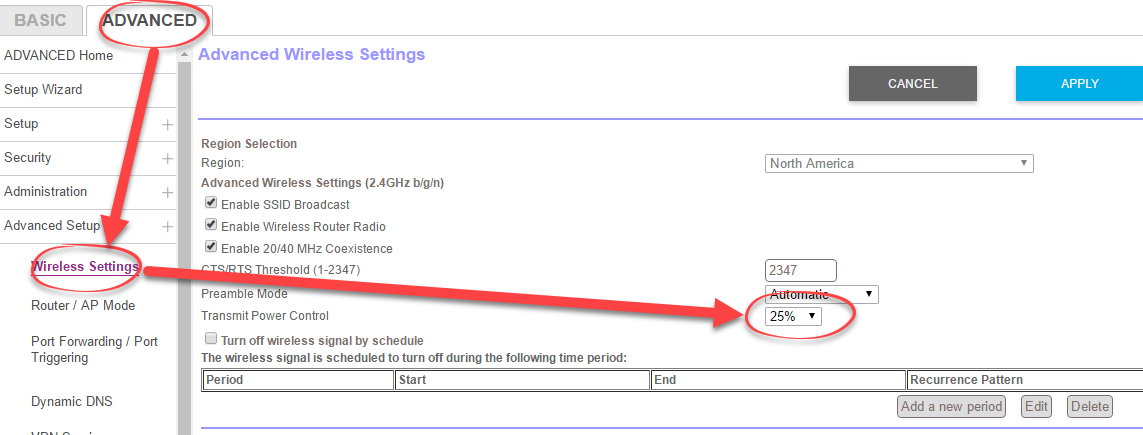NETGEAR is aware of a growing number of phone and online scams. To learn how to stay safe click here.
Forum Discussion
tomwanless
Mar 20, 2017Initiate
Orbi STILL Disconnects On Older iOS devices With New Firmware
I have been having the iOS disconnect issue (but only with older iOS devices - all running iOS 9 as they don't support newer versions) from day one with my Orbi system. I have 2 older iPod Touches an...
tomwanless
Mar 21, 2017Initiate
I have got both checkboxes unticked on the Advanced Wireless Settings page ("Enable Implicit Beamforming..." and "Enable MU-MIMO" but I've always had these unchecked and have always had the problem, so alas I don't think that's working for me....
TomMac
Mar 21, 2017Guru
Sorry it didn't work for you...but the answer may be coming
BTW, I;m running a debug sw version so that may be the difference V 1.8.0.12
- RustyShanoApr 25, 2017Guide
I was also having Orbi disconnects on my iOS devices (iPhones & iPads). I was also having the same disconnect issue while on my Nighthawk X8 R8500 router (this fix might have worked for that router also).
What actually has worked for me and my family was the suggestion to turn down the antenna power on the 2.4Ghz band to 25%.
Since then, we haven't had any disconnects.
For myself and family, these disconnects were occurring when a smooth streaming experience was required. This included video streaming and online iOS games such as most of the Supercell (Clash of Clans, Clash Royale, and Hay Day).
I'm guessing iOS and its hardware is a little to eager in switching to a stronger signal and toning down the one band keeps it happy where it's at.
Hope this helps.
- RustyShanoApr 25, 2017Guide
Here's the setting for my previous post.