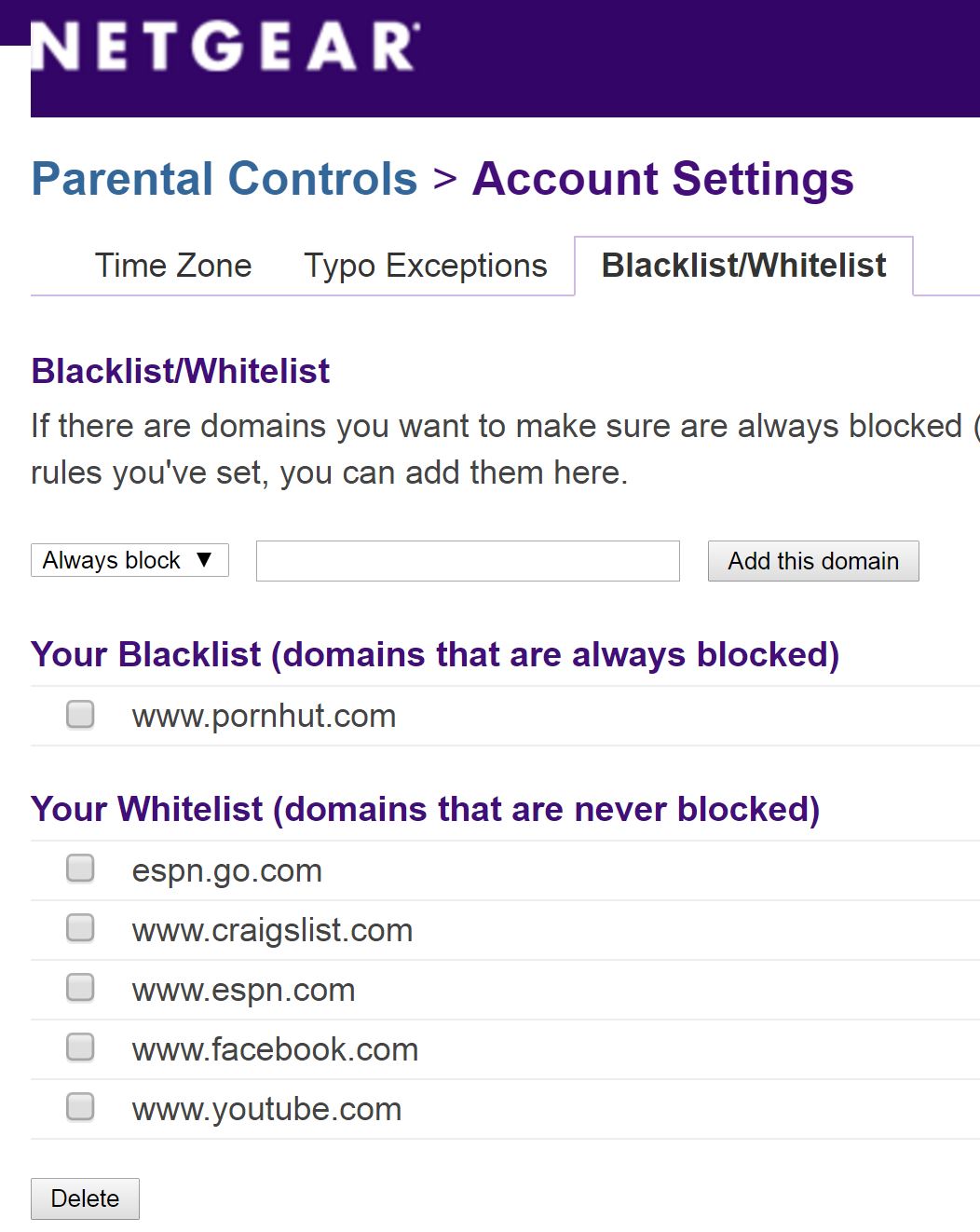NETGEAR is aware of a growing number of phone and online scams. To learn how to stay safe click here.
Forum Discussion
rhayward
Jan 05, 2017Follower
Live Parental Controls Issue - OpenDNS working for PC but not for Mac and iPad
I use the Netgear Genie to setup Live Parental controls with my PC and it appears to be working fine. I have a Custom config and I setup White list and Black list sites.
My PC is able to access Facebook and other sites no problem. My husband can access youtube and other sites, but facebook isn't working for him. I have facebook on my White list of domains that should be accessible. OS on our Mac is OS X 10.9.5
My son's iPad may be having another issue I don't have to have the Genie on the iPad, right? I should be able to control the router from the PC and it should be all set? But maybe there is an IP address or something I need to configure? I tried to put the OpenDNS IP address in the tablet, but that didn't seem to fix the issue so I deleted them. Now the message I'm getting is that Safari could not open the page because the server stopped responding. Hmmmmm. iPad model is MD511LL/A with OS 10.2 which I just updated during this whole process.
Any thoughts on either issue?
Thanks!
Rachelle
Hi rhayward,
1. Is Facebook being blocked OpenDNS (getting an OpenDNS page) on your husband's Mac?
2. Make sure that the Mac does not have a static DNS set for it.
3. Yes, you don't need to have it installed on the iPad since you can manage it via your PC. You may want to look into the link below.
http://kb.netgear.com/app/answers/detail/a_id/29913
Regards,
Dexter
Community Team
2 Replies
- DexterJBNETGEAR Moderator
Hi rhayward,
1. Is Facebook being blocked OpenDNS (getting an OpenDNS page) on your husband's Mac?
2. Make sure that the Mac does not have a static DNS set for it.
3. Yes, you don't need to have it installed on the iPad since you can manage it via your PC. You may want to look into the link below.
http://kb.netgear.com/app/answers/detail/a_id/29913
Regards,
Dexter
Community Team