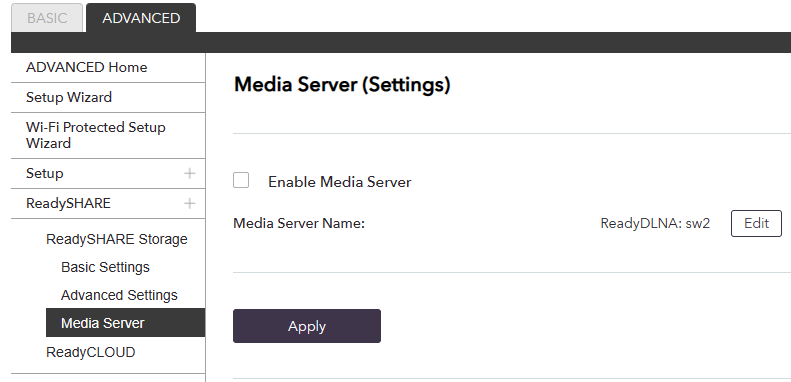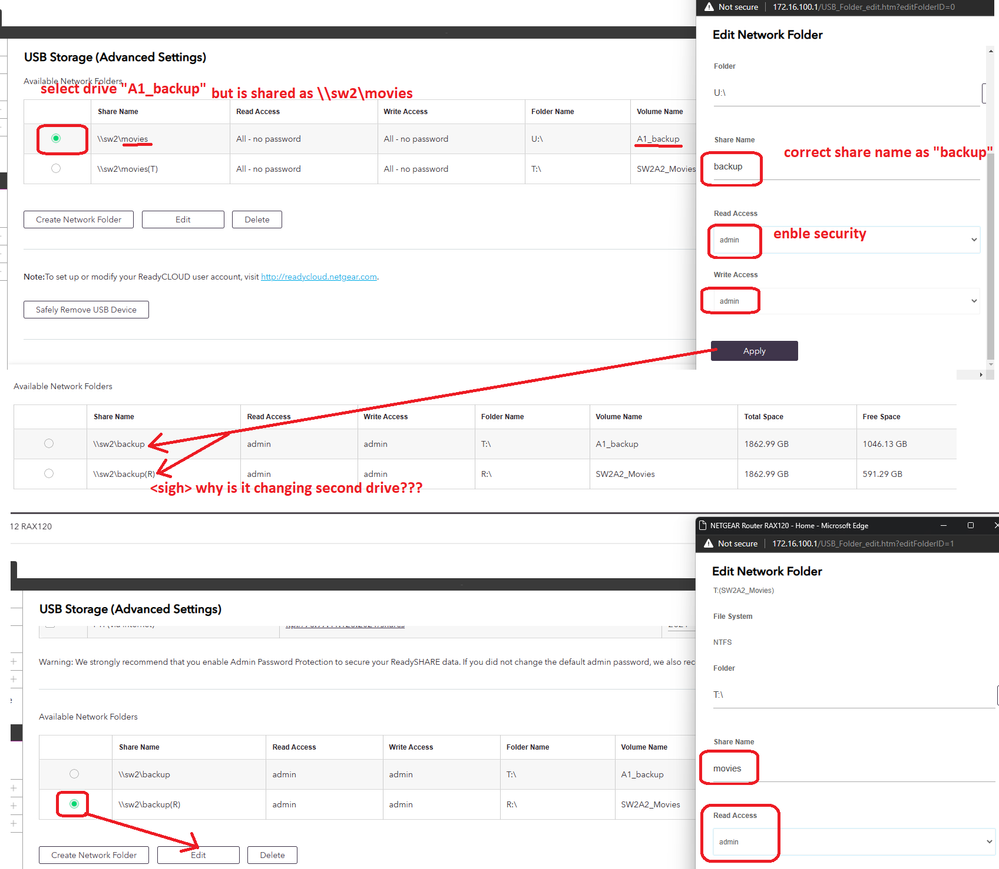NETGEAR is aware of a growing number of phone and online scams. To learn how to stay safe click here.
Forum Discussion
penguinpages
Nov 16, 2021Tutor
RAX120 - Drive Shares Broken after drive change
Second posting as Forum Admin suggestion this is a better place: Original
Manufacture: NetGear Nighthawk AX12 AX6000
Model: RAX120
Firmware: V1.2.3.28
I had two usb drives with two shares:
A1 port : Drive label and share name "backup"
A2 port: Drive lable and share name "movies"
I simply purchased new drive for "backup" , moved data over via LAN copy. Unmounted drive clean and inserted new drive and want to share it out as same share name "backup".
But GUI keeps messing share up. And I can't get my two drives to share normally. And yes. .. I need security on drive (so DNLF is disabled on switch)
I just need to change share (it tags on some random drive letter for "ReadyShare" and I don't care... if it wants a secondary share with backup(U so long as it requires login. I can't / don't use Readyshare as it does not work on 90% of systems which need data from the drives (Linux clients, appliances such as cameras etc... ).
so long as it requires login. I can't / don't use Readyshare as it does not work on 90% of systems which need data from the drives (Linux clients, appliances such as cameras etc... ).
Question:
1) I updated firmware but no change. What changed in UI to break this basic drive sharing?
2) is their any plans / hope for CLI or other tool to configure this kind of simple SMB / FTP drive share?
3) When will Netgear join some kind of standard where we can set more than one "god user" account where permissions can be a bit more granular of inputing access to drive shares but NOT giving system wide account out.
One of the reasons I purchased this model and quality of router is to have basic drive sharing for backup and files.
Model: RAX120|Nighthawk AX12 12-Stream WiFi Router
Message 1 of 2
5 Replies
This is really bad.
No matter what you set, or reset router etc... you can now only set one share for both drives. This is really broken and two drives was one of the main purchase factors for this model.
Anyone else having issues or have a work around?
<<<< Update>>>>
I back reved firmware to 1.0.1.136 and the drive share is still broken.
1) It will not set share for each drive independantly
2) It will not save that I ONLY ever want share with password (even though it is terrible that it only can use "god"user <sigh>
3) Their cloud share service shows both drives though one is some random drive letter but at least you can get to the data. But with most my systems Linux, no client and so I did not consider this much of a hinderance as SMB / FTP were supported.. but now they are broken.
Seeing as no response from Netgear.. Firmware backrev not being fix... I am left with factory default of router and rebuilding.
Most of the settings I know and can easily replace, but the one that give me the most concern is wifi cert/. I have over 2 dozen IOT devices that if I rebuild but do NOT recover from backup... is their any means to make sure the keys etc... work still
Anyone do / done this?
I know I can do a baseline with rebuild that shares work.. .. then layere back in other things.. but maybe others have ideas on this.