NETGEAR is aware of a growing number of phone and online scams. To learn how to stay safe click here.
Forum Discussion
SaboorKhundmir
Oct 01, 2016Aspirant
Can't access the Router Login page
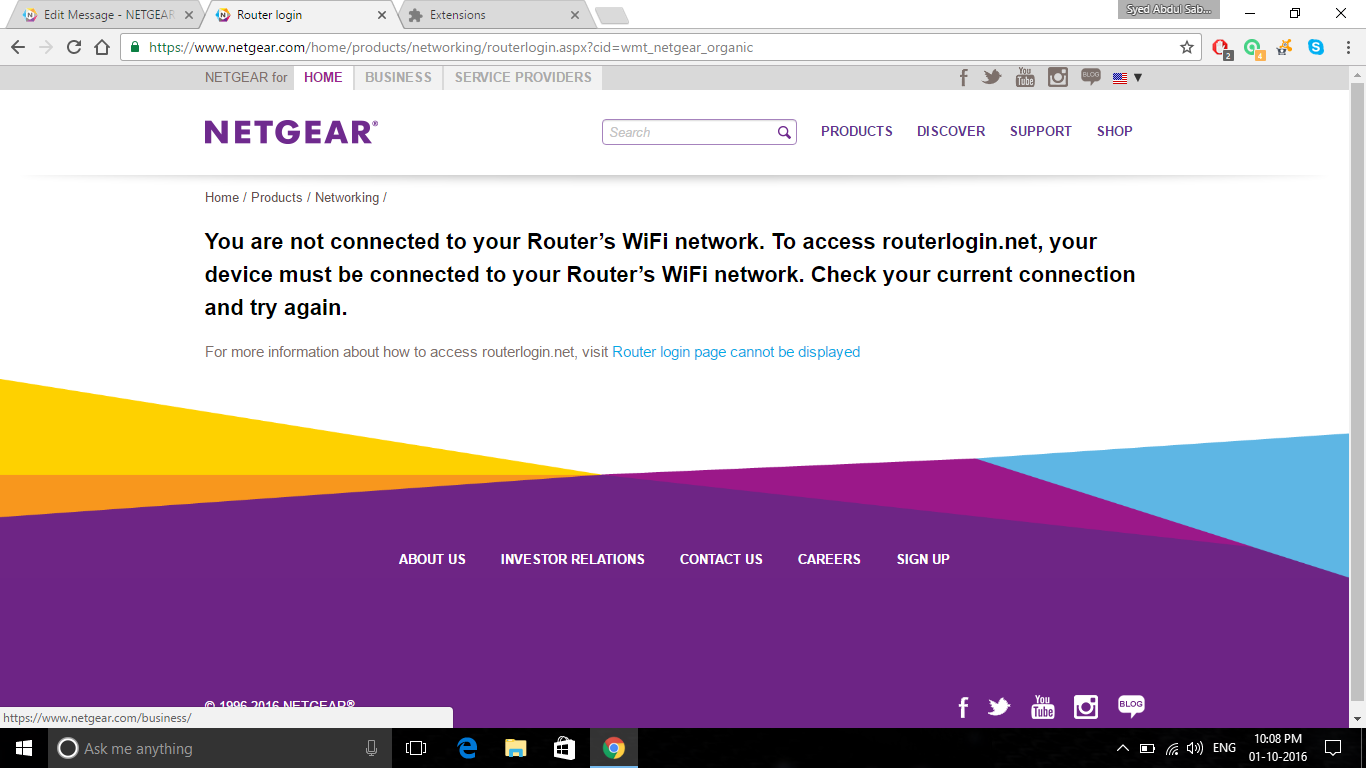
i can't seem to access the router login page. I have tried many ways to access it by resetting the router and tried many more ways but was of no use. When i go to my internet service provider's website, it redirects me to the router login page and the mesage i see from the Netgear's website is "You are not connected to your Router’s WiFi network. To access routerlogin.net, your device must be connected to your Router’s WiFi network. Check your current connection and try again."(i have also attached the snapshot of the website that i see) whereas i am connected to my router through WiFi and i can browse the internet very well. I need to go to my ISP's website inorder to pay my bill online and also i need to upgrade my firmware.
Any help will be appreciate.
Regards,
Saboor.
Factory reset the router then reconfigure afterwards.
11 Replies
- Retired_Member
open command prompt...... type ipconfig/all locate default gateway IP use that IP
- SaboorKhundmirAspirant
This is what i see!
- MellochAspirant
same problem here please answer quickly on how to fix
- SaboorKhundmirAspirantSure, will do!
- alvarez602AspirantI have done the all the above steps and I cannot access my wifi or the router login page now. I've done the factory reset and followed all of the steps. Still no access. This occurred after I did a firmware update on my N750 WNDR4300. Any help would be great. Thx.
- ElaineMNETGEAR Employee Retired
alvarez602 Can you describe the power light on your router?
Is it blinking amber or solidly lit green?
If it's a blinking amber the firmware might have been corrupted. See the link below on how to resolve it.
How to resolve amber LEDs or a blinking power LED on NETGEAR routers