NETGEAR is aware of a growing number of phone and online scams. To learn how to stay safe click here.
Forum Discussion
Spartano78
Aug 02, 2017Aspirant
How to set qos priority on R7800?
How can i set qos priority for my device?
Hi Spartano78,
Here is how to enable QoS and set priority on your device.
1. Enable QoS :

2. Go to attached devices and click on the device icon.
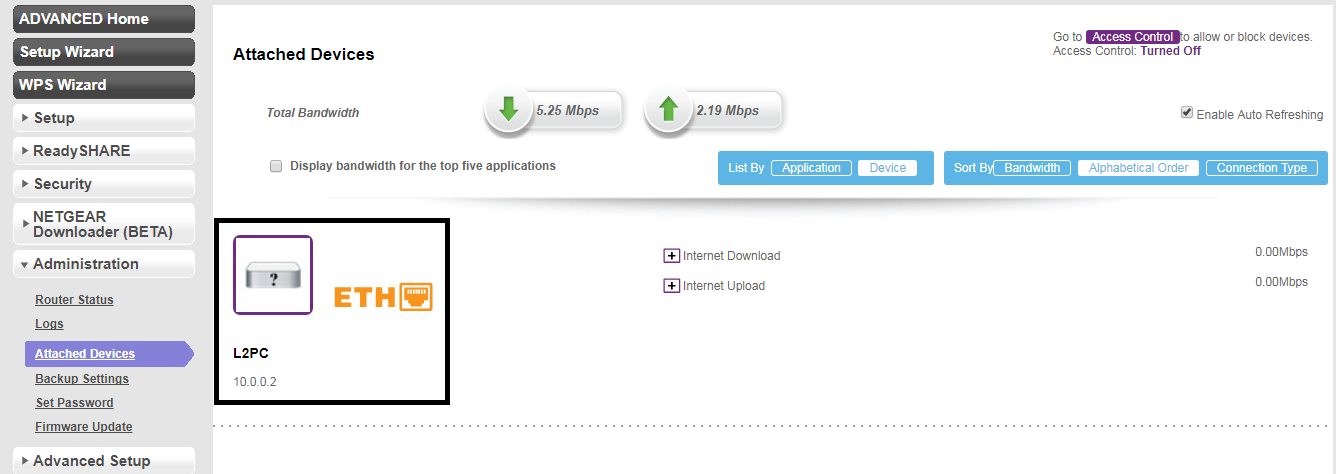

3 Replies
- JamesGLNETGEAR Employee Retired
Hi Spartano78,
Here is how to enable QoS and set priority on your device.
1. Enable QoS :

2. Go to attached devices and click on the device icon.
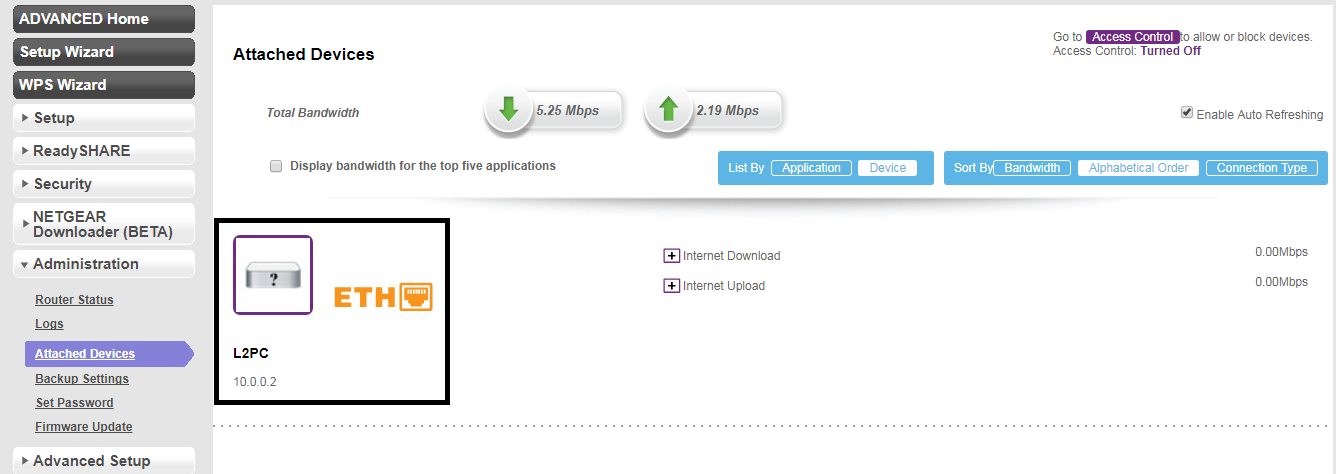

- mondenathProdigy
Hi Spartano
Off the topic is there any reason even at 2.28 and auto update checked in you still have 2.0 QOS DB dated 2015. instead of V4.0 dated 2017.
As there are more than few keep reporting the QOS tends to broke at certian instances and no more priority and live traffic.
- Spartano78AspirantThanks a lot!
That's it!🖒