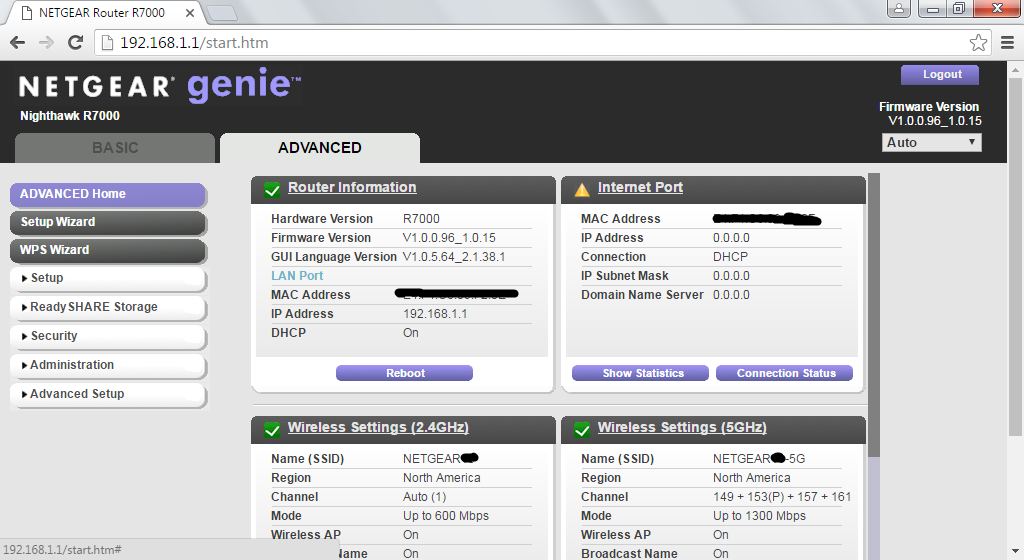NETGEAR is aware of a growing number of phone and online scams. To learn how to stay safe click here.
Forum Discussion
fstarne
May 24, 2016Aspirant
R7000 firmware version 1.0.5.64_1.1.88 released today
New Firmware Version 1.0.5.64_1.1.88 Release Notes 1. [New Feature] Supports Smart Connect. 2. [New Feature] Supports the Kwilt app, which can be used to view photos stored on the...
bigdps
Jun 10, 2016Aspirant
Can someone tell me why when we flash a new firmware or old in my case, that the GUI still has the latest build on there? Why doesn't it get flashed and get the same version as the firmware being used?
IrvSp
Jun 10, 2016Master
bigdps wrote:Can someone tell me why when we flash a new firmware or old in my case, that the GUI still has the latest build on there? Why doesn't it get flashed and get the same version as the firmware being used?
Did you RESET the router after flashing, needed especially after going down in version. Then manually re-enter settings is needed.
- marknotmarcJun 10, 2016Aspirant
About a week ago I installed this firmware. I did a factory reset using the button on the router. Every morning my hardwired machines would have poor to non-existant connectivity. A reboot of the device solved it till the next day. It would not properly connect to the router IP, or if it did it lagged severly and did not completely load.
I reverted the firmware, reset, and it is solid again.
The options I change in the router are:
Subnet of LAN 192.168.0.X from 192.168.1.X
DHCP range 192.168.0.100 +
Port forwarding of 80, 443, 1723, 5001, 5003 to 192.168.0.25
I am using the router with a cable modem that is in bridge mode.
- bigdpsJun 10, 2016Aspirant
IrvSp wroteDid you RESET the router after flashing, needed especially after going down in version. Then manually re-enter settings is needed.
Yes I did. Just to make sure, I resetted BEFORE flashing and then resetted AFTER flashing. GUI still has the latest firmware number version. Like others, I have connectivity problems like crazy. Still waiting for someone from Netgear to answer any of my questions (actually everyone that has the very similar problems like me).
- bigdpsJun 10, 2016Aspirant
Just to prove what I am meaning. I even went as far as I could to remove all traces of the latest "stable my eye" firmware version. No matter what I try (resetting with power on, ressetting while turning it on, standing on my head, whistling dixie) nothing will remove the GUI from the latest version. If that stays on ,what is to say that the problems I am having as well as others like me, are not caused by residual coding or whatever behind causing havoc?
Still, no response from any Netgear moderator. Sad really.
- IrvSpJun 10, 2016Master
Next thing I'd try is resetting the cache in your browser. Even try a different browser...
It appears you don't have an internet connection either? Wonder if that has anything to do with it?