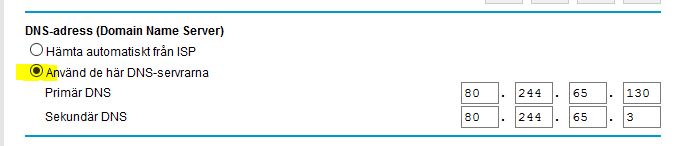NETGEAR is aware of a growing number of phone and online scams. To learn how to stay safe click here.
Forum Discussion
Nicce70
Mar 08, 2016Aspirant
R7000 Time and date is wrong
My new R7000 is showing wrong time and date, and I cant change it. I have tried reset to default, turned it off for some time, upgraded the FW, but nothing helps. It starts showing the time and dat...

- Mar 21, 2016
You know what, I got it to work!!
Instead of letting R7000 getting the primary and secondary DNS from the ISP automaticly, I set them manually, and wips it did work!
Nicce70
Mar 21, 2016Aspirant
I got a reply from my ISP, and they saying that my connections router (not mine) doesn't support NTP.
So I guess I have to live with this problem, unless Netgear make an option in the firmware to retreive the correct date and time to the router.
Nicce70
Mar 21, 2016Aspirant
You know what, I got it to work!!
Instead of letting R7000 getting the primary and secondary DNS from the ISP automaticly, I set them manually, and wips it did work!
- JamesGLMar 23, 2016NETGEAR Employee Retired
Hi Nicce70,
This clearly shows that the problem is with your ISP. It works with your previous ADSL connection and now using a different DNS server works for you.
- Nicce70Mar 24, 2016Aspirant
No I'm not sure about that. I'm using exactely the same DNS server addresses as it should get when it's set to get them automaticly.
The only difference is that I now have put them in manually.
So it might be an firmware error after all. - JamesGLMar 28, 2016NETGEAR Employee Retired
Hi Nicce70,
Can you set it back to automatic and check if the same problem happens.
- Nicce70Mar 28, 2016Aspirant
Yes, then it's back.
- JamesGLMar 29, 2016NETGEAR Employee Retired
Hi Nicce70,
You have mentioned that time and date for R7000 works when it is connected to your old DSL connection. Is this still working? If yes, router works and no issue with the firmware.
- Nicce70Mar 31, 2016Aspirant
Hi
With my old ISP I had to set the DNS server addresses manually, and therefore it works there. With my new ISP I have a dynamicly IP adress, and then I set the router in auto-mode, then the date/time does not work, but when I change that and set the DNS servers manually instead, the time/date works.
So for me it sound like a FW problem.
- JamesGLApr 04, 2016NETGEAR Employee Retired
Hi Nicce70,
Please check again the support team who assisted you with your case.
- JamesGLApr 11, 2016NETGEAR Employee Retired
Hi Nicce70,
Please check this new beta firmware.
https://community.netgear.com/t5/Nighthawk-WiFi-Routers/R7000-Beta-FW-1-0-5-60/m-p/1070857#M30302
- JamesGLApr 17, 2016NETGEAR Employee Retired
Hi Nicce70,
We’d greatly appreciate hearing your feedback letting us know if the information we’ve provided has helped resolve your issue or if you need further assistance.
If your issue is now resolved we encourage you to mark the appropriate reply as the “Accepted Solution” so others can be confident in benefiting from the solution. The Netgear community looks forward to hearing from you and being a helpful resource in the future!
- AkivaMApr 26, 2016Aspirant
My time has been stuck at January, 2003 with the start time of the router as the time. Therefore all my time functions, schedules, etc, are useless. Note I can access time-a.netgear.com on a Windows 10 laptop connected to the router...
C:\Users\akivam>w32tm /stripchart /computer:time-a.netgear.com /dataonly /samples:5
Tracking time-a.netgear.com [209.249.181.52:123].
Collecting 5 samples.
The current time is 4/26/2016 7:02:15 PM.
19:02:15, +00.4330911s
19:02:17, +00.4358983s
19:02:19, +00.4338734s
19:02:22, +00.4339412s
19:02:24, +00.4339264sSo I upgraded to beta Firmware Version V1.0.5.60_1.1.86
and now the router time is.... Current Time: Thursday, 01 Jan 2015 04:09:03
So I gained 13 years, but still the wrong time.
Note my DNS addresses are fixed as the OpenDNS servers.
Suggestions?
- Nicce70Apr 27, 2016Aspirant
Have you manually set the DNS server adresses in the settings? Not "Get the DNS auto from ISP".
- madmoggiesApr 29, 2016Aspirant
I've tried your fix, Nicce but it doesn't work on mine. Still goes to 01 Jan 2015. It worked fine till the update towards the end of last year. I'll give it a little longer as the log isn't showing any connections to the time server.