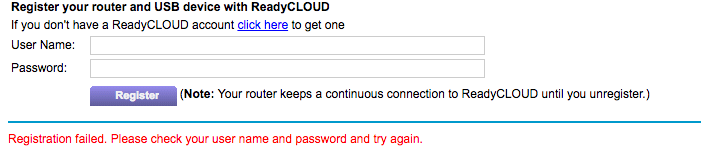NETGEAR is aware of a growing number of phone and online scams. To learn how to stay safe click here.
Forum Discussion
jeevanmd
Jan 05, 2017Follower
ReadyCLOUD registration with R7000
I am trying to set up ReadyCLOUD so that I can access files from the usb drive currently connected to the router. I am able to access files within the netword without problems, but once I am in Netgear Genie, it will not let me register the router to my ReadyCLOUD account. I have searched the discussion boards and have found that this is a fairly common problem, and I have tried rebooting, resetting, restarting the computer, etc., but every time it is still the same result:
I am able to login to readycloud.netgear.com just fine.
Device: Nighthawk R7000
Firmware: V1.0.7.6_1.1.99
OS: macOS Sierra 10.2.2
AMAZING!
I had the exact same problem. I tried to register my R7000 (same spec's as above) to Readycloud in all sorts of way with no result.
Reading the advice to change my password to something simple I thought: what a lot of BS!
Just to be sure I tried and guess what: IT WORKED!
Seems to me that here is a job for Netgear. If their website can't handle complicated passwords during registration we can wait for a disaster to happen.
Just to be on the safe site I changed the password back to a complex one after the succesfull registration.
3 Replies
- storm1985ProdigyGreat job for following the BS advice 😉
- storm1985Prodigy
try changing your password to simple one like password123
- water_manAspirant
AMAZING!
I had the exact same problem. I tried to register my R7000 (same spec's as above) to Readycloud in all sorts of way with no result.
Reading the advice to change my password to something simple I thought: what a lot of BS!
Just to be sure I tried and guess what: IT WORKED!
Seems to me that here is a job for Netgear. If their website can't handle complicated passwords during registration we can wait for a disaster to happen.
Just to be on the safe site I changed the password back to a complex one after the succesfull registration.