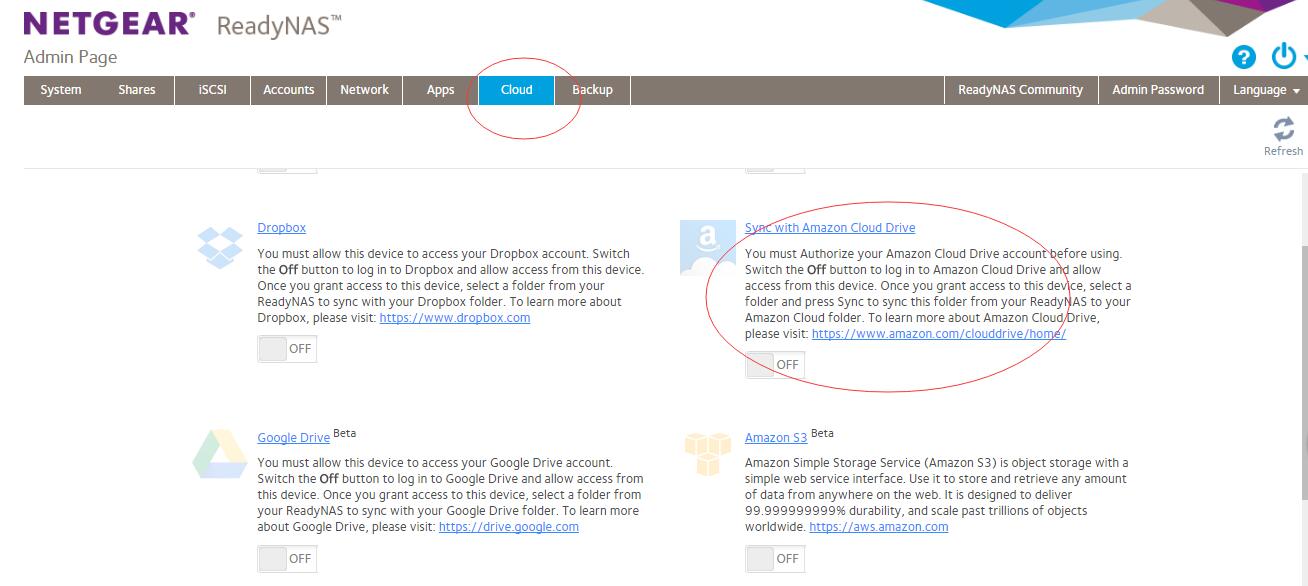NETGEAR is aware of a growing number of phone and online scams. To learn how to stay safe click here.
Forum Discussion
UKMDW
Apr 27, 2017Follower
Backup / Sync to Amazon Drive
Hi I have an RN212 2Bay Storage NAS drive which I have just setup. I also have an Amazon Drive which I would like to backup / sync the NAS drive to. I have no Apps installed and seem unable to find any Amazon Apps in the uninstalled Apps section. Can someone please assist in how I can set up the NAS drive to automatically backup/syns with my Amazon Drive in lamens terms please. Many thanks Mark
3 Replies
Replies have been turned off for this discussion
- StephenBGuru - Experienced User
What firmware are you running?
Did you look at the "cloud" page in the web ui?
https://kb.netgear.com/30670/How-do-I-use-ReadyNAS-OS-6-5-with-Amazon-Cloud-Drive
- AmidalaNETGEAR Employee Retired
In Cloud Tab, there is a app "Sync with Amazon Cloud Drive", turn on app, input account and password.
- JennCNETGEAR Employee Retired
Hello UKMDW,
To use your ReadyNAS system with Amazon Cloud Drive:
- Log in to your ReadyNAS Admin Page.
- Click the Cloud tab.
- Slide the Sync with Amazon Cloud Drive slider to ON.
The Sign in to ReadyNAS App Using your Amazon Account screen displays. - Log in to your Amazon account or create an Amazon.com account.
The ReadyNAS Admin Page refreshes with a new Settings button next to the Amazon Cloud Drive slider. - Click Settings.
- Select one or more shares that you want to sync to your Amazon Cloud Drive.
- (Optional) Select a Snapshot Schedule next to each share: Never, Hourly, Daily, or Weekly.
Snapshot Schedules provide added data protection. - Click Sync.
Your ReadyNAS system and Amazon Cloud Drive sync.
Regards,
Related Content
NETGEAR Academy

Boost your skills with the Netgear Academy - Get trained, certified and stay ahead with the latest Netgear technology!
Join Us!