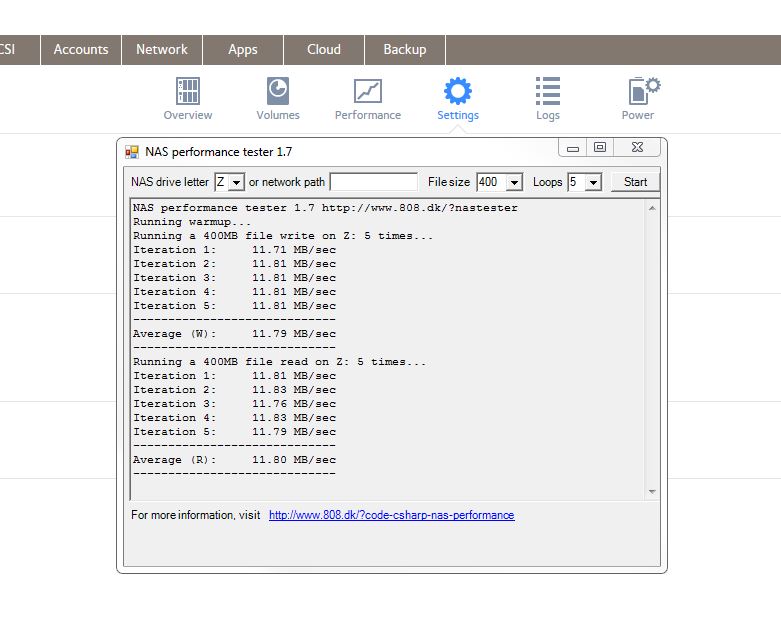NETGEAR is aware of a growing number of phone and online scams. To learn how to stay safe click here.
Forum Discussion
JezZedex204
Jan 01, 2016Aspirant
Transfer speed on rn204
Hi there. I am new to this NAS environment and need to find out a thing or two to find out if things are good or if there could be an issue.
I am copying data (photos, videos and cad drawings, etc) from the PC to my RN204.
The PC is running Win7 and has an i7 PROCESSOR WITH 16Gig of Ram.
NAS had 4 new WD Red 3TB HDD installed. THe setup seems to have gone smoothly and I think it is Raid5.
The problem (I think) is that copying data to the NAS I am averaging a speed of 11.8MB/sec. Is that normal?
If I connect an external HDD in a docking station directly to the NAS, either using the USB 3 or the e-sata connections, the speed stays the same.
I have downloaded the performance tester as suggested in other posts and the speed I mentin above is from that. On screen during copying data it is a bit less. 10MB/sec
I am unsure of these speeds because if I copy data from one HDD to another one either internally or to the docking station I see speeds of 80 - 90 MB/sec.
What am I misunderstanding or getting wrong, if I am?
Any suggestions or help appreciated. If it can be kept simple I would be most grateful. Many thanks. Jez
Update!
I bought a switch and connected it to the set up. Now the transfer speeds are more in line with what I would have expected. Copying a folder of mixed info (pdf's, photos, docs, xls s/sheets) and going over at 50MB/sec.
Much better. Just to says thanks to StephenB and Sandshark for all the help figuring this out. If this speed is what I should be getting great. If it could be higher I would be interested to hear further ideas.
:manhappy:
24 Replies
Replies have been turned off for this discussion
- StephenBGuru - Experienced User
Are you running fast ethernet or gigabit? Your speeds suggest fast ethernet (100 mbits).
- JezZedex204Aspirant
Hi Stephen. Thank for getting back in touch.
On the router there is ethernet as you suggest. so presumably that is what is running. I cannot see any reference to gigabit and I have not set up anything.
- StephenBGuru - Experienced User
What router model do you have?
You can see the ethernet speed on the NAS (and the PC).
On the NAS, click on the network tab in the web UI - you'll see bandwidth listed at the bottom. On the PC you can open device manager->network, choose the ethernet adapter and look at its properties.
Assuming that you do in fact have a fast ethernet router.... There are two options.
One is to upgrade to a gigabit router.
The second is to get a gigabit switch. Attach all your wired devices to the switch (including the router) and they will have gigabit speeds.
The switch is less expensive (you can find 8 port gigabit switches for street prices < $30 US). But if you are using wifi also, you might want to upgrade the router, and get better wifi speeds too.
Related Content
NETGEAR Academy

Boost your skills with the Netgear Academy - Get trained, certified and stay ahead with the latest Netgear technology!
Join Us!