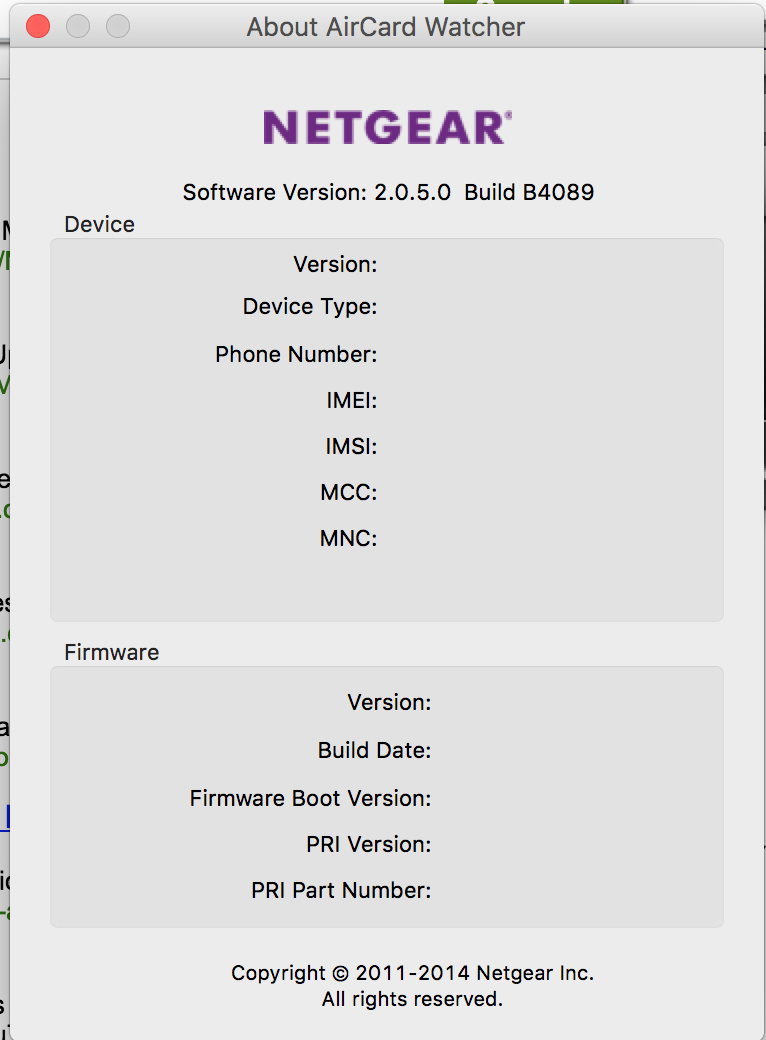- Subscribe to RSS Feed
- Mark Topic as New
- Mark Topic as Read
- Float this Topic for Current User
- Bookmark
- Subscribe
- Printer Friendly Page
Aircard U340 not working on Apple MacOS Sierra
- Mark as New
- Bookmark
- Subscribe
- Subscribe to RSS Feed
- Permalink
- Report Inappropriate Content
I upgraded my MacBook Pro to Apple Sierra macOS 10.12 and I can no longer use my 340U device. I have tried the AT&T All Access connection manager and also the Netgear Watcher software. Both of the software application do not detect the device plugged in. I know the device is working because I can plug it into a PC and it works fine.
What is the trick to getting this AirCard 340U to work with macOS Sierra? Any help would be appreciated greatly; because I am just about ready to throw this AirCard against the wall... grrrr.
-Archie
Solved! Go to Solution.
Accepted Solutions
- Mark as New
- Bookmark
- Subscribe
- Subscribe to RSS Feed
- Permalink
- Report Inappropriate Content
EUREKA!
New driver has been made available on 10/24/2016.
Welcome.
http://kb.netgear.com/app/answers/detail/a_id/26983/(Opens%20in%20new%20window)~/aircard-340u-(at%26...
All Replies
- Mark as New
- Bookmark
- Subscribe
- Subscribe to RSS Feed
- Permalink
- Report Inappropriate Content
Re: Aircard U340 not working on Apple MacOS Sierra
Hello Archspandler
Did you make sure when using the aircard watcher that all the ATT software was shut down?
DarrenM
- Mark as New
- Bookmark
- Subscribe
- Subscribe to RSS Feed
- Permalink
- Report Inappropriate Content
Re: Aircard U340 not working on Apple MacOS Sierra
Yes, I made sure that all the AT&T All Access software and driivers were removed.
- Mark as New
- Bookmark
- Subscribe
- Subscribe to RSS Feed
- Permalink
- Report Inappropriate Content
Re: Aircard U340 not working on Apple MacOS Sierra
I'm also having trouble under MacOS Sierra. I'm using a Sprint AirCard 341U. The modem does not show up.
- Mark as New
- Bookmark
- Subscribe
- Subscribe to RSS Feed
- Permalink
- Report Inappropriate Content
Re: Aircard U340 not working on Apple MacOS Sierra
I did just that.. I put the card on my PC and it works fine. While connected to the PC I also upgraded the FW fro the AirCard to the latest published on Netgear's download site. I still cannot get the Mac to detect the modem at all.
-Archie
- Mark as New
- Bookmark
- Subscribe
- Subscribe to RSS Feed
- Permalink
- Report Inappropriate Content
Re: Aircard 340U not working on Apple MacOS Sierra
I too have a fresh-installed Mac OSX 10.12 (Sierra) on my Macbook Pro Retina. I have that AirCard 340U device as well.
I proceeded to install the El Capitan driver from this KB: http://kb.netgear.com/app/answers/detail/a_id/27655
It doesn't work.
- Mark as New
- Bookmark
- Subscribe
- Subscribe to RSS Feed
- Permalink
- Report Inappropriate Content
Re: Aircard U340 not working on Apple MacOS Sierra
AirWatch reported no device found, despite the AirCard 340U being connected to the Macbook Pro Retina's USB port (left side or right side).
- Mark as New
- Bookmark
- Subscribe
- Subscribe to RSS Feed
- Permalink
- Report Inappropriate Content
Re: Aircard U340 not working on Apple MacOS Sierra
Executing the equivalent of lsusb command which is system_profiler SPUSBDataType shows:
USB 3.0 Bus:
Host Controller Driver: AppleUSBXHCIPPT
PCI Device ID: 0x1e31
PCI Revision ID: 0x0004
PCI Vendor ID: 0x8086
AirCard 340U:
Product ID: 0x9051
Vendor ID: 0x1199 (Sierra Wireless Inc.)
Version: 0.06
Serial Number: 013323002244540
Speed: Up to 480 Mb/sec
Manufacturer: Sierra Wireless, Incorporated
Location ID: 0x14100000 / 2
Current Available (mA): 500
Current Required (mA): 500
Extra Operating Current (mA): 0
- Mark as New
- Bookmark
- Subscribe
- Subscribe to RSS Feed
- Permalink
- Report Inappropriate Content
Re: Aircard U340 not working on Apple MacOS Sierra
Looks like the El Capitan driver doesn't work for the Sierra (10.12) release anymore.
- Mark as New
- Bookmark
- Subscribe
- Subscribe to RSS Feed
- Permalink
- Report Inappropriate Content
Re: Aircard U340 not working on Apple MacOS Sierra
Here is what I see from System Information
AirCard 340U:
Product ID: 0x0fff
Vendor ID: 0x1199 (Sierra Wireless Inc.)
Version: 0.06
Serial Number: 013323002368315
Speed: Up to 480 Mb/sec
Manufacturer: Sierra Wireless, Incorporated
Location ID: 0x14200000 / 8
Current Available (mA): 500
Extra Operating Current (mA): 0
WWAN Information:
AirCard_340U:
Device Version Number: 6
idProduct: 0x9051
idVendor: 0x1199
locationID: 0x14200000 @ 0
- Mark as New
- Bookmark
- Subscribe
- Subscribe to RSS Feed
- Permalink
- Report Inappropriate Content
Re: Aircard U340 not working on Apple MacOS Sierra
Your cut-n-paste is missing the last line of the WWAN output, titled "Modem software: Unknown" as it did for me.
I'm going to assume that you are running El Capitan (10.11) version. If so, thank you.
- Mark as New
- Bookmark
- Subscribe
- Subscribe to RSS Feed
- Permalink
- Report Inappropriate Content
Re: Aircard U340 not working on Apple MacOS Sierra
For those who know, the driver in question is downloaded from NetGear and is called AirWatch v2.5.0.
In my case, I am using AT&T mobile broadband provider, and use the following driver from: https://www.att.com/devicehowto/tutorial.html#!/stepbystep/id/stepbystep_KB421838?make=ATT&model=Bea...
- Mark as New
- Bookmark
- Subscribe
- Subscribe to RSS Feed
- Permalink
- Report Inappropriate Content
Re: Aircard U340 not working on Apple MacOS Sierra
No, I am running Sierra 10.12.
WWAN Information:
AirCard_340U:
Device Version Number: 6
idProduct: 0x9051
idVendor: 0x1199
locationID: 0x14200000 @ 0
Modem Software: Unknown
- Mark as New
- Bookmark
- Subscribe
- Subscribe to RSS Feed
- Permalink
- Report Inappropriate Content
- Mark as New
- Bookmark
- Subscribe
- Subscribe to RSS Feed
- Permalink
- Report Inappropriate Content
Re: Aircard U340 not working on Apple MacOS Sierra
AT&T All Access isn't finding the modem either under Sierra 10.12 for me. That is why I tried the Netgear driver\software.
I am just about out of options and I am thinking about reinstalling back to El Capitan so I can use the AirCard once again.
I am super furstrated with this AirCard not working on my Mac.
-Archie
- Mark as New
- Bookmark
- Subscribe
- Subscribe to RSS Feed
- Permalink
- Report Inappropriate Content
Re: Aircard U340 not working on Apple MacOS Sierra
Yep, that is the route that I am going to take now.... (some how, given that I've fresh installed a macOS).
- Mark as New
- Bookmark
- Subscribe
- Subscribe to RSS Feed
- Permalink
- Report Inappropriate Content
Re: Aircard U340 not working on Apple MacOS Sierra
I am screwed. I did not make a TimeMachine backup of my older El Capitan... 😕
There is no way for me to go back to El Capitan, because I didn't make a TimeMachine backup (as Apple suggested).
- Mark as New
- Bookmark
- Subscribe
- Subscribe to RSS Feed
- Permalink
- Report Inappropriate Content
EUREKA!
New driver has been made available on 10/24/2016.
Welcome.
http://kb.netgear.com/app/answers/detail/a_id/26983/(Opens%20in%20new%20window)~/aircard-340u-(at%26...
- Mark as New
- Bookmark
- Subscribe
- Subscribe to RSS Feed
- Permalink
- Report Inappropriate Content
Re: Aircard U340 not working on Apple MacOS Sierra
Drat... Unsure of the installation procedure.
Opened a new discussion over at:
https://community.netgear.com/t5/AirCard-LTE-Hotspots-Gateways/How-do-I-install-drivers-on-macOS-Sie...
- Mark as New
- Bookmark
- Subscribe
- Subscribe to RSS Feed
- Permalink
- Report Inappropriate Content
Re: Aircard U340 not working on Apple MacOS Sierra
IT WORKS!
Use the 'Drivers_10.9.pkg' file.
- Mark as New
- Bookmark
- Subscribe
- Subscribe to RSS Feed
- Permalink
- Report Inappropriate Content
Re: Aircard U340 not working on Apple MacOS Sierra
Same here! The installation of the new drivers for Sierra was succesful and now my AirCard works once again.
Thanks to whomever was responsible for the new driver!!!
-Archie
- Mark as New
- Bookmark
- Subscribe
- Subscribe to RSS Feed
- Permalink
- Report Inappropriate Content
Re: Aircard U340 not working on Apple MacOS Sierra
I'm taking a guess that this also may apply toward Spring HotSpot 341U device as well, does it PRJill?
• What is the difference between WiFi 6 and WiFi 7?
• Yes! WiFi 7 is backwards compatible with other Wifi devices? Learn more