To mount your Arlo Wire-Free or Arlo Pro Wire-Free camera:
- Fasten the mounting screw into the wall.
- Hang the magnetic mount from the screw.
Note: If you're mounting the camera to drywall, use the provided plastic anchors.
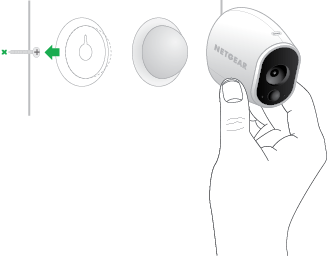
For more information, see the following YouTube video:
How to Install Arlo Wire-Free Smart Home Security Cameras.
Note: Arlo Wire-Free cameras and Arlo Pro Wire-Free cameras use the same mounting hardware. The installation video applies to both cameras.