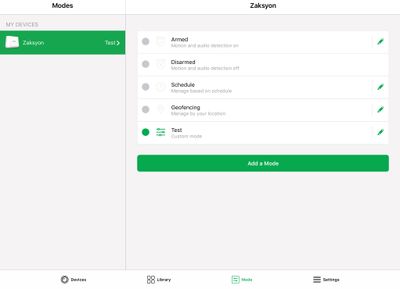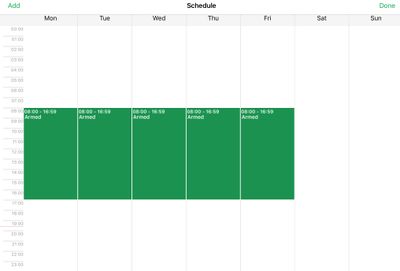- Subscribe to RSS Feed
- Mark Topic as New
- Mark Topic as Read
- Float this Topic for Current User
- Bookmark
- Subscribe
- Printer Friendly Page
- Mark as New
- Bookmark
- Subscribe
- Mute
- Subscribe to RSS Feed
- Permalink
- Report Inappropriate Content
Have 3 Arlo Pro 2 that I’m been using in default mode, i.e All Armed 24/ 7 till now.
Have now create a Custome Mode Test and Assigned it to Camera A only.
Questions:
1. When I activate Custome Mode Test, what happens to the default Armed 24/7 for the other two cameras.? I can’t see where one can select both Modes at the same time? One can only select one mode at a time unless I’m misinterpreting how modes work, see attached.
2. Trying to play with scheduling but can’t locate anywhere in scheduling where I can apply time restraints to a specific camera only? See attached. What am I doing wrong?
Th
Solved! Go to Solution.
- Related Labels:
-
Troubleshooting
Accepted Solutions
- Mark as New
- Bookmark
- Subscribe
- Mute
- Subscribe to RSS Feed
- Permalink
- Report Inappropriate Content
@Jemima wrote:
So from the response,if I’m interpreting it correctly. All cameras have to be All Armed or Disarmed etc.. I can’t have one camera Armed 24/7 and another Armed at specific times only???
If you create a custom mode with the one camera in it and schedule either Armed or the custom mode for 24/7, then that one camera will always be armed while the other cameras will depend on what mode is running
- Mark as New
- Bookmark
- Subscribe
- Mute
- Subscribe to RSS Feed
- Permalink
- Report Inappropriate Content
1. When I activate Custome Mode Test, what happens to the default Armed 24/7 for the other two cameras.? I can’t see where one can select both Modes at the same time? One can only select one mode at a time unless I’m misinterpreting how modes work, see attached.
Tips to remember;
Only ONE mode can run at a time.
Any camera NOT in the active MODE is OFF.
2. Trying to play with scheduling but can’t locate anywhere in scheduling where I can apply time restraints to a specific camera only? See attached. What am I doing wrong?
Schedule isn't really a mode.. think of it as a timer to turn on or off one of your MODES
In schedule, you must use either the armed mode or a custom one you create
Morse is faster than texting!
--------------------------------------
- Mark as New
- Bookmark
- Subscribe
- Mute
- Subscribe to RSS Feed
- Permalink
- Report Inappropriate Content
So from the response,if I’m interpreting it correctly. All cameras have to be All Armed or Disarmed etc.. I can’t have one camera Armed 24/7 and another Armed at specific times only???
- Mark as New
- Bookmark
- Subscribe
- Mute
- Subscribe to RSS Feed
- Permalink
- Report Inappropriate Content
@Jemima wrote:
So from the response,if I’m interpreting it correctly. All cameras have to be All Armed or Disarmed etc.. I can’t have one camera Armed 24/7 and another Armed at specific times only???
If you create a custom mode with the one camera in it and schedule either Armed or the custom mode for 24/7, then that one camera will always be armed while the other cameras will depend on what mode is running
- Mark as New
- Bookmark
- Subscribe
- Mute
- Subscribe to RSS Feed
- Permalink
- Report Inappropriate Content
That's where custom modes come in. The Armed mode is just to get you going and for troubleshooting. A custom mode can have as many or as few camera rules as you desire. Any camera without a rule is disarmed. So, create a custom mode and add rules for only the camera(s) you want. Then use the schedule to automate when each mode is active. There's FAQs here with details about how to create custom modes and use the schedule.
- Mark as New
- Bookmark
- Subscribe
- Mute
- Subscribe to RSS Feed
- Permalink
- Report Inappropriate Content
Thanks for all the responses, I've figured it out now.
Cheers
-
Arlo Mobile App
491 -
Arlo Pro 2
11 -
Arlo Smart
152 -
Before You Buy
954 -
Features
371 -
Firmware Release Notes
57 -
Google Assistant
1 -
IFTTT (If This Then That)
24 -
Installation
1,097 -
Online and Mobile Apps
865 -
Service and Storage
317 -
SmartThings
37 -
Troubleshooting
5,924