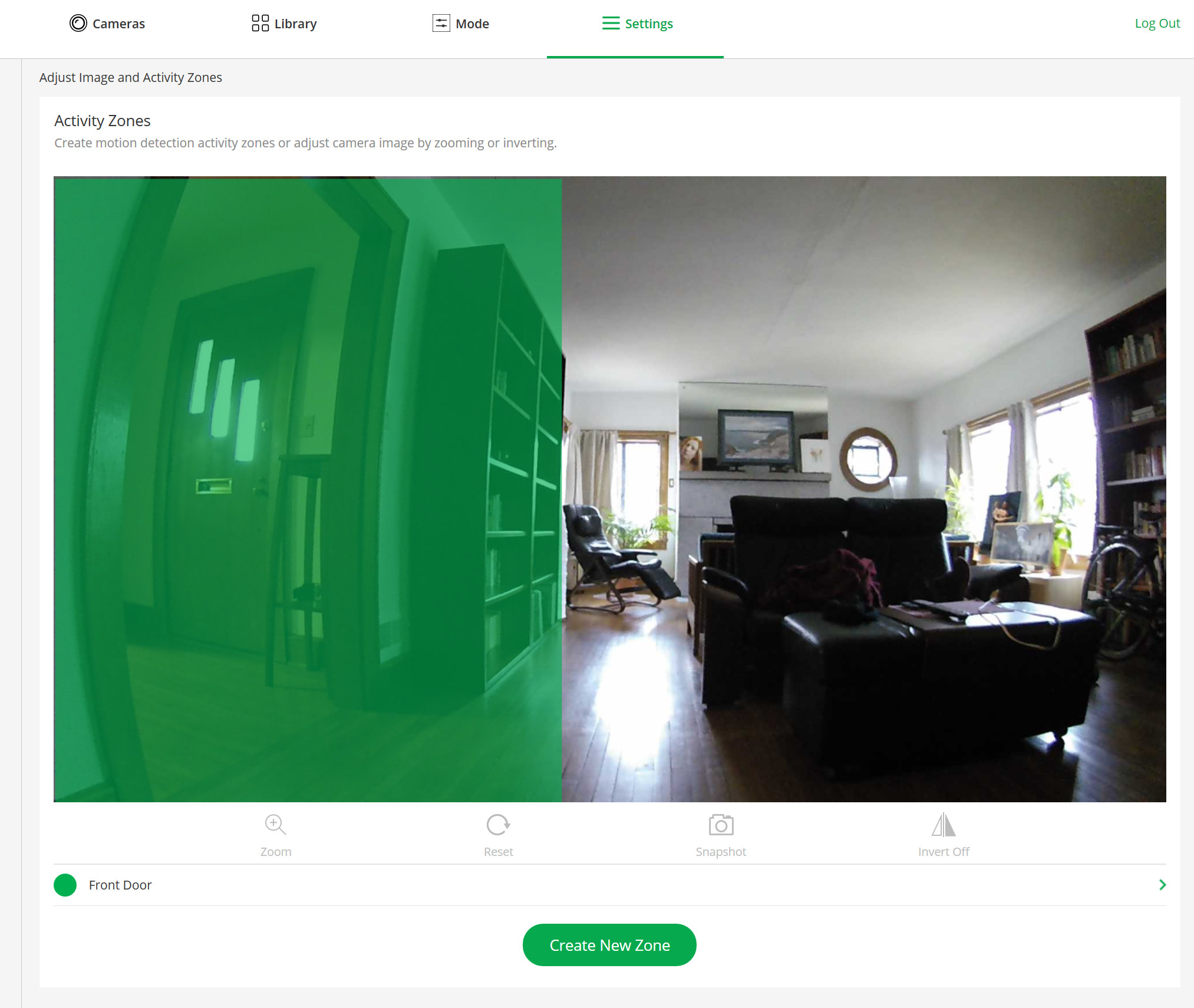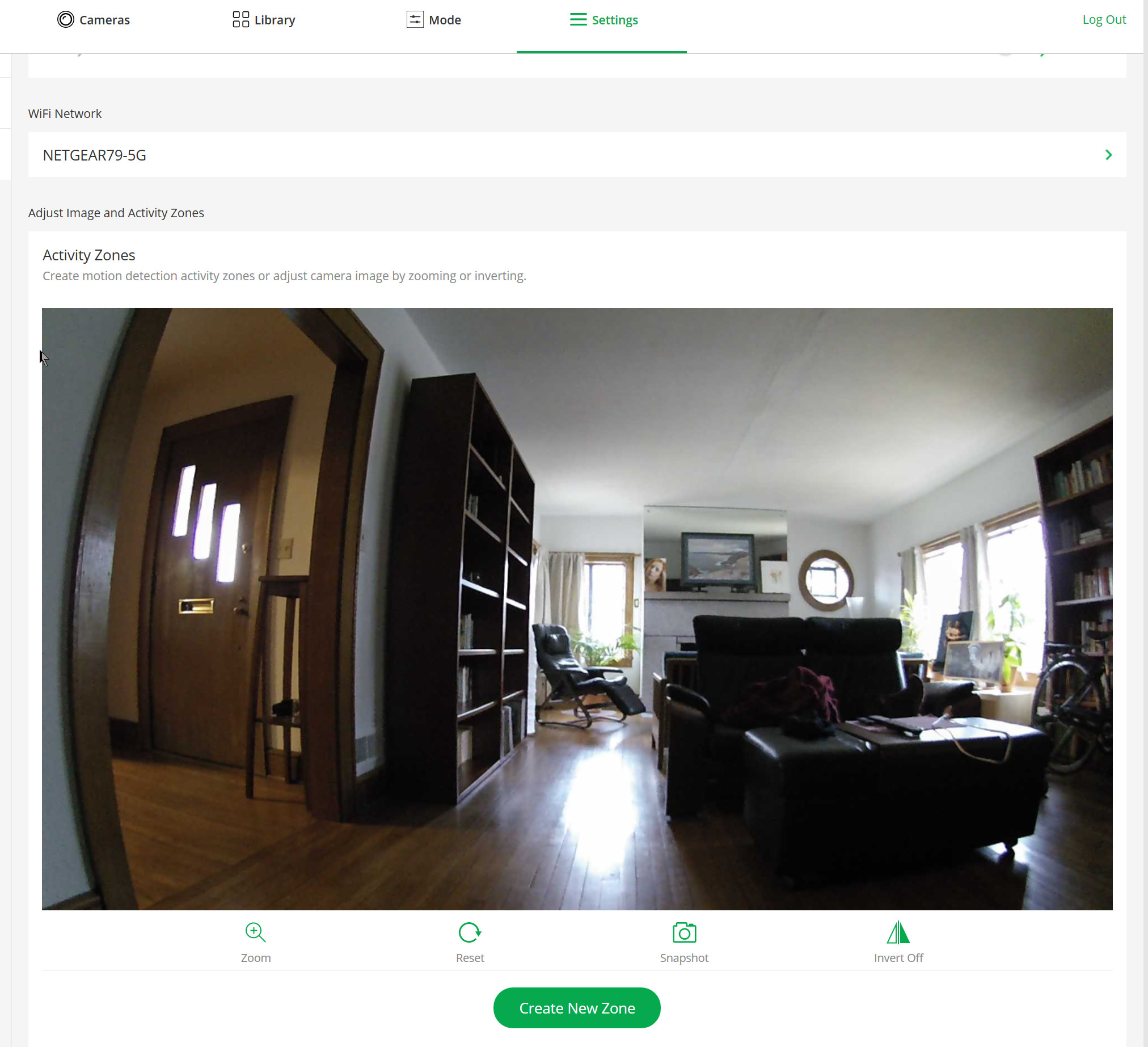- Subscribe to RSS Feed
- Mark Topic as New
- Mark Topic as Read
- Float this Topic for Current User
- Bookmark
- Subscribe
- Printer Friendly Page
- Mark as New
- Bookmark
- Subscribe
- Mute
- Subscribe to RSS Feed
- Permalink
- Report Inappropriate Content
I'm trying to create zones, but they are not sticking. I defined three zones, and confirmed they were really defined by switching away from Settings, then back again. However, a few minutes later, 2 of the 3 zones are missing.
- Related Labels:
-
Troubleshooting
- Mark as New
- Bookmark
- Subscribe
- Mute
- Subscribe to RSS Feed
- Permalink
- Report Inappropriate Content
The problem is persistent. I created this zone:
Then I simply refreshed the browser page, and got this:
- Mark as New
- Bookmark
- Subscribe
- Mute
- Subscribe to RSS Feed
- Permalink
- Report Inappropriate Content
EDIT: getting the same thing
- Mark as New
- Bookmark
- Subscribe
- Mute
- Subscribe to RSS Feed
- Permalink
- Report Inappropriate Content
OK got it to work, After the Zones are created and saved, restart the Alro Q. Guessing Q needs to restart to reset Pixel Change Detection for newly defined Zones.
- Mark as New
- Bookmark
- Subscribe
- Mute
- Subscribe to RSS Feed
- Permalink
- Report Inappropriate Content
Sorry, I don't understand. How can I define and save the zones, when every time I attempt to save even one zone, it disappears?
- Mark as New
- Bookmark
- Subscribe
- Mute
- Subscribe to RSS Feed
- Permalink
- Report Inappropriate Content
New camera, same behavior -- zones simply can't be saved. I've wasted many minutes, attempting to find a work-around, in vain.
This is very frustrating.
- Mark as New
- Bookmark
- Subscribe
- Mute
- Subscribe to RSS Feed
- Permalink
- Report Inappropriate Content
I just created and deleted zones with no problem using both the browser and Android app. What have you been using? Are you using the Save button at all?
- Mark as New
- Bookmark
- Subscribe
- Mute
- Subscribe to RSS Feed
- Permalink
- Report Inappropriate Content
I'm using a Windows desktop browser. Both Firefox and Internet Explorer show the same behavior.
And yes, I'm certainly using the Save command. That's the only way I could have shown the screenshots in my earlier post -- the post which shows a simple refresh of the page showing my "saved" zone is enough to lose that "saved" zone.
- Mark as New
- Bookmark
- Subscribe
- Mute
- Subscribe to RSS Feed
- Permalink
- Report Inappropriate Content
@jguerdat: Your mention of the Android app was the key. While the problem is still intractable in my browser, I had no problem creating and saving zones using the iOS app. Thanks!
@Netgear: I would still like this issue figured out for the Windows platform.
- Mark as New
- Bookmark
- Subscribe
- Mute
- Subscribe to RSS Feed
- Permalink
- Report Inappropriate Content
FWIW, my laptop is using Windows 10 and I generally use Chrome. I just tried Firefox and it worked fine - created a zone, verified it was available in my modes and deleted it with no issues.
Try flushing the browser cache - maybe something needs refreshing.
- Mark as New
- Bookmark
- Subscribe
- Mute
- Subscribe to RSS Feed
- Permalink
- Report Inappropriate Content
I am using chrome. I noticed the same thing as mentioned before, I can create the Zones, see tehm saved, but if you log out of the browser app, and log back in, only 1 zone is saved. The only way I got it to work is to create the zones, then restart Q via the web .
- Mark as New
- Bookmark
- Subscribe
- Mute
- Subscribe to RSS Feed
- Permalink
- Report Inappropriate Content
Mine isn't working either. I define a small area (cash register) but it is still detecting all other motion in the entire field of view. I have wasted many hours as well.
- Mark as New
- Bookmark
- Subscribe
- Mute
- Subscribe to RSS Feed
- Permalink
- Report Inappropriate Content
Once you defined your zone, did you then assign it for use in your mode(s)?
- Mark as New
- Bookmark
- Subscribe
- Mute
- Subscribe to RSS Feed
- Permalink
- Report Inappropriate Content
Yes, I have it assigned in the alarmed mode.
And I have the Activity Zones where you want motion to be detected to be just for the cash register vs "everywhere".
Yet, I keep getting updates for everywhere.
- Mark as New
- Bookmark
- Subscribe
- Mute
- Subscribe to RSS Feed
- Permalink
- Report Inappropriate Content
I guess the next step is to remove the camera from Settings, My Devices, reset the camera using the button until the LED flashes amber and resync. Other than that, open a case with support.
-
Activity Zones
1 -
Apple TV App
1 -
Arlo Mobile App
20 -
Arlo Pro
1 -
Arlo Q
30 -
Arlo Smart
2 -
Arlo Web and Mobile Apps
1 -
Arlo Wire-Free
5 -
Before You Buy
108 -
Features
147 -
Fehlerbehebung
1 -
Firmware Release Notes
15 -
IFTTT (If This Then That)
7 -
Installation
352 -
Online and Mobile Apps
135 -
Online und mobile Apps
1 -
Other Discussions
1 -
Service and Storage
2 -
Smart Subscription
1 -
SmartThings
5 -
Troubleshooting
1,112 -
Videos
50
- « Previous
- Next »