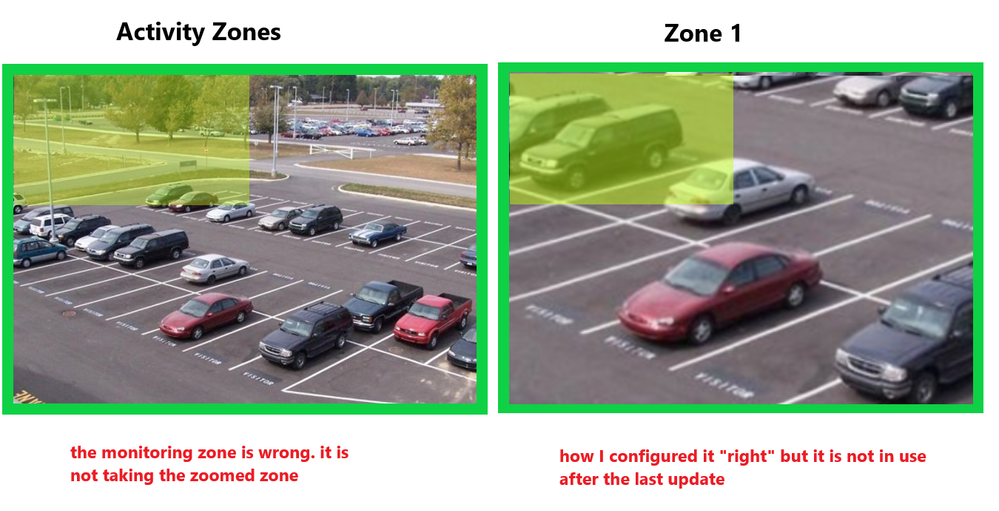Arlo Q - Massive false alarms! Zones are not working properly after last update
- Subscribe to RSS Feed
- Mark Topic as New
- Mark Topic as Read
- Float this Topic for Current User
- Bookmark
- Subscribe
- Printer Friendly Page
- Mark as New
- Bookmark
- Subscribe
- Mute
- Subscribe to RSS Feed
- Permalink
- Report Inappropriate Content
Hi,
I am very dissapoiment with the last update for my Arlo Q cameras. The zones are not working and it was working fine before.
for example I configured my zones In the follow way: TAB Devices Arlo Q "outdoor camera" -> Video Settings -> Zoom -> add zone
It was working fine since 3 weeks (when I bought my system) detecting motions only in my "green" and small zone.
Last night I noticed the leds on Arlo Q cameras were blinking (updating) I untouched the settings and since last night I received 100+ alerts (cars, people walking around) + and my wife's phone notifications too
I verificated my zones are correct just how I said above.
The possible Bug. when I go to TAB Mode -> select my camera -> Armed(settings) -> settings -> Detects Motion(settings) ->Motion Detection Zones (settings). it show and different imagen to the one I configured before, a not zoomed image with a zone much bigger (in scale) and it is what is detecting all and creating false alerts for me.
I used a google image for ilustration not my real cameras captures.
I have configured all like the image above the right one, but for some weird reason it is showing the left image when I enters to my camera using the tab Mode
I have about 3 weeks with 3 Arlo Pro + station + 2 Arlo Q. I am getting a lot the minor issue with thus cameras, but it last is driving me crazy. Thinking about the return the cameras I hope it get fixed soon.
- Related Labels:
-
Firmware Release Notes
-
Videos
- Mark as New
- Bookmark
- Subscribe
- Mute
- Subscribe to RSS Feed
- Permalink
- Report Inappropriate Content
It might be worrthwhile to reset the camera using the reset button until the LED blinks amber, delete the camera in Settings, My Devices and start fresh. My zones are working fine.
- Mark as New
- Bookmark
- Subscribe
- Mute
- Subscribe to RSS Feed
- Permalink
- Report Inappropriate Content
The whole day with undesired alarms triggered by cars and people out of my zones
- Mark as New
- Bookmark
- Subscribe
- Mute
- Subscribe to RSS Feed
- Permalink
- Report Inappropriate Content
Might be a faulty camera. Open a case with support using the Contact Support link at the bottom here.
- Mark as New
- Bookmark
- Subscribe
- Mute
- Subscribe to RSS Feed
- Permalink
- Report Inappropriate Content
I'm having this same issue. Did you figure anything out to solve it? My Arlo Q was a recent purchase via Amazon, so I'm sending back for a replacement since it's still within the allotted time to do so.
I spent about 5 hours on the chat with Arlo/Netgear tech support and they finally just issued an RMA, but wanted me to pay for shipping. Ha! Thank you, Amazon free returns.
Disappointed at the amount of time it took to troubleshoot, and really hoping that a new camera fixes it.
- Mark as New
- Bookmark
- Subscribe
- Mute
- Subscribe to RSS Feed
- Permalink
- Report Inappropriate Content
"I solved it" just turning off the notifications and enabling it when I am out of home for long period of time
-
Activity Zones
1 -
Apple TV App
1 -
Arlo Mobile App
20 -
Arlo Pro
1 -
Arlo Q
30 -
Arlo Smart
2 -
Arlo Web and Mobile Apps
1 -
Arlo Wire-Free
5 -
Before You Buy
108 -
Features
147 -
Fehlerbehebung
1 -
Firmware Release Notes
15 -
IFTTT (If This Then That)
7 -
Installation
352 -
Online and Mobile Apps
135 -
Online und mobile Apps
1 -
Other Discussions
1 -
Service and Storage
2 -
Smart Subscription
1 -
SmartThings
5 -
Troubleshooting
1,112 -
Videos
50
- « Previous
- Next »