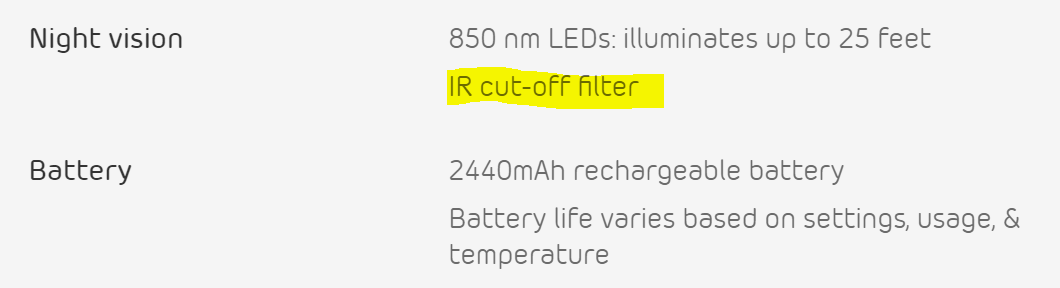Arlo Q - my video is purple
- Subscribe to RSS Feed
- Mark Topic as New
- Mark Topic as Read
- Float this Topic for Current User
- Bookmark
- Subscribe
- Printer Friendly Page
- Mark as New
- Bookmark
- Subscribe
- Mute
- Subscribe to RSS Feed
- Permalink
- Report Inappropriate Content
I have an Arlo Q - plug in camera. The color goes between normal and purple. I've seen advise on opening/closing battery case, but this model does not have a battery. What is causing the color change and is there anything I can do to correct it?
- Related Labels:
-
Troubleshooting
- Mark as New
- Bookmark
- Subscribe
- Mute
- Subscribe to RSS Feed
- Permalink
- Report Inappropriate Content
Sound like the IR filter may be stuck... Do a full reset of the camera ( hold reset for 10 secs till front led flashes and resync )
If it happens again, contact Netgear
Morse is faster than texting!
--------------------------------------
- Mark as New
- Bookmark
- Subscribe
- Mute
- Subscribe to RSS Feed
- Permalink
- Report Inappropriate Content
I'm not sure the Q has an IR filter - I know the Pro doesn't.
A reset is the best possible solution as Tom sez.
- Mark as New
- Bookmark
- Subscribe
- Mute
- Subscribe to RSS Feed
- Permalink
- Report Inappropriate Content
jguerdat wrote:
I'm not sure the Q has an IR filter - I know the Pro doesn't.
A reset is the best possible solution as Tom sez.
Now that you mention it, I'm not 100% sure either... was thinking the 'click' when reset was the filter.... will have to check
Morse is faster than texting!
--------------------------------------
- Mark as New
- Bookmark
- Subscribe
- Mute
- Subscribe to RSS Feed
- Permalink
- Report Inappropriate Content
The Q and Q Plus both have IR filters, which move out of the way when night vision is enabled. If they didn't, the daytime images would look pretty bad.
Are you sure the Pro does not have an IR filter? The specs say it has one, and I would be very surprised if it did not. It's pretty easy to test for (all you need is a very dark room), but I do not possess one.
- Mark as New
- Bookmark
- Subscribe
- Mute
- Subscribe to RSS Feed
- Permalink
- Report Inappropriate Content
- Mark as New
- Bookmark
- Subscribe
- Mute
- Subscribe to RSS Feed
- Permalink
- Report Inappropriate Content
It would be highly unusual for a day/night camera to forgo having an IR cut filter. Generally, if you tried, the color balance would be very poor in daylight conditions since the color filters do not work below the visible spectrum, especially the red filter. Alternative solutions involve using notch filters, which are expensive and reduce the amount of available light, increasing noise. The more "Pro" a camera is, the more I would expect it to contain a proper IR cut filter.
As I mentioned before, the Q and Q Plus both have an IR cut filter. Part of my day job is designing cameras. I would be happy to post a demonstration video showing it deploying, if you like.
Here is the section of Arlo Pro spec posted on the web site which says it indeed has an IR cut filter.
- Mark as New
- Bookmark
- Subscribe
- Mute
- Subscribe to RSS Feed
- Permalink
- Report Inappropriate Content
I'm not saying that something isn't in place for IR, just that it's not the same thinng as the original wireless cameras which apparently use a moveable piece that sometimes gets stuck. I don't know what they did to get around that issue - sensor? software? More room for things to move? Short of taking one apart or an engineer explaining the differences in the various cameras we're just guessing.
I see that the Q, Q+ and Go camera specs don't include the statement about an IR cut filter - how is that possible? WOuldn't you think that if one needs it, they all would?
All I'm doing is repeating what the engineer stated. I'm in no position to argue either way.
- Mark as New
- Bookmark
- Subscribe
- Mute
- Subscribe to RSS Feed
- Permalink
- Report Inappropriate Content
Do we have any solution for this issue? Not sure if it's the same issue as what happen to me is that the color looks fine with natual light, but it gets the red/purple color when I turn on the light in the house (especially at night). looks like the whitebalance is getting stuck or soemthing. I tried to reset and it still won't work... The bad part is that it's only been less than 48 hours since I started using the device...
- Mark as New
- Bookmark
- Subscribe
- Mute
- Subscribe to RSS Feed
- Permalink
- Report Inappropriate Content
Just a small possibility - is this happening only at night AND the LED on the front is purple, indicating low WiFi level, AND the LED could be reflecting sufficiently from a nearby surface? I haven't seen any purple on mine although at various times it's obvious that the purple LED is lit (a bright spot reflected off the window it's looking out of) - my image is still B&W.
Just wondering if this could explain the issue. If not, it's the old contact support and open a case for replacement routine.
- Mark as New
- Bookmark
- Subscribe
- Mute
- Subscribe to RSS Feed
- Permalink
- Report Inappropriate Content
No - it happens at all hours. Netgear is sending me a replacement -guess this is something that's happening to many others as well.
- Mark as New
- Bookmark
- Subscribe
- Mute
- Subscribe to RSS Feed
- Permalink
- Report Inappropriate Content
I should add some updates to my case. I thought it only happens at night with lights on when the image becomes overwhelmingly purple or red, and weird part is that it was blue or purple at first, then when I restart or reset the device the color could change to purple or red-ish, basically anything but normal.
So now it's daytime and the video doesn't look as bad, but it's still not normal as I have video history from the first day I use it to compare, which is more of a red-tinted now.
Again full reset (press reset hole 10 secs) and normal restart won't help. Going to exchange this as it's still within return period (guess I'm lucky otherwise will haveto deal with customer service with the possibility to have to pay postage to mail the itme back).
Well... at this this one kind of works compare to the other one I purchase at the same time, which simply can't be discovered at all. Both are going back now...
- Mark as New
- Bookmark
- Subscribe
- Mute
- Subscribe to RSS Feed
- Permalink
- Report Inappropriate Content
Oh and to answer jguerdat's question: no I dont' think the LED light is the cause as I actually disabled that and it's the same.
- Mark as New
- Bookmark
- Subscribe
- Mute
- Subscribe to RSS Feed
- Permalink
- Report Inappropriate Content
- Mark as New
- Bookmark
- Subscribe
- Mute
- Subscribe to RSS Feed
- Permalink
- Report Inappropriate Content
jguerdat wrote:I'm not saying that something isn't in place for IR, just that it's not the same thinng as the original wireless cameras which apparently use a moveable piece that sometimes gets stuck. I don't know what they did to get around that issue - sensor? software? More room for things to move? Short of taking one apart or an engineer explaining the differences in the various cameras we're just guessing....All I'm doing is repeating what the engineer stated. I'm in no position to argue either way.
I have done a little bit or research and I think Netgear is using a sensor with RGB and IR sensor sites in the Pro, something like this:
http://news.thomasnet.com/fullstory/image-sensor-includes-rgb-ir-color-filter-20044124
Indeed, "RGB-IR" is mentioned in the Arlo Pro press release, and is apparently new for the Arlo Pro.
"Innovative Night Vision Technology - Arlo Pro’s new RGB-IR night vision technology provides superior night vision viewing in clear, high resolution video – even in total darkness. RGB-IR evenly illuminates the night scene viewing area, providing crisp details and images at the edges of the scene as well as in the far distance."
- Mark as New
- Bookmark
- Subscribe
- Mute
- Subscribe to RSS Feed
- Permalink
- Report Inappropriate Content
Kewl! Thanks for looking into this - it's way above my head.
So, if this is the case, would you think it's a hardware or software issue? I'd think that something determines when to switch but would it be strictly software? If there's no moving parts, a circuit failure could occur, leaving it in one mode regardless of software. Perhaps that's the issue not only of the purple cast (IR stuck on) as well as dark night vision (IR stuck off).
-
Activity Zones
1 -
Apple TV App
1 -
Arlo Mobile App
20 -
Arlo Pro
1 -
Arlo Q
30 -
Arlo Smart
2 -
Arlo Web and Mobile Apps
1 -
Arlo Wire-Free
5 -
Before You Buy
108 -
Features
147 -
Fehlerbehebung
1 -
Firmware Release Notes
15 -
IFTTT (If This Then That)
7 -
Installation
352 -
Online and Mobile Apps
135 -
Online und mobile Apps
1 -
Other Discussions
1 -
Service and Storage
2 -
Smart Subscription
1 -
SmartThings
5 -
Troubleshooting
1,112 -
Videos
50
- « Previous
- Next »