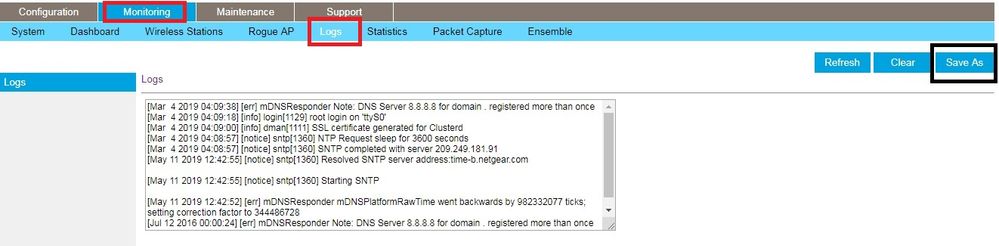- Subscribe to RSS Feed
- Mark Topic as New
- Mark Topic as Read
- Float this Topic for Current User
- Bookmark
- Subscribe
- Printer Friendly Page
Accesspoint won't join ensemle, but creates a separate one
- Mark as New
- Bookmark
- Subscribe
- Subscribe to RSS Feed
- Permalink
- Report Inappropriate Content
Hi all,
We have multiple WAC720 accesspoints and downstairs we have one ensemble group and for upstairs we want to create a second ensemble group.
The group downstairs seems to work flawlessly, but the 10 accesspoints upstairs wont go into their own ensemble group which should be the second ensemble group.
Below the groups as they should be.
Downstairs:
- Ensemble name= Business_Ensemble01
- IP Address to Manage Ensemble (IPv4) = 192.168.10.244
- Secure mode = enabled
- Passphrase = dummyPassword1
- Members = AP11 - AP20
Upstairs:
- Ensemble name= Business_Ensemble02
- IP Address to Manage Ensemble (IPv4) = 192.168.10.245
- Secure mode = enabled
- Passphrase = dummyPassword2
- Members = AP01 - AP10
The weird thing is that the 10 accesspoints that should be on the "Business_Ensemble02" group and should see eachother, but it's as if they have created two separate "Business_Ensemble02" groups. The reason I say this is that accesspoints 1-8 can see eachother, but not 9 and 10. Accesspoints 9 and 10 can see eachother, but they can't see accesspoints 1-8.
So to sumerize what I know have is:
- Ensemble name= Business_Ensemble01
- IP Address to Manage Ensemble (IPv4) = 192.168.10.244
- Secure mode = enabled
- Passphrase = dummyPassword1
- Members = AP11 - AP20
- Ensemble name= Business_Ensemble02
- IP Address to Manage Ensemble (IPv4) = 192.168.10.245
- Secure mode = enabled
- Passphrase = dummyPassword2
- Members = AP01 - AP08
- Ensemble name= Business_Ensemble02
- IP Address to Manage Ensemble (IPv4) = 192.168.10.245
- Secure mode = enabled
- Passphrase = dummyPassword2
- Members = AP09 - AP10
What I already tried:
- Update the firmware of all the AP's
- Factory reset all AP's
- Reconfigure Ensemble
What can I do more to troubleshoot this problem?
Kind regards,
John
Solved! Go to Solution.
Accepted Solutions
- Mark as New
- Bookmark
- Subscribe
- Subscribe to RSS Feed
- Permalink
- Report Inappropriate Content
Hi Raghu,
Thank you for your replies.
The logs didn't show anything useful, so I tried to reset the two AP's that were behaving weird and somehow that worked...
I have no clue why it works now, but I'm glad it did.
So below the steps on how I solved this problem.
1. In the web interface I did a factory reset on both AP's
2. After reset I gave them a name and saved the settings
3. After renaming I added the ensemble group name and also enabled ensemble in one go.
4. Shortly after, I added the ensemble IP address
5 Lastly I enabled the security option
The above steps helped with adding the two problematic AP's.
Thank you again for your help in this.
Regards,
John
All Replies
- Mark as New
- Bookmark
- Subscribe
- Subscribe to RSS Feed
- Permalink
- Report Inappropriate Content
Re: Accesspoint won't join ensemle, but creates a separate one
Hi @John_Burg
We need detailed logs from the following APs,
AP9 and AP10 from the group where you see an issue.
AP1 and AP2 from the working cluster.
AP11 and AP12 from the second cluster.
Please draw a network topology diagram as well and VLAN info.
You can upload detailed into google drive and send me link via PM.
Thanks,
Raghu
- Mark as New
- Bookmark
- Subscribe
- Subscribe to RSS Feed
- Permalink
- Report Inappropriate Content
- Mark as New
- Bookmark
- Subscribe
- Subscribe to RSS Feed
- Permalink
- Report Inappropriate Content
Hi Raghu,
Thank you for your replies.
The logs didn't show anything useful, so I tried to reset the two AP's that were behaving weird and somehow that worked...
I have no clue why it works now, but I'm glad it did.
So below the steps on how I solved this problem.
1. In the web interface I did a factory reset on both AP's
2. After reset I gave them a name and saved the settings
3. After renaming I added the ensemble group name and also enabled ensemble in one go.
4. Shortly after, I added the ensemble IP address
5 Lastly I enabled the security option
The above steps helped with adding the two problematic AP's.
Thank you again for your help in this.
Regards,
John