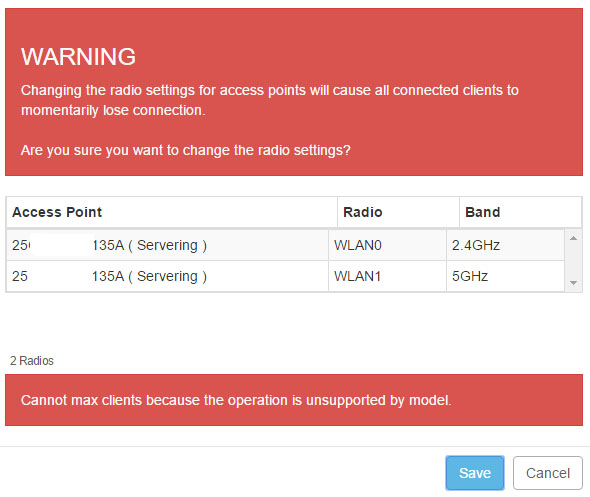- Subscribe to RSS Feed
- Mark Topic as New
- Mark Topic as Read
- Float this Topic for Current User
- Bookmark
- Subscribe
- Printer Friendly Page
Cannot change radio settings in Business Central 2.0
- Mark as New
- Bookmark
- Subscribe
- Subscribe to RSS Feed
- Permalink
- Report Inappropriate Content
Hello,
I have around 10 WNDAP350 connected to Business Central 2.0, all of them using software version 3.5.6.0.
The problem I'm having is that I can't change any radio settings. If I try to change channel or anything else there I get the following error message: Cannot max clients because the operation is unsupported by model.
I did a factory reset on one of them but that didn't work either, I still got the error message. So what can I do to get it working?
Attaching screenshot on the error message.
Solved! Go to Solution.
Accepted Solutions
- Mark as New
- Bookmark
- Subscribe
- Subscribe to RSS Feed
- Permalink
- Report Inappropriate Content
I updated the firmware to the latest version on all devices and now I can change radio settings again.
All Replies
- Mark as New
- Bookmark
- Subscribe
- Subscribe to RSS Feed
- Permalink
- Report Inappropriate Content
I updated the firmware to the latest version on all devices and now I can change radio settings again.
- Mark as New
- Bookmark
- Subscribe
- Subscribe to RSS Feed
- Permalink
- Report Inappropriate Content
Re: Cannot change radio settings in Business Central 2.0
I'm glad to know that updating the firmware has resolved the problem. 🙂
Since you got your concern resolved, I encourage you to mark the appropriate reply as the “Accepted Solution” so others can be confident in benefiting from the solution. The NETGEAR Community looks forward to hearing from you and being a helpful resource in the future!
Welcome tot he community! 🙂
Cheers,
DaneA
NETGEAR Community Team