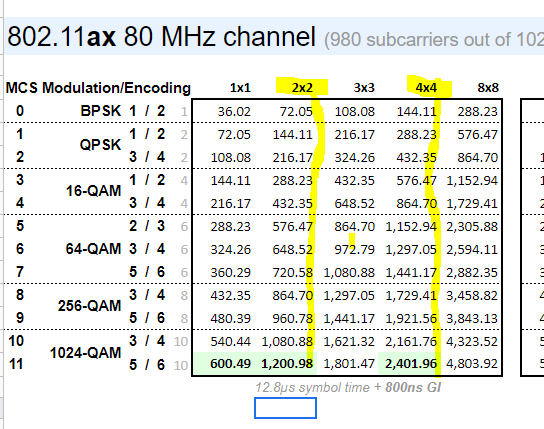- Subscribe to RSS Feed
- Mark Topic as New
- Mark Topic as Read
- Float this Topic for Current User
- Bookmark
- Subscribe
- Printer Friendly Page
Getting almost half of the actual upload speed while using WAX206 (WIFI6)
- Mark as New
- Bookmark
- Subscribe
- Subscribe to RSS Feed
- Permalink
- Report Inappropriate Content
Getting almost half of the actual upload speed while using WAX206 (WIFI6)
Hello everyone,
I need help to understand why my AP WAX206 is caping my upload speed to half of the actual speed when connecting using Wifi6 (ax), at the same time if I connect a laptop to the same AP with an ethernet cable I get full speed. My Internet speed is around 700mbps for Upload and Download (Fiber connection). The AP is connected to a Firewall (Fortigate) then connected to my ISP modem (bridge mode)
I have tested like 5 clients already (Galaxy note 10+, Galaxy S22 Ultra, Galaxy S21 Ultra, Windows laptop and IPhone 13 Pro max) all of them were getting almost the same upload speed. I have also tested internet speed using the "Speed Test" on the WAX206 and I was getting 690 Mbps for download and upload. I tried all kind of possible tests including disconnecting every user in my network but nothing helped
It does not matter what "Mode" I select, I keep getting the same results. The AP is running latest software version "Firmware Version V1.0.4.0 US"
Please let me know what info you need in order to troubleshoot this. I am happy to provide you with everything. Attaching a screenshot of the speed test I did on the AP itself
Appreciate your help in advance
Regards,
Malek
- Mark as New
- Bookmark
- Subscribe
- Subscribe to RSS Feed
- Permalink
- Report Inappropriate Content
Re: Getting almost half of the actual upload speed while using WAX206 (WIFI6)
What comes into my mind reflecting the tech specs of the two WAX206 Wi-Fi radios
...
- Up to 800 Mbps (11ng, HT40, 256-QAM): Performance mode. This mode
allows 802.11n, 802.11g, and 802.11b devices to join the network and allows
802.11ng devices to function at their maximum speed. This mode is the default
mode.
This mode supports a 40 MHz–wide channel and 256 QAM.
• 5 GHz mode: Select one of the following WiFi throughput modes for the 5 GHz
radio:
...
- Upto 2400 Mbps (80 MHz)(11ax, HT80, 1024-QAM): Performance mode.
This mode allows 802.11ax, 802.11ac, 802.11n, and 802.11a devices to join
the network and allows 802.11ax and 802.11ac devices to function at up to
2400 Mbps. This mode is the default mode.
This mode supports a 80 MHz–wide channel and 1024 QAM.
One possible reason why the 2x2 Wi-Fi clients on the mobile devices tested are pure 2x2 devices, while the WAX206 does employ 4x4. This does divide the possible throughput in two, resp. leave a second half of the available capacity fir a second session.
Nothing wrong with the on-board speed test of the WAX206 - this does not make use of the wireless path, it's direct wired LAN.
- Mark as New
- Bookmark
- Subscribe
- Subscribe to RSS Feed
- Permalink
- Report Inappropriate Content
Re: Getting almost half of the actual upload speed while using WAX206 (WIFI6)
- Mark as New
- Bookmark
- Subscribe
- Subscribe to RSS Feed
- Permalink
- Report Inappropriate Content
Re: Getting almost half of the actual upload speed while using WAX206 (WIFI6)
Any help would be appreciated. I still have the same issue and I don't have any idea how to fix it, I have tried everything already
Regards,