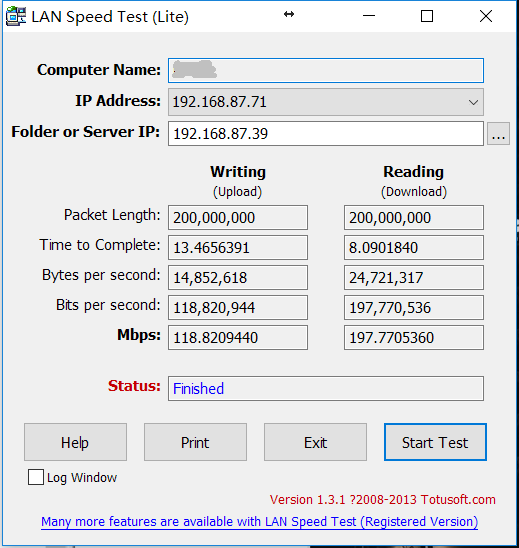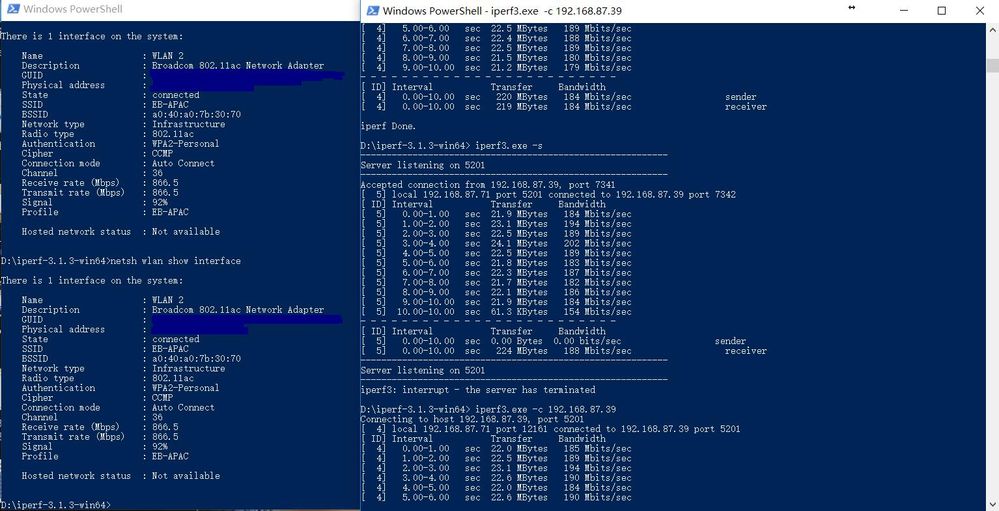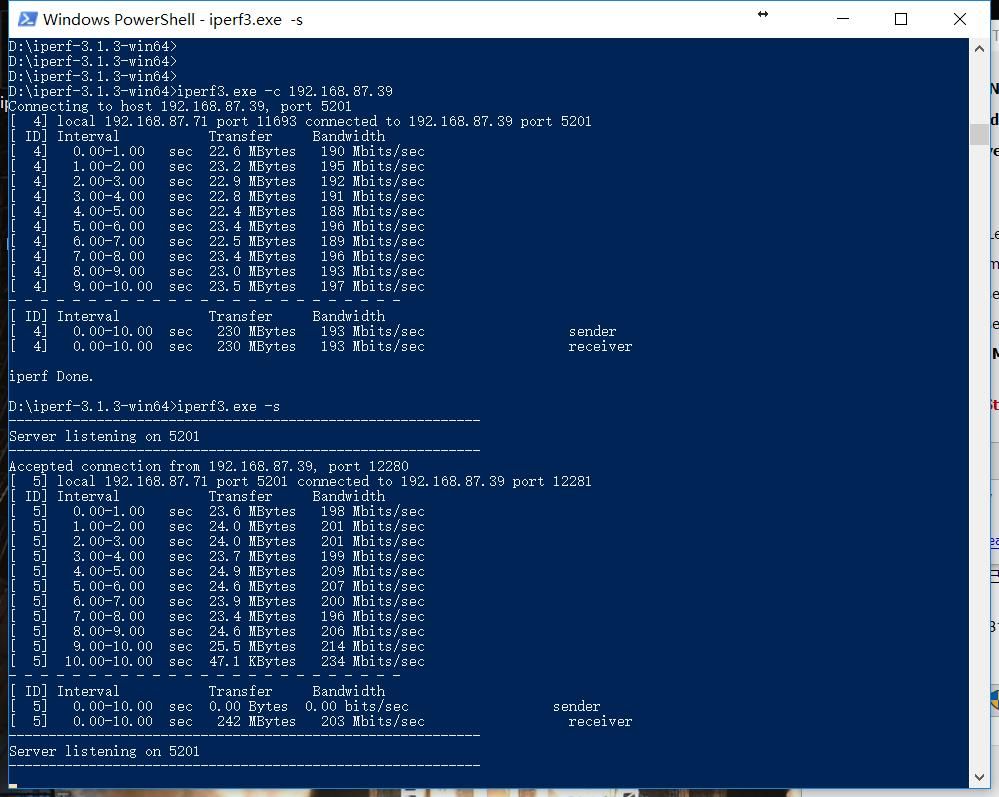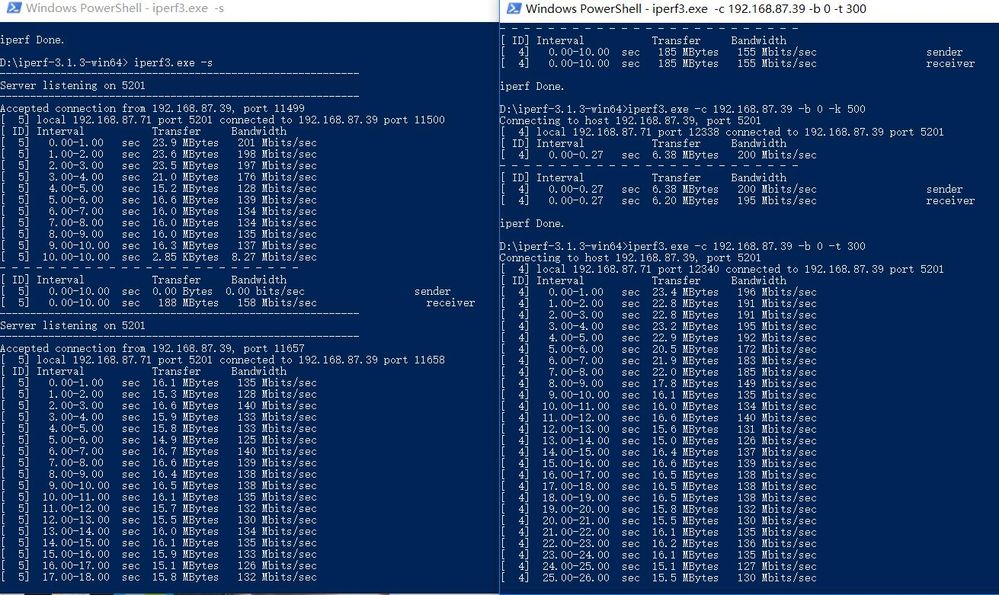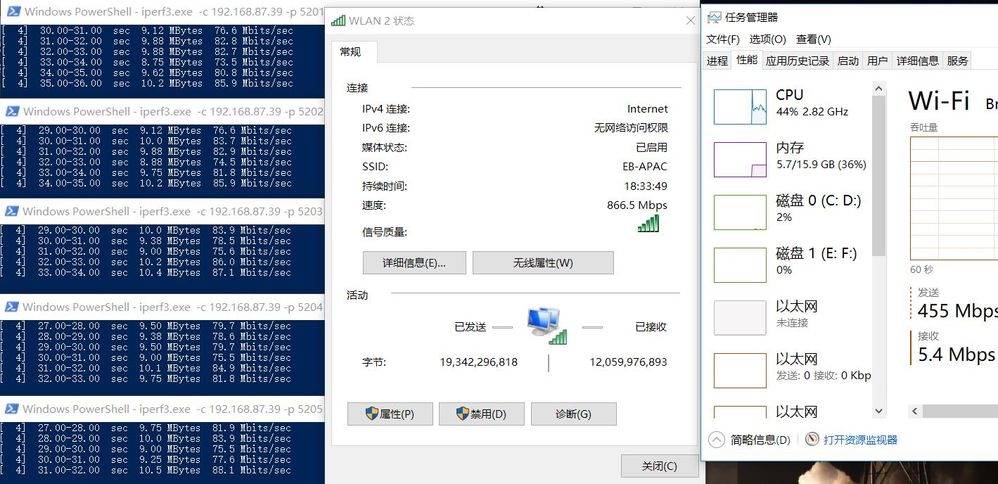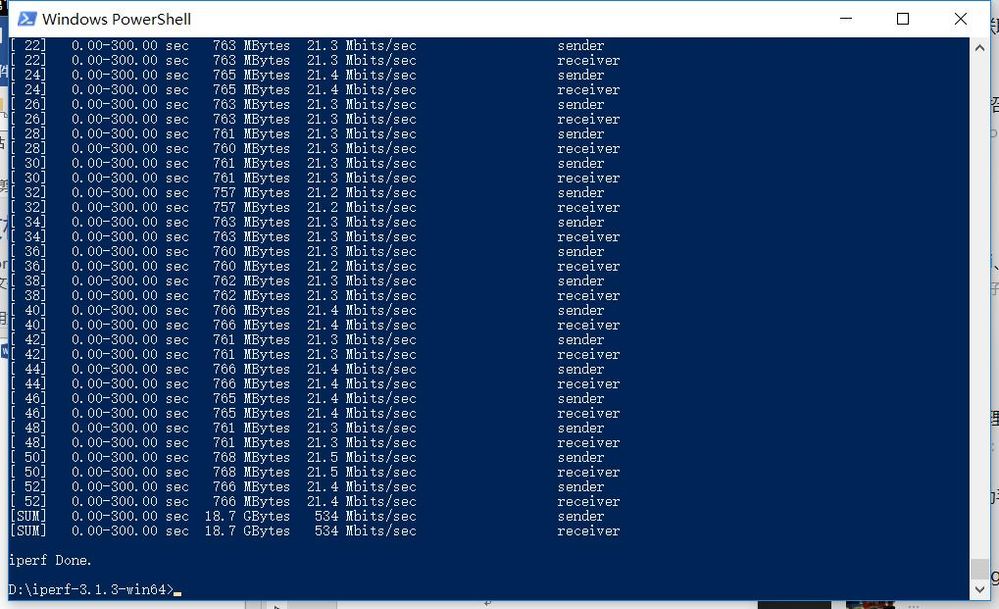- Subscribe to RSS Feed
- Mark Topic as New
- Mark Topic as Read
- Float this Topic for Current User
- Bookmark
- Subscribe
- Printer Friendly Page
How to setup WAC510 for maximum throughput at 5G band?
- Mark as New
- Bookmark
- Subscribe
- Subscribe to RSS Feed
- Permalink
- Report Inappropriate Content
Dear community,
I recently purchased a WAC510 for my home use actually, but I soon find out that the overall throughput on the AC 5G band is much weaker than expected even with MU-MIMO enabled. My laptop is equipped with a BCM94352 2x2 AC. I tried to tune the other parameters besides enabling MU-MIMO, but the performance is not varying significantly. The maximum download rate is below 200Mbps and non-stable, the maximum upload is less than 120Mbps.
Has anyone had the similar issue? Could anyone help me tuning the parameters on WAC510?
Thanks in advance!
Solved! Go to Solution.
Accepted Solutions
- Mark as New
- Bookmark
- Subscribe
- Subscribe to RSS Feed
- Permalink
- Report Inappropriate Content
Hi,
Thanks for the additional details.
In your next trial to collect logs, Please take care of below things. Meanwhile we will check this issue at our end.
- Download detailed logs while the test is going on.
- Please check for data rates on wireless client during the test(For MAC: option+left-click on WiFi icon, For Windows: netsh wlan show interface), Also please confirm that client is on 80MHz channel width.
- If possible, Can you please connect your Desktop directly to WAC510 LAN port and check the results using iperf tool(use -P 10 to fully utilize bandwidth).
All Replies
- Mark as New
- Bookmark
- Subscribe
- Subscribe to RSS Feed
- Permalink
- Report Inappropriate Content
Re: How to setup WAC510 for maximum throughput at 5G band?
Hi Electricbug,
Welcome to Netgear Community.
Can you please share below information to understand the issue better.
1. Firmware version?
2. Channel utilization(available on Dashboard)
3. Distance between WAC510 AP and your wireless client?
4. Developer logs(from Monitoring->Logs) page
5. Your network topology? How is your Server connected 510(via Switch?) ?
- Mark as New
- Bookmark
- Subscribe
- Subscribe to RSS Feed
- Permalink
- Report Inappropriate Content
Re: How to setup WAC510 for maximum throughput at 5G band?
Hello,
Thanks for replying, here’s the information:
- The AP is on its newest firmware: V1.5.3.7
- The channel is set to auto, it’s using channel 36, Bandwidth set to dynamic. The channel is hardly used because no one in the neighborhood is using 5G router
- The distance is negligible (less than 1m during the test…), the output power is set 100% and on my laptop it measures RSSI less than -40dB
- I will do a longer test later and send you the log
- WAC510 is connected to Asus n66’s GBE switch through a Cat6 cable, n66’s radio has been turned off. A laptop is connected to WAC510 by WiFi; A desktop is connected to n66’s GBE switch through a Cat6 cable. The Lan Speed Test is performed between the two devices
- Mark as New
- Bookmark
- Subscribe
- Subscribe to RSS Feed
- Permalink
- Report Inappropriate Content
Hi,
Thanks for the additional details.
In your next trial to collect logs, Please take care of below things. Meanwhile we will check this issue at our end.
- Download detailed logs while the test is going on.
- Please check for data rates on wireless client during the test(For MAC: option+left-click on WiFi icon, For Windows: netsh wlan show interface), Also please confirm that client is on 80MHz channel width.
- If possible, Can you please connect your Desktop directly to WAC510 LAN port and check the results using iperf tool(use -P 10 to fully utilize bandwidth).
- Mark as New
- Bookmark
- Subscribe
- Subscribe to RSS Feed
- Permalink
- Report Inappropriate Content
Re: How to setup WAC510 for maximum throughput at 5G band?
SoOK, I have done a bunch of tests and now I have a broad idea of what went wrong.
Now the two test PCs are all connected to WAC's switch, it didn't help.
I updated the driver for my Laptop and it seems to improve the upload rate to around 200Mbps so now both Uplink and Downlink have the same bottleneck.
The wireless rate is confirmed to be 866 during the iperf3 test:
And the results from iperf3 test are the same as the ones from LST:
And if I try a duplex test:
they all show that there is something limiting the rate to 200Mbps
So then I tried a upload test with multiple threads and the result is interesting:
So it appears to be a bottleneck within windows? Where the speed of each thread is limited to 200?
The logs are attached, but it doesn’t seem interesting, the disconnections and reconnections are caused by changing driver parameters in the client
- Mark as New
- Bookmark
- Subscribe
- Subscribe to RSS Feed
- Permalink
- Report Inappropriate Content
Re: How to setup WAC510 for maximum throughput at 5G band?
Additional test with ipref's own multithread
I am convinced that the problem is with windows, WAC510 is fine LOL. But do you have any suggestions to correct it?
- Mark as New
- Bookmark
- Subscribe
- Subscribe to RSS Feed
- Permalink
- Report Inappropriate Content
Re: How to setup WAC510 for maximum throughput at 5G band?
Hi Bug Ele,
Thank you for all your trials. Glad you are convinced that WAC510 is not the reason for low throughput on 5G.
So for iperf3, -P option must be used to pump more data on parallel streams(-P 10 would utilize full bandwidth of WAC510, -S 0x08 could also be used to maximize throughput using iperf3, More details at https://iperf.fr/iperf-doc.php). Your results are comparable.
I'm not sure about windows bottleneck, If you still want better results with your 'LAN Speed Test' tool, Try running more instances of it(if it supports).
Please accept threads as solutions so that it will benefit others.
Please reach us if you need any other assistance on Netgear products, Thanks for choosing Netgear.