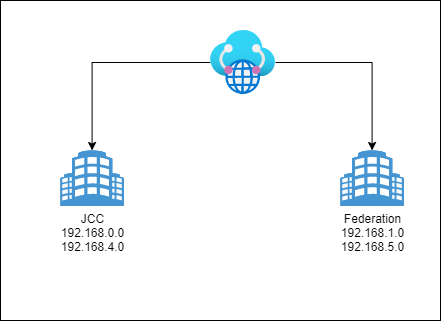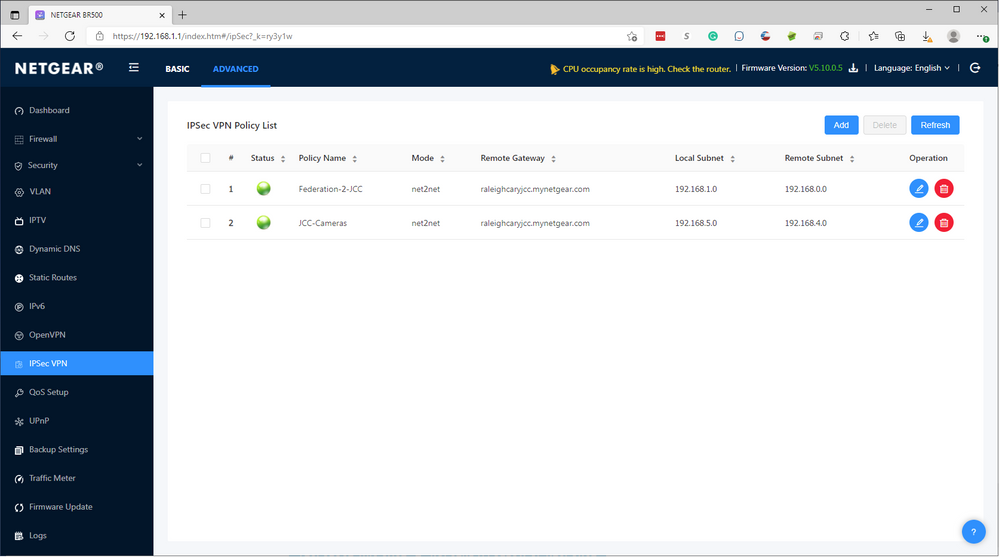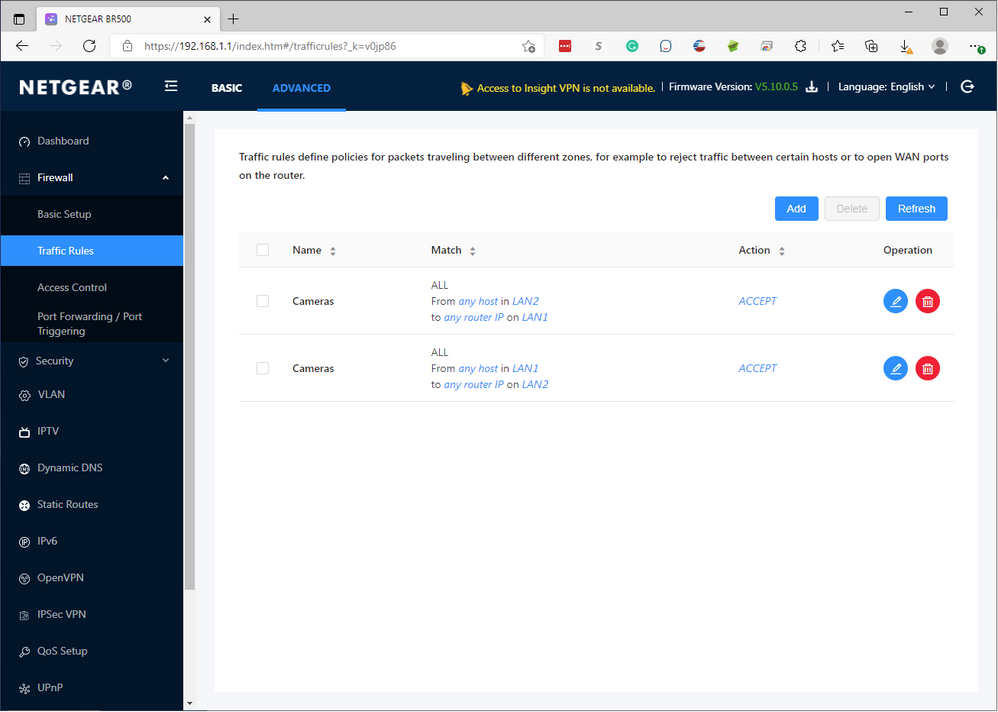- Subscribe to RSS Feed
- Mark Topic as New
- Mark Topic as Read
- Float this Topic for Current User
- Bookmark
- Subscribe
- Printer Friendly Page
Re: IPSec site-to-site with multiple VLANS
- Mark as New
- Bookmark
- Subscribe
- Subscribe to RSS Feed
- Permalink
- Report Inappropriate Content
Problem: I can't ping a VLAN at another site.
from Federation 192.168.1.x, I can ping JCC 192.168.0.x, but I can't ping 192.168.4.x
from JCC 192.168.0.x, I can ping Federation 192.168.1.x, but I can't ping 192.168.5.x
I'm not sure that I have correctly setup the VPN. Any suggestions are greatly appreciated.
TIA.
I'm have two sites, each with a BR500 running firmware V5.10.0.5.
I've created the IPSec VPN Rules on each router, maping 0.0 = 1.0 and 4.0 = 5.0
Netgear Insight shows a 'connected' state for each rule.
Every 4-5 minutes I see a log entry in the BR500:
[IPSec VPN] CHILD_SA conn1 established with SPIs c50f0ea7_i cf3d1269_o, Monday, September 06, 2021 10:01:17
[IPSec VPN] CHILD_SA conn0 established with SPIs cefe13b8_i c173cb8a_o, Monday, September 06, 2021 10:01:17
[IPSec VPN] IKE_SA conn0[1] established between 172.2.200.58==24.163.52.97, Monday, September 06, 2021 10:01:17
[IPSec VPN] initiating IKE_SA conn0[1] to 24.163.52.97, Monday, September 06, 2021 10:01:17
[Internet connected] IP address: 172.2.200.58, Monday, September 06, 2021 10:01:12
The firewall on each router allows the two VLANS to communication
Topology:
Solved! Go to Solution.
Accepted Solutions
- Mark as New
- Bookmark
- Subscribe
- Subscribe to RSS Feed
- Permalink
- Report Inappropriate Content
Hi @Lsands,
Thanks for the quick follow-up!
In this case, I'd recommend to open a support ticket by going to my.netgear.com so our Support Team can further assist you.
Regards,
JeraldM
NETGEAR Community Team
All Replies
- Mark as New
- Bookmark
- Subscribe
- Subscribe to RSS Feed
- Permalink
- Report Inappropriate Content
Re: IPSec site-to-site with multiple VLANS
Update: I revised the IPSec config for the Cameras to route 192.168.4.0 to 192.168.1.0
Briefly, I was able to ping the device 192.168.4.10 and then the IPSec connection reset and the ping went back to 'request timeout'. Something in the IPSec config is dropping the connection and after 5 minutes it reconnects.
Any ideas on this?
- Mark as New
- Bookmark
- Subscribe
- Subscribe to RSS Feed
- Permalink
- Report Inappropriate Content
- Mark as New
- Bookmark
- Subscribe
- Subscribe to RSS Feed
- Permalink
- Report Inappropriate Content
Re: IPSec site-to-site with multiple VLANS
At the location Federation, I have only 1 device. It's a WAC540 access point.
The location JCC has 35 devices and 4 VLANS.
The logs are just what is shown above.
- Mark as New
- Bookmark
- Subscribe
- Subscribe to RSS Feed
- Permalink
- Report Inappropriate Content
Hi @Lsands,
Thanks for the quick follow-up!
In this case, I'd recommend to open a support ticket by going to my.netgear.com so our Support Team can further assist you.
Regards,
JeraldM
NETGEAR Community Team