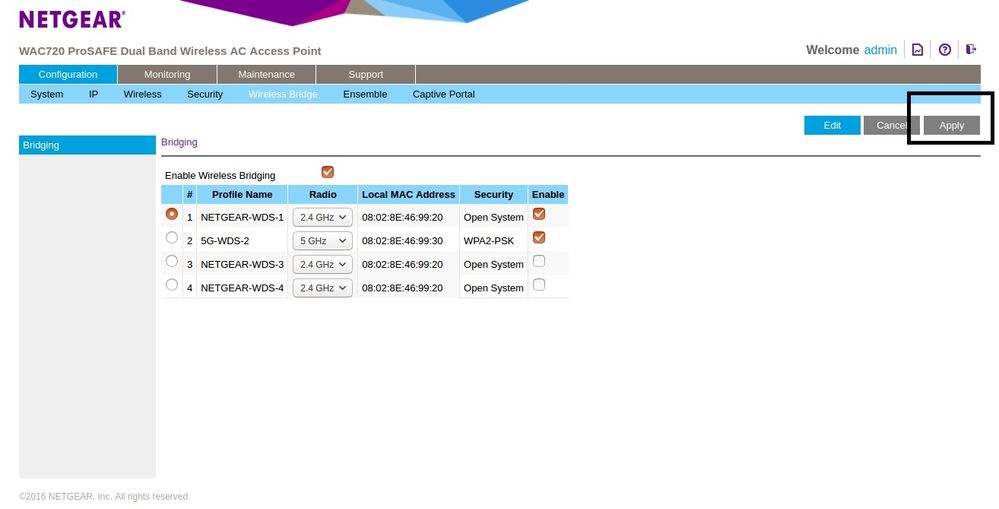- Subscribe to RSS Feed
- Mark Topic as New
- Mark Topic as Read
- Float this Topic for Current User
- Bookmark
- Subscribe
- Printer Friendly Page
The wireless bridge setting of WAC720 is not saved.
- Mark as New
- Bookmark
- Subscribe
- Subscribe to RSS Feed
- Permalink
- Report Inappropriate Content
The enable/disable is not saved in the wireless bridge setting of WAC720. However, when it sees on the WEB setting screen, it has not become effective though the wireless bridge itself is moving when making it effective once.
Solved! Go to Solution.
Accepted Solutions
- Mark as New
- Bookmark
- Subscribe
- Subscribe to RSS Feed
- Permalink
- Report Inappropriate Content
All Replies
- Mark as New
- Bookmark
- Subscribe
- Subscribe to RSS Feed
- Permalink
- Report Inappropriate Content
Re: The wireless bridge setting of WAC720 is not saved.
Welcome to the community! 🙂
Let us isolate the problem. Kindly answer the questions below:
a. Was everything working fine before?
b. Have you tried clearing the cache of the browser you are using or tried using other browsers like Firefox or Google Chrome? If not yet, kindly try it then access the web-GUI of your WAC720 and check if the same problem will occur.
c. What is the current firmware version of your WAC720? If ever it is not yet the latest version, I suggest you to update it. The latest WAC720 firmware version is v3.9.1.0 and you can download it here.
Regards,
DaneA
NETGEAR Community Team
- Mark as New
- Bookmark
- Subscribe
- Subscribe to RSS Feed
- Permalink
- Report Inappropriate Content
Re: The wireless bridge setting of WAC720 is not saved.
Thank you for your reply.
Answers will be listed.
a. Was everything working fine before?
→It's the same as it is now.
b. Have you tried clearing the cache of the browser you are using or tried using other browsers like Firefox or Google Chrome? If not yet, kindly try it then access the web-GUI of your WAC720 and check if the same problem will occur.
→I've tried it after clearing the cache in various browsers and it's the same.
c. What is the current firmware version of your WAC720? If ever it is not yet the latest version, I suggest you to update it. The latest WAC720 firmware version is v3.9.1.0 and you can download it here.
→I'm using the latest v3.9.1.0.
Regards
- Mark as New
- Bookmark
- Subscribe
- Subscribe to RSS Feed
- Permalink
- Report Inappropriate Content
Re: The wireless bridge setting of WAC720 is not saved.
Thank you for your response. 🙂 Let us try this. Kindly perform a factory reset on your WAC720 then reconfigure the settings from scratch. Observe if the same problem will occur.
Regards,
DaneA
NETGEAR Community Team
- Mark as New
- Bookmark
- Subscribe
- Subscribe to RSS Feed
- Permalink
- Report Inappropriate Content
Re: The wireless bridge setting of WAC720 is not saved.
Thank you for your reply.
I set it again from the initial state, but the result was the same.
Thank you very much.
- Mark as New
- Bookmark
- Subscribe
- Subscribe to RSS Feed
- Permalink
- Report Inappropriate Content
- Mark as New
- Bookmark
- Subscribe
- Subscribe to RSS Feed
- Permalink
- Report Inappropriate Content
Re: The wireless bridge setting of WAC720 is not saved.
It's fixed.
Thank you.