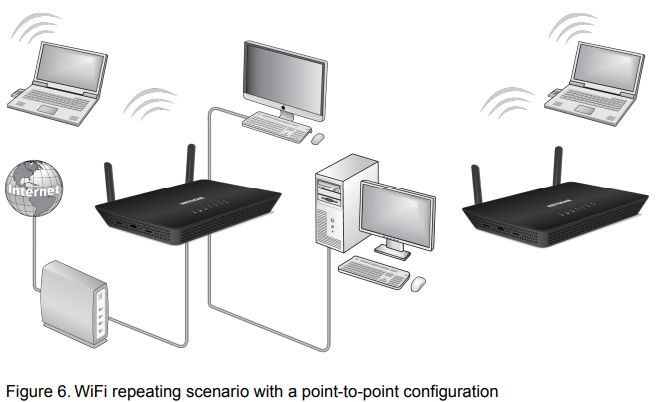- Subscribe to RSS Feed
- Mark Topic as New
- Mark Topic as Read
- Float this Topic for Current User
- Bookmark
- Subscribe
- Printer Friendly Page
Re: WAC104 not running in bridge mode
- Mark as New
- Bookmark
- Subscribe
- Subscribe to RSS Feed
- Permalink
- Report Inappropriate Content
Basically, i bought a WAC104 (V1.0.4.12) to improve the current WiFi situation at home. I was told that I would be able to have both AP's run the same network. (They could both be "WiFiName", and you would only see one WiFi called "WiFiName". Bridge mode I would assume) as my main router Nighthawk R7500 (V1.0.0.124). But I can only get it to the point where I've got two AP's with the same WiFi name showing up.
Not sure, if I made myself clear, if not comment and i'll refrase 🙂
First post btw so i'm sorry if it's the wrong board/location
Solved! Go to Solution.
Accepted Solutions
- Mark as New
- Bookmark
- Subscribe
- Subscribe to RSS Feed
- Permalink
- Report Inappropriate Content
Hi Benj1,
Welcome to our community! 🙂
WAC104 supports bridge mode but it should only be connected to another WAC104.
Another thing, Business Access Points is not suitable for Nighthawk routers, the best way to do this is to replace it with a home device too.
Regards,
John
NETGEAR Community Team
All Replies
- Mark as New
- Bookmark
- Subscribe
- Subscribe to RSS Feed
- Permalink
- Report Inappropriate Content
Hi Benj1,
Welcome to our community! 🙂
WAC104 supports bridge mode but it should only be connected to another WAC104.
Another thing, Business Access Points is not suitable for Nighthawk routers, the best way to do this is to replace it with a home device too.
Regards,
John
NETGEAR Community Team
- Mark as New
- Bookmark
- Subscribe
- Subscribe to RSS Feed
- Permalink
- Report Inappropriate Content