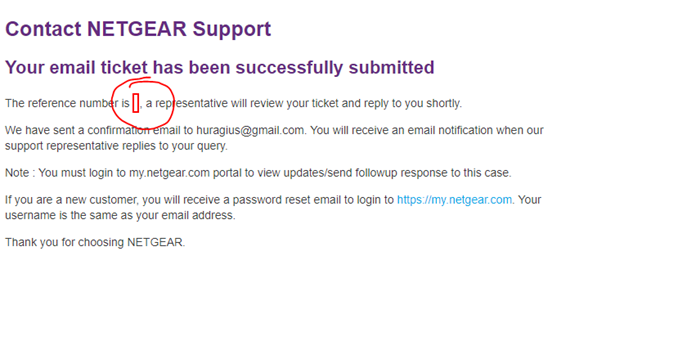- Subscribe to RSS Feed
- Mark Topic as New
- Mark Topic as Read
- Float this Topic for Current User
- Bookmark
- Subscribe
- Printer Friendly Page
WAX214 - issues with stable work
- Mark as New
- Bookmark
- Subscribe
- Subscribe to RSS Feed
- Permalink
- Report Inappropriate Content
hi
I have purchased two AP WAX214 and unfortunately it seems that devices work not so stable.
We have installed them 2 weeks ago and after this time I cannot say that it was a good decision.
There is some issue with stable work and/or there is the issue with correct displaying of uptime value. This value is all the time not bigger than few/several hours. I could detect few times device self-reset without any reasons. One time device had been crashed and I lost contact with it. Removal of power cable for few seconds helped to reset and get it back to the live.
The other thing is network scanner It does not detect WPA3 networks correctly. I see these kinds of networks as WPA2 even if all other devices see it as WPA3.
We have two AP WAX214 and both has same problem.
The other thing that is disappointing, when user moves in the building with his device, he might lost connection with internet when device is switching signal from one AC to second one. It can takes sew second to get connection back. This is visible for WPA3 networks. WPA2 has roaming option and it prevent from this problem.
I think Netgear must definitly improve the situation by changes in FW. Now WAX214 is simply speaking not a good choice.
Solved! Go to Solution.
Accepted Solutions
- Mark as New
- Bookmark
- Subscribe
- Subscribe to RSS Feed
- Permalink
- Report Inappropriate Content
Today I decided to send these APs back to Amazon. Thank you for your help.
All Replies
- Mark as New
- Bookmark
- Subscribe
- Subscribe to RSS Feed
- Permalink
- Report Inappropriate Content
Re: WAX214 - issues with stable work
Hi @Borsuk
@Borsuk wrote:There is some issue with stable work and/or there is the issue with correct displaying of uptime value. This value is all the time not bigger than few/several hours. I could detect few times device self-reset without any reasons. One time device had been crashed and I lost contact with it. Removal of power cable for few seconds helped to reset and get it back to the live.
Please open ticket with Netgear Customer Service via https://www.netgear.com/support/contact.aspx
@Borsuk wrote:The other thing that is disappointing, when user moves in the building with his device, he might lost connection with internet when device is switching signal from one AC to second one. It can takes sew second to get connection back. This is visible for WPA3 networks. WPA2 has roaming option and it prevent from this problem.
The WAX214/218 are intended and should be deployed as single standalone AP device only.
For building a multi-AP network supporting 802.11k/v the WAX610 AX1800 and it's coming up AX3600 pendant are the much better only choice. When Insight managed, you get 802.11r seamless roaming, and much more.
Don't shoot the messenger - I don't really understand the idea of these "essential" APs either.
@Borsuk wrote:The other thing is network scanner It does not detect WPA3 networks correctly. I see these kinds of networks as WPA2 even if all other devices see it as WPA3.
Be aware that neighbor AP scanning is intrusive in any case - it can disrupt existing sessions (especially time sensitive stuff like unbuffered/lightly buffered live video or audio). The key feature should be about free channels (a constant changing target), about rouge APs on air with the same SSIDs, potentially weak security configs of your own APs/wireless routers, and signal levels to get an idea of the distance (or location if operating on lower power). I'd be very careful if it says only eg. WPA3 or WPA2. To provide complete and comprehensive data about all the information available on the neighboring WiFi beacons, better use sophisticated devices or applications.
Regards,
-Kurt
- Mark as New
- Bookmark
- Subscribe
- Subscribe to RSS Feed
- Permalink
- Report Inappropriate Content
Re: WAX214 - issues with stable work
Yes. I regret that I didn’t know that WAX214 is designed to work as standalone product... It would help to take proper decisions.
This information is not placed in datasheet. From customer perspective it might looks like cheating.
But does not matter. It seems to be not so big problem now. Finally, devices works.
If comes to the scanning, please note that I am not a hacker. I have just used the built-in scanner into the WAX214 to scan my own network.
Netgear has provided me with this tool so I just wanted to check if it works and how it works. This scanner detected the SSID handled by my other WAX214 as WPA2. But in fact, this is WPA3. Isn't it strange? I think so !!
I do not believe that this scanner provided some danger functionalities. It most probably does the same what each Wi-fi device does. Scan the "air" to determine what SSIDs are available, how they are encrypted and what is their power (means power of signal).
Nevertheless, thank you for your information. I will open the ticket
Offside comment: This is my first Netgear device. First impression you can make only one time. If you know what I mean.
- Mark as New
- Bookmark
- Subscribe
- Subscribe to RSS Feed
- Permalink
- Report Inappropriate Content
Re: WAX214 - issues with stable work
I have made ticket. This is a second ticket to them I made in last 2 weeks and same situation.
there is no refference number. First ticket is not answered till now so this one probably will be treated in same way.
Firts ticket was about scanner. Scanner is not critical for me but random resets seams to be...
- Mark as New
- Bookmark
- Subscribe
- Subscribe to RSS Feed
- Permalink
- Report Inappropriate Content
Re: WAX214 - issues with stable work
Strange. Have checked on https://my.netgear.com that the tickets are active?
@RaghuHR please ensure these tickets are handled.
- Mark as New
- Bookmark
- Subscribe
- Subscribe to RSS Feed
- Permalink
- Report Inappropriate Content
Re: WAX214 - issues with stable work
Finally somebody from customer support has contacted me and promised to give me some support on Monday. Sounds not bad. In meantime I have noticed that both my AP went into restarting loop. Every few minutes I saw restart of both devices.
It was happening not in same time for both but generally both were in this loop. I made a copy of current settings and did hard reset to factory settings of both devices and then upload old staings back to both AP . Now I am observing what is happening and it looks that restarts disappeared. Did I fix it? I do not think so. Reasons of this behaviour still exist somewhere in the firmware.
Lets see what is going to happen tomorrow.
- Mark as New
- Bookmark
- Subscribe
- Subscribe to RSS Feed
- Permalink
- Report Inappropriate Content
Re: WAX214 - issues with stable work
One AP seems to work ok sice approx 40 minutes. Second AP worked 10 minutes and then died. Removal of power cord for 10 seconds helped. Device came back to the live for 2 minutes and died again. Its looks it came back to restaring loop again. I do not have a more time for Netgear products today.
- Mark as New
- Bookmark
- Subscribe
- Subscribe to RSS Feed
- Permalink
- Report Inappropriate Content
Re: WAX214 - issues with stable work
Try this (why ever): Set the "Group Key Update Interval" to 0.
- Mark as New
- Bookmark
- Subscribe
- Subscribe to RSS Feed
- Permalink
- Report Inappropriate Content
Re: WAX214 - issues with stable work
So. After more or less 9 hours my APs are still in reseting loop. One seems to be reseting all the time so in result is not availiable. I can access him after power cord removal for few seconds. Second one do it less requently, har to say how many time he has been reseted in last 9 hours. Now, I see that it works stable since 1h 28 minutes so last reset took place 1h 28 minutes ago.
I have set up Group Key Update Interval =0 (I do not like it but I understand that this is temporary solution). No effects. Sorry
- Mark as New
- Bookmark
- Subscribe
- Subscribe to RSS Feed
- Permalink
- Report Inappropriate Content
Today I decided to send these APs back to Amazon. Thank you for your help.
- Mark as New
- Bookmark
- Subscribe
- Subscribe to RSS Feed
- Permalink
- Report Inappropriate Content
Re: WAX214 - issues with stable work
@Borsuk wrote:I have set up Group Key Update Interval =0 (I do not like it but I understand that this is temporary solution). No effects. Sorry
Had spotted this in an earlier thread on the WAX214.
@Borsuk wrote:Today I decided to send these APs back to Amazon. Thank you for your help.
No problem, happy ot help! Looks like I need to find some of these for a test drive.