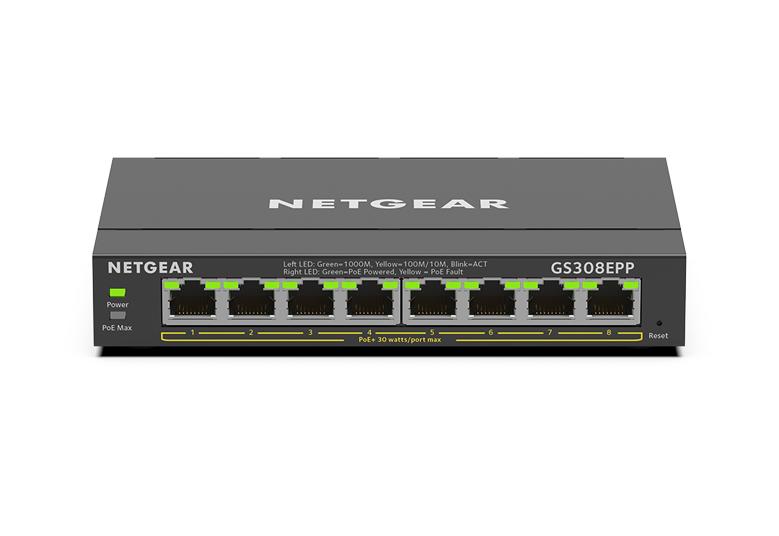- Subscribe to RSS Feed
- Mark Topic as New
- Mark Topic as Read
- Float this Topic for Current User
- Bookmark
- Subscribe
- Printer Friendly Page
WAX620 - clients dropping and rejoining constantly - can't connect with iOS
- Mark as New
- Bookmark
- Subscribe
- Subscribe to RSS Feed
- Permalink
- Report Inappropriate Content
WAX620 - clients dropping and rejoining constantly - can't connect with iOS
Hello
Hope to get some help, as I'm at the end of my tether. My WAX620 hasn't been working properly for over a month and seems to be getting worse. It's got to the point now where I genuinely feel it must be a fault unit.
I have rebooted, restored factory settings, removed from insight and readded, tried giving it a static IP address, tried setting as a route AP and still nothing.
With iOS, I cannot connect to any SSID I set up on it. When I connect with Windows, I connect but get "No internet, secured".
The client list goes up between 30 and 50, and drops back down to 0, before repeating again.
I have a DOCSIS 3.1 Virgin Hub 5, and that has a Netgear GS308EPP with PoE, and the WAX62P is powered by said PoE.
I have factored reset my router, the switch, and the AP - and nothing seems to work. It's driving me insane. I've only had it since late 2021. Please help.
- Mark as New
- Bookmark
- Subscribe
- Subscribe to RSS Feed
- Permalink
- Report Inappropriate Content
Re: WAX620 - clients dropping and rejoining constantly - can't connect with iOS
@Dinsdale87 wrote:
My WAX620 hasn't been working properly for over a month and seems to be getting worse.
The WAX620 isn't one of the Nighthawk with WiFi 6 (AX) and WiFi 6E (AXE) Routers covered in this section of the community. It is a fancy Wireless Access Point.
While many questions about routers are generic and could be answered anywhere, some things need specialist knowledge.
You might get more help, and find earlier questions and answers specific to your device, in the appropriate section for your hardware. That's probably here:
Business Wireless - NETGEAR Communities
You might like to search there for messages related to your problem.
I will ask the Netgear moderator to move your message.
In the meantime you could visit the support pages:
Support | NETGEAR
Feed in your model number and check the documentation for your hardware. Look at the label on the device for the model number.
Check for various troubleshooting tips.
You may have done this already. I can't tell from your message.
I mention it because Netgear stopped supplying printed manuals and CD versions some years ago and people sometimes miss the downloads.
I have a DOCSIS 3.1 Virgin Hub 5, and that has a Netgear GS308EPP with PoE, and the WAX62P is powered by said PoE.
I'd be in the lookout for interactions between what looks to me like a slightly complicated network.
All alien territory to me, but for a start, I'd want to know how the Virgin Hub 5 is configured.
- Mark as New
- Bookmark
- Subscribe
- Subscribe to RSS Feed
- Permalink
- Report Inappropriate Content
Re: WAX620 - clients dropping and rejoining constantly - can't connect with iOS
Thanks. Since my message I've since went through a ridiculously user unfriendly process to reset and remove again, this time getting it to local mode and removing it from Insight.
As for your note, I had 4 options to choose from and this was the closest. When I click "Show all", it gave me a tree full of empty options. I am really stressed with Netgear. Every time you go to get help, there's another issue blocking you from getting the help.
EDIT: When I posted this, I got "Your post has been changed because invalid HTML was found in the message body. The invalid HTML has been removed. Please review the message and submit the message when you are satisfied." I mean, unbelievable!
Anyway, it now looks like the SSID I want to use and have used forever now can't be used, but any other SSID, it works fine. This is ridiculous - even after resetting both the AP and the client device. It just hangs and hangs, so I've downloaded the logs and seeing stuff like
amazon-xxxxx (xx-xx-xx-xx-xx-xx) wireless client could not obtain IP address
So, why can it obtain IP address when I use a different cosmetic SSID.
I'll post on the forum as you suggest, but what a load of rubbish this AP is.
- Mark as New
- Bookmark
- Subscribe
- Subscribe to RSS Feed
- Permalink
- Report Inappropriate Content
Re: WAX620 - clients dropping and rejoining constantly - can't connect with iOS
I had similar issues with the WAX630E APs and finally had to take them offline. Very similar issues (devices disconnecting, deauthing, issues w/ 2.4/5ghz, etc). It wasn't worth the constant issues, so I dusted off some old equipment and I'm no longer dealing with the nonsense.
- Mark as New
- Bookmark
- Subscribe
- Subscribe to RSS Feed
- Permalink
- Report Inappropriate Content
Re: WAX620 - clients dropping and rejoining constantly - can't connect with iOS
@Dinsdale87 wrote:
Anyway, it now looks like the SSID I want to use and have used forever now can't be used, but any other SSID, it works fine. This is ridiculous - even after resetting both the AP and the client device. It just hangs and hangs, so I've downloaded the logs and seeing stuff like
amazon-xxxxx (xx-xx-xx-xx-xx-xx) wireless client could not obtain IP addressSo, why can it obtain IP address when I use a different cosmetic SSID.
The AP isn't in charge for issuing IP addresses. Hard to imagine what is different beyond of the unknown workable and unworkable SSID. Lot of text, but not much other community members like me can hook on.
@Dinsdale87 wrote:
I'll post on the forum as you suggest, but what a load of rubbish this AP is.
Lot of text, but not much details other community members like me can hook on. Operating small, mid and bigger environments on these APs....
@Dinsdale87 wrote:
EDIT: When I posted this, I got "Your post has been changed because invalid HTML was found in the message body. The invalid HTML has been removed. Please review the message and submit the message when you are satisfied." I mean, unbelievable!
The industry standard SaaS Netgear is making use for the community forum here, just like virtually hundreds of well known brands and businesses, not accepting any html in the postings. It can happen easily by paste whatever text the users capture from other posts, from other parts of the site, by accident from any device Web UI or from a cloud application. HTML will be stripped on post. Impossible to figure out what happened or what was posted from your Web browser.
- Mark as New
- Bookmark
- Subscribe
- Subscribe to RSS Feed
- Permalink
- Report Inappropriate Content
Re: WAX620 - clients dropping and rejoining constantly - can't connect with iOS
@schumaku wrote:The industry standard SaaS Netgear is making use for the community forum here, just like virtually hundreds of well known brands and businesses, not accepting any html in the postings. It can happen easily by paste whatever text the users capture from other posts, from other parts of the site, by accident from any device Web UI or from a cloud application. HTML will be stripped on post.
Sadly, Netgear's implementation of this community software is almost guaranteed to introduce html errors into posts.
It happens to me pretty well daily. It occurs when you quote a message from someone and then pick up a second quote.
The resulting code contains a broken "tag" that the community software tries to remove. In the process it breaks the whole message.
Maybe that is what @Dinsdale87 sees.
I am now familiar with this bug. When I see it, I reload the saved text and then go into the HTML editor to remove the erroneous tag.
This is so repeatable that I could almost write a macro to correct the community's mistakes.
- Mark as New
- Bookmark
- Subscribe
- Subscribe to RSS Feed
- Permalink
- Report Inappropriate Content
Re: WAX620 - clients dropping and rejoining constantly - can't connect with iOS
@michaelkenward Probably true, double quoting might be a valid reason. It's however easy to handle if done in time, long before troubles are calling, rarely have to call the hardcore html edit. Yes, careless quoting can be cumbersome.
The point is i can't look into the heads or on the screens of the users. Sometimes some screenshots would be much more useful than rants on the product, on the community system. Appears people are living on a light fuse 8-)
- Mark as New
- Bookmark
- Subscribe
- Subscribe to RSS Feed
- Permalink
- Report Inappropriate Content
Re: WAX620 - clients dropping and rejoining constantly - can't connect with iOS
The issue with the Virgin Hub has been worked around by putting it from router mode to modem mode. I've then installed an EdgeRouter X to use as my router. Everything DHCP related is resolved.
I was then immediately able to connect to my WAX620. All my devices connected, all looked great.
Then, 2 days ago my WAX620 disconnected all clients. I rebooted, and they all came back. This is the difference from when I had the Virgin Hub issue - this fixes it.
Tonight, it's happened again. I'm going to not reboot it until the morning to see if it "fixes" itself but I've lost all connections.
Does anyone know how I can get logs so I can post them here and get some insight (no pun intended) into what is causing the issue?
- Mark as New
- Bookmark
- Subscribe
- Subscribe to RSS Feed
- Permalink
- Report Inappropriate Content
Re: WAX620 - clients dropping and rejoining constantly - can't connect with iOS
I am a glutton for punishment but I thought the web literature was fancy and went ahead and bought a ton of WAX630 and it basically has been torture for me for 5 days straight. There is this gap in the product universe from soho and 100% mesh systems that don't work well in large spaces, vs. the "enterprise grade" stuff. I guess this is a bad segment in the middle.
- Mark as New
- Bookmark
- Subscribe
- Subscribe to RSS Feed
- Permalink
- Report Inappropriate Content
Re: WAX620 - clients dropping and rejoining constantly - can't connect with iOS
I’ve got three wax620s in my house, all wired in, s no mesh enabled
I upgraded my VMO2 hub to hub 5 (from 4) and since then I’m having a night mare with items disconnecting. And overall signal being poor
Based on your experience, does putting hub in modem mode help? Have you had any other breakthroughs?
- Mark as New
- Bookmark
- Subscribe
- Subscribe to RSS Feed
- Permalink
- Report Inappropriate Content
Re: WAX620 - clients dropping and rejoining constantly - can't connect with iOS
@Richardglasgow wrote:
I’ve got three wax620s in my house, all wired in, s no mesh enabled
I upgraded my VMO2 hub to hub 5 (from 4) and since then I’m having a night mare with items disconnecting. And overall signal being poor
The wired WAX620 or the associated clients are disconnecting?
Have carefully defined the 2.4 and 5 GHz channels on all WAX620 as well as on the VMO2 HUB 5? Operating multiple access points in the same area can (and will) cause issues if using overlapping channels.
On the 2.4 GHz band, in the European and UK regulatory area, only there channels can be used independently: 1, 7, and 13 and only if not exceeding 20 MHz bandwidth per channel, read you have to avoid automatic 20/40 MHz bandwidth setting.
On the 5 GHz band select channels where you have 80 MHz available for each access point, fixed 80 MHz or dynamic 20/40/80 MHz configs are ok. Consult the https://en.wikipedia.org/wiki/List_of_WLAN_channels#5_GHz_(802.11a/h/n/ac/ax) table to find which channels can be used as base for 80 MHz wide operations.
@Richardglasgow wrote:
Based on your experience, does putting hub in modem mode help? Have you had any other breakthroughs?
Which device would handle the any2one NAT and routing if going to switch the one-and-only router to modem mode?