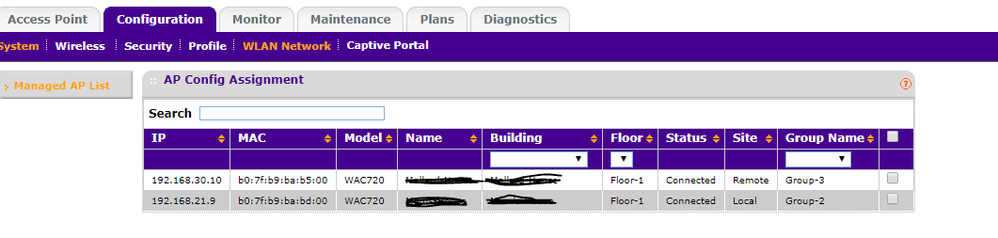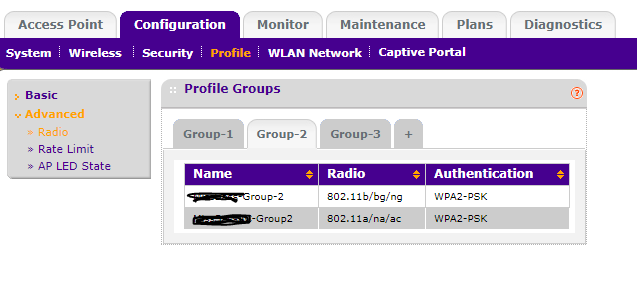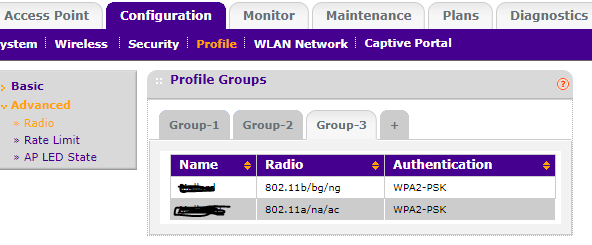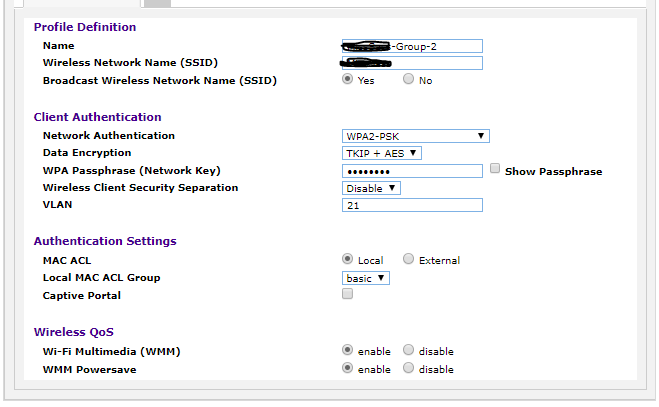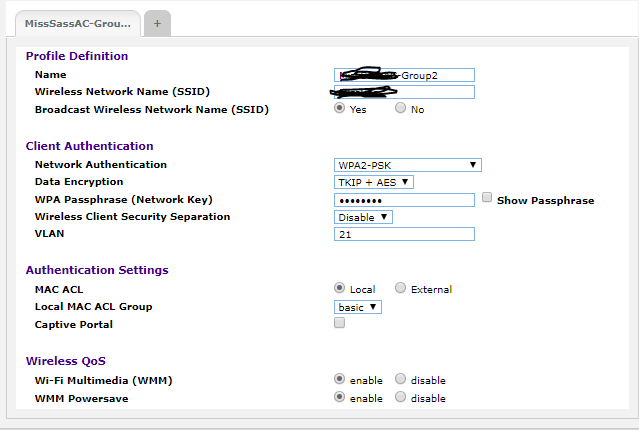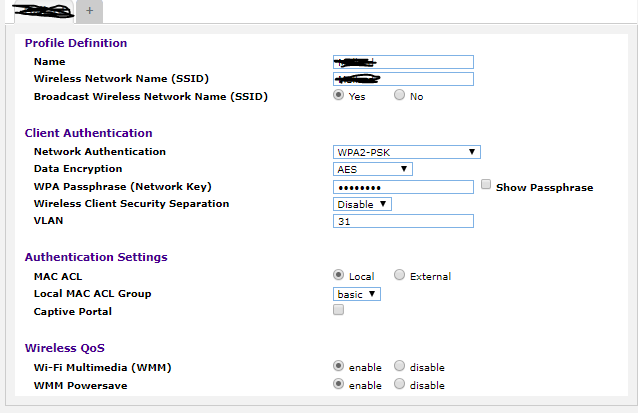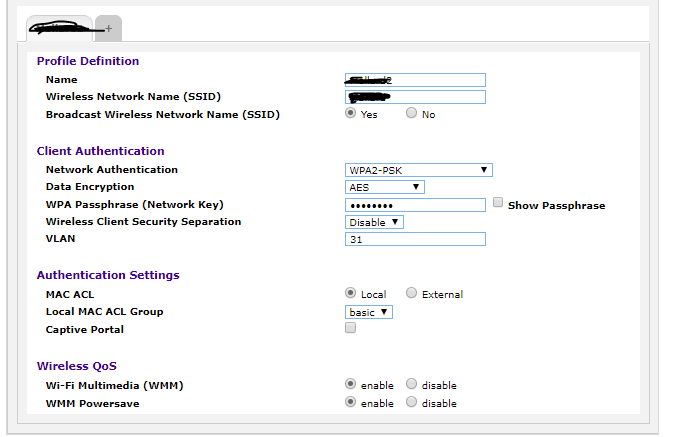- Subscribe to RSS Feed
- Mark Topic as New
- Mark Topic as Read
- Float this Topic for Current User
- Bookmark
- Subscribe
- Printer Friendly Page
WC7500 and WAC720 with Groups for SSID
- Mark as New
- Bookmark
- Subscribe
- Subscribe to RSS Feed
- Permalink
- Report Inappropriate Content
Have my 2nd site up using the WC7500 and WAC720. I created a groups for each site. a Group-2 and Group-3. Then assigned the first sites AP to group 2 and the next site to group 3. Each group has their own WLANs configured, but for somereason I am seeing all the SSIDs at each site. When I look at the SSID mapping it only shows the SSIDs on the APs I want them to be on, but here I am at site seeing both SSIDs advertised. What am I missing?
Solved! Go to Solution.
Accepted Solutions
- Mark as New
- Bookmark
- Subscribe
- Subscribe to RSS Feed
- Permalink
- Report Inappropriate Content
Power cylcing the AP fixed the issues. When I went back to the site was still advertising both SSIDs instead of just the one, and quickly realized that the signal strengths were also very different when at the far end away from the AP. The SSID that should not have been advertised was still strong while the correct one faded in and out. Did not have the proper software to analyze, but my thoughts are the incorrect SSID was using the 2.4 radio while the correct was using the 5. After power cycling the AP the incorrect disappeared and the correct had a strong signal throughout. Looks like the software hung somewhere between when the AP was frist brought up on the initial group while upgrading firmware and its final state of being moved to the new group. One radio started using the correct settings while the other remained on the previous incorrect settings. No configuration issue in play just need a clean reboot once moved to the new group to actually get the desired behavior.
All Replies
- Mark as New
- Bookmark
- Subscribe
- Subscribe to RSS Feed
- Permalink
- Report Inappropriate Content
- Mark as New
- Bookmark
- Subscribe
- Subscribe to RSS Feed
- Permalink
- Report Inappropriate Content
- Mark as New
- Bookmark
- Subscribe
- Subscribe to RSS Feed
- Permalink
- Report Inappropriate Content
Re: WC7500 and WAC720 with Groups for SSID
I will take a look at the backup config later to remove anything I do not need to share. Here is basic idea though. 2 sites, 2 groups, WLANs assigned to different groups, APs in different groups, but both SSIDs are being advertised from both APs.
- Mark as New
- Bookmark
- Subscribe
- Subscribe to RSS Feed
- Permalink
- Report Inappropriate Content
- Mark as New
- Bookmark
- Subscribe
- Subscribe to RSS Feed
- Permalink
- Report Inappropriate Content
- Mark as New
- Bookmark
- Subscribe
- Subscribe to RSS Feed
- Permalink
- Report Inappropriate Content
Re: WC7500 and WAC720 with Groups for SSID
Thanks @JCC83 but that is not enough.
We need screen shots of all the 4 (Group2 and Group3) profiles.
- Configuration->Profile ->Group2 -> Edit
- Configuration-> Profile -> Group3 -> Edit
- Edit page will have all the ssid configuration and we need screen shots of the profile edit page.
If you can share the config back-up file for us to see how you have configured. You can modify passwords if you think it is security issue and share with us.
Thanks,
Raghu
- Mark as New
- Bookmark
- Subscribe
- Subscribe to RSS Feed
- Permalink
- Report Inappropriate Content
Re: WC7500 and WAC720 with Groups for SSID
The backup contains a lot of files and along with passwords there are also site names and addresses I rather not publish. Not that they actually matter as there is nothing happening at these sites, but I always work on need to know basis. If you can call out particual files you want I will scrub those extracted files and share.
- Mark as New
- Bookmark
- Subscribe
- Subscribe to RSS Feed
- Permalink
- Report Inappropriate Content
- Mark as New
- Bookmark
- Subscribe
- Subscribe to RSS Feed
- Permalink
- Report Inappropriate Content
Re: WC7500 and WAC720 with Groups for SSID
Still we are not able to figure out the SSID name that you have configured since you have striked out.
It is better your rename it to some default SSID and share the config backup file so that we can take a look.
Thanks,
Raghu
- Mark as New
- Bookmark
- Subscribe
- Subscribe to RSS Feed
- Permalink
- Report Inappropriate Content
Re: WC7500 and WAC720 with Groups for SSID
Why would the SSID names matter? There is one SSID for Group-2 and then a different SSID name for Group-3. Do not see why the name matters as the AP assigned to Group 2 should advertise SSIDs in group 2 and the AP in group 3 should advertise the SSIDs in Group 3.
The Group 1 default SSIDs are not broadcast at all the locations so not sure why Group-2 and Group-3 are broadcast at both locations..
- Mark as New
- Bookmark
- Subscribe
- Subscribe to RSS Feed
- Permalink
- Report Inappropriate Content
Re: WC7500 and WAC720 with Groups for SSID
@JCC83 added steps in document for your easy reference. Please double check and see if you have followed the same. In this document each location is having one AP. Each group is having separate SSID for 2.4 and 5G. See if this helps.
- Mark as New
- Bookmark
- Subscribe
- Subscribe to RSS Feed
- Permalink
- Report Inappropriate Content
Re: WC7500 and WAC720 with Groups for SSID
That has all been done. Believe you can see all of that from my screenshots. Have the profiles for each group and of each SSID. Can see the two APs assigned to the 2 different groups. Must be a bug. Next time I am at the remote site will power cycle the AP and see if that makes a difference, and if not will work on updating software. I updated to the latest about 9 months ago so not like I am running something ancient.
- Mark as New
- Bookmark
- Subscribe
- Subscribe to RSS Feed
- Permalink
- Report Inappropriate Content
Re: WC7500 and WAC720 with Groups for SSID
To say it is a bug or not we need your help. Please share configuration file. As I said you can choose some generic SSID and passwords before sending. You can send via PM.
Thanks,
Raghu
- Mark as New
- Bookmark
- Subscribe
- Subscribe to RSS Feed
- Permalink
- Report Inappropriate Content
Re: WC7500 and WAC720 with Groups for SSID
Did find out I was wrong about the AP in group-2 advertising both SSIDs as I revisted that site today. The only AP advertising both SSIDs is the one in group-3. Begining to suspect that the issue is that the AP was origionally joined to group-2 when I connected it to update firmware before taking it to new site, and it did not properly release what it learned when connected to group-2 when moved to group-3. Not sure when I will be back at that site, but going to power cycle the AP when there and if that does not do it I will try a factory reset.
- Mark as New
- Bookmark
- Subscribe
- Subscribe to RSS Feed
- Permalink
- Report Inappropriate Content
Power cylcing the AP fixed the issues. When I went back to the site was still advertising both SSIDs instead of just the one, and quickly realized that the signal strengths were also very different when at the far end away from the AP. The SSID that should not have been advertised was still strong while the correct one faded in and out. Did not have the proper software to analyze, but my thoughts are the incorrect SSID was using the 2.4 radio while the correct was using the 5. After power cycling the AP the incorrect disappeared and the correct had a strong signal throughout. Looks like the software hung somewhere between when the AP was frist brought up on the initial group while upgrading firmware and its final state of being moved to the new group. One radio started using the correct settings while the other remained on the previous incorrect settings. No configuration issue in play just need a clean reboot once moved to the new group to actually get the desired behavior.