
- Subscribe to RSS Feed
- Mark Topic as New
- Mark Topic as Read
- Float this Topic for Current User
- Bookmark
- Subscribe
- Printer Friendly Page
WG103 super-G mode
- Mark as New
- Bookmark
- Subscribe
- Subscribe to RSS Feed
- Permalink
- Report Inappropriate Content
Hi,
i enabled super-G mode, but i still have only 54 Mbps just near to the AP..
Is there any another thing to do?
Thnaks
Solved! Go to Solution.
Accepted Solutions
- Mark as New
- Bookmark
- Subscribe
- Subscribe to RSS Feed
- Permalink
- Report Inappropriate Content
Hi @mhndsh,
I set up our WG103 in the laboratory. Upgraded its firmware to v2.2.5 then performed a factory reset. Afterwards, I configured the wireless settings and enabled Super-G Mode as shown in the screenshots below:



I borrowed a Samsung Note 8 from a colleague and connect it to the SSID I created. The Samsung Note 8 is wirelessly connected with 48Mbps then it eventually changed to 54Mbps as shown in the screenshots below:


I also tried to connect a MAC computer to the SSID I created. The MAC computer is wirelessly connected with 48Mbps as shown in the screenshot below:
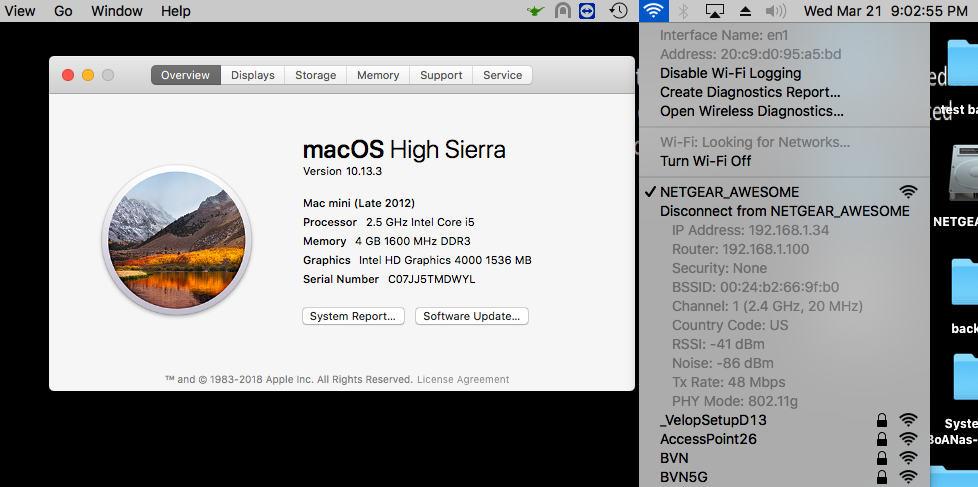
As per page 5-5 of the WG103 reference manual here, "the Super-G mode is a proprietary extension to the 802.11g standard, which can double the throughput to 108 Mbps. Only compatible wireless stations can use this mode." -- With regard to this, it seemed that the Super-G Mode is only compatible to work with wireless devices that is also capable of Super-G Mode. One example is the NETGEAR WG511T Wireless PC Card which is already EOL (End-of-Life).
Regards,
DaneA
NETGEAR Community Team
All Replies
- Mark as New
- Bookmark
- Subscribe
- Subscribe to RSS Feed
- Permalink
- Report Inappropriate Content
Hi @mhndsh,
I set up our WG103 in the laboratory. Upgraded its firmware to v2.2.5 then performed a factory reset. Afterwards, I configured the wireless settings and enabled Super-G Mode as shown in the screenshots below:



I borrowed a Samsung Note 8 from a colleague and connect it to the SSID I created. The Samsung Note 8 is wirelessly connected with 48Mbps then it eventually changed to 54Mbps as shown in the screenshots below:


I also tried to connect a MAC computer to the SSID I created. The MAC computer is wirelessly connected with 48Mbps as shown in the screenshot below:
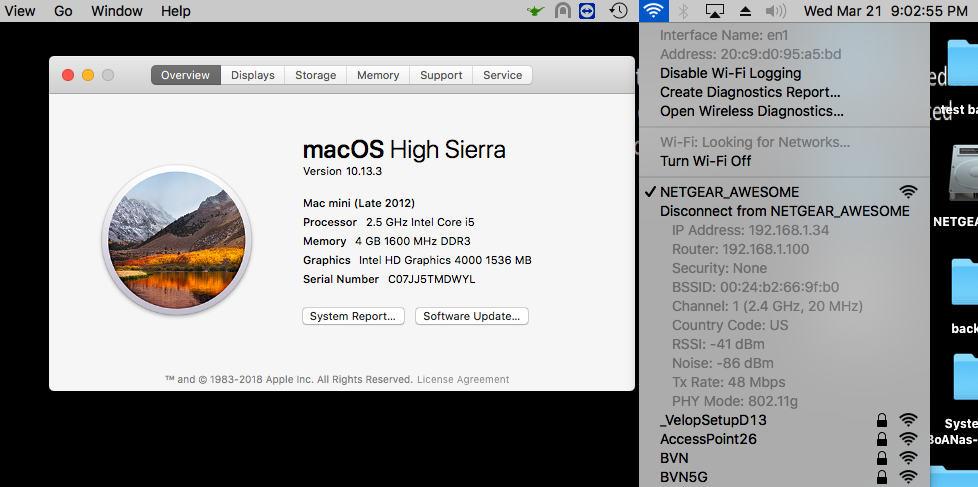
As per page 5-5 of the WG103 reference manual here, "the Super-G mode is a proprietary extension to the 802.11g standard, which can double the throughput to 108 Mbps. Only compatible wireless stations can use this mode." -- With regard to this, it seemed that the Super-G Mode is only compatible to work with wireless devices that is also capable of Super-G Mode. One example is the NETGEAR WG511T Wireless PC Card which is already EOL (End-of-Life).
Regards,
DaneA
NETGEAR Community Team
