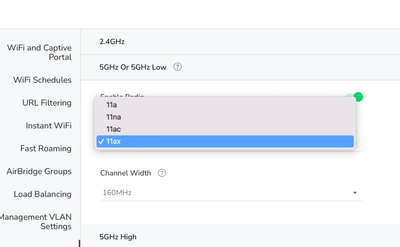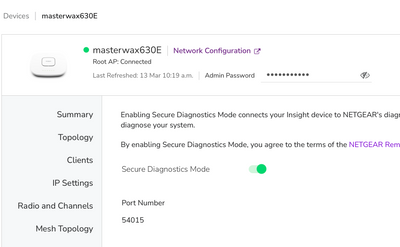Reply
Topic Options
- Subscribe to RSS Feed
- Mark Topic as New
- Mark Topic as Read
- Float this Topic for Current User
- Bookmark
- Subscribe
- Printer Friendly Page
Re: Wax610 5ghz not working on certain devices. Specially on my S22 ultra.
- Mark as New
- Bookmark
- Subscribe
- Subscribe to RSS Feed
- Permalink
- Report Inappropriate Content
2023-03-10
12:49 AM
2023-03-10
12:49 AM
Wax610 5ghz not working on certain devices. Specially on my S22 ultra.
MY 5ghz is not working in my s22 ultra. it works with other routers with 5ghz. on the other hand my iphones work perfectly with my AP's 5ghz. how to solve the issue?
Message 1 of 6
- Mark as New
- Bookmark
- Subscribe
- Subscribe to RSS Feed
- Permalink
- Report Inappropriate Content
2023-03-10
06:14 AM
2023-03-10
06:14 AM
Re: Wax610 5ghz not working on certain devices. Specially on my S22 ultra.
Do other devices see the WAX's 5ghz?
Just not the S22?
Message 2 of 6
- Mark as New
- Bookmark
- Subscribe
- Subscribe to RSS Feed
- Permalink
- Report Inappropriate Content
2023-03-13
10:21 AM
2023-03-13
10:21 AM
Re: Wax610 5ghz not working on certain devices. Specially on my S22 ultra.
Hello,
Can you please share few more details
1) SSID Security configurations : WAP2-PSK or WPA3-PSK or WPA2/WPA3 Mixed mode ?
2) Is 802.11w (PMF) enabled or optional ?
3) what is radio mode set ?
or you you send just us the techsupport log file and enable diagnostic (SD . It will help us.
Message 3 of 6
- Mark as New
- Bookmark
- Subscribe
- Subscribe to RSS Feed
- Permalink
- Report Inappropriate Content
2023-03-14
12:42 AM
2023-03-14
12:42 AM
Re: Wax610 5ghz not working on certain devices. Specially on my S22 ultra.
Yes. Other devices see AP's 5Ghz. for example, my laptop, iphone 14 pro max.
Message 4 of 6
- Mark as New
- Bookmark
- Subscribe
- Subscribe to RSS Feed
- Permalink
- Report Inappropriate Content
2023-03-14
12:48 AM
2023-03-14
12:48 AM
Re: Wax610 5ghz not working on certain devices. Specially on my S22 ultra.
SSID Security configurations : WAP2-PSK
2) Is 802.11w (PMF): Disabled
3) what is radio mode set?: 11ax
Message 5 of 6
- Mark as New
- Bookmark
- Subscribe
- Subscribe to RSS Feed
- Permalink
- Report Inappropriate Content
2023-04-04
02:02 AM