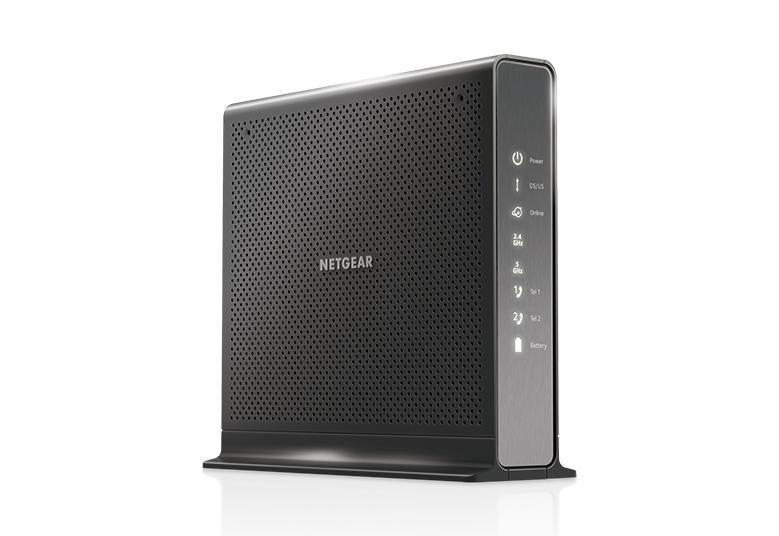- Subscribe to RSS Feed
- Mark Topic as New
- Mark Topic as Read
- Float this Topic for Current User
- Bookmark
- Subscribe
- Printer Friendly Page
C7100V Modem router combo. internet drops randomly
- Mark as New
- Bookmark
- Subscribe
- Subscribe to RSS Feed
- Permalink
- Report Inappropriate Content
C7100V Modem router combo. internet drops randomly
So I have a C7100V Modem router combo. I get around 111.1 Mbps Download speed but only 8.9 Mbps upload speed. The router is in the middle of my house (which isn't big) and my bedroom is right next to the hallway it is in. My Playstation 5 connects well for the most part, but randomly the internet cuts out and I lag very badly. I called Service Electric (my ISP) and they told me to contact NetGear. Then I contacted NetGear and they told me to contact Service Electric. I had enough so I called service electric and they sent a technician and he found no problems. He also told me to contact PenTeleData, they told me to contact NetGear. I don't know how to fix my problem (Which is that the internet lags very badly and cuts out every so often).
Also, My PS5 says it has NAT type 3 (strict connection), even after I tried everything I could to make it type 2 (moderate connection)
- Mark as New
- Bookmark
- Subscribe
- Subscribe to RSS Feed
- Permalink
- Report Inappropriate Content
Re: C7100V Modem router combo. internet drops randomly
ISP's have a long history of making life difficult on customers who own their own modems and or gateways. Their way of pushing back on the lost revenue from renting a gateway to the customer.
Off my soap box.
Post a copy of the cable connection details from the C7100V. You copy and paste from the Cable Connection Status page. Paste into a word processing program so it is easy to adjust margins and font size so it is readable. Or you can post a couple or three screen snips into separate posts (each post is limited to one attachment). If you insert the snips into the reply you have to wait for a moderator to approve the inserted images. Just takes longer.
- Mark as New
- Bookmark
- Subscribe
- Subscribe to RSS Feed
- Permalink
- Report Inappropriate Content
Re: C7100V Modem router combo. internet drops randomly
Same with what @Kitsap said, a screensnip is the best way to help.
Get a screensnip of the cable connections page and the event logs.
You can try checking your cable connections as well.
Start with removing any amplifiers, signal attenuators, or splitters from the coax.
From there check the line for kinks, damage, moisture in the line.
Check the connectors for improperly made ends, foil touching the copper coax line, bad/old/cheap connectors, or corroded connections. Replace them if you do.
If you can, simply connect the modem right where the coax comes into the home. This prevents wiring in the home from being the issue. And some ISP’s charge if the wiring issue is in the home. So this helps prevent this.
| User | Count |
|---|---|
| 15 | |
| 8 | |
| 7 | |
| 6 | |
| 2 |
• What is the difference between WiFi 6 and WiFi 7?
• Yes! WiFi 7 is backwards compatible with other Wifi devices? Learn more