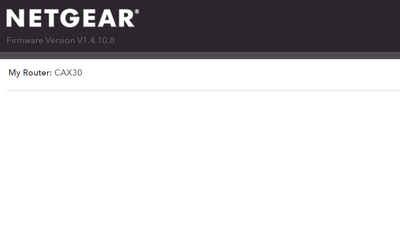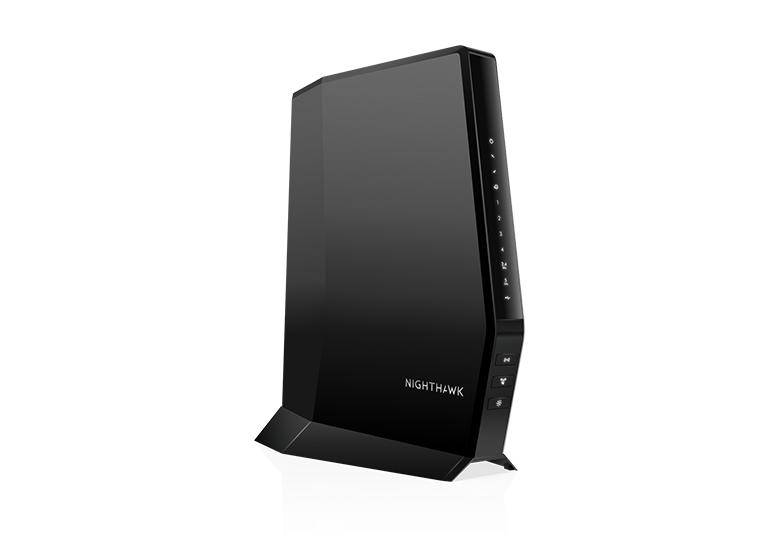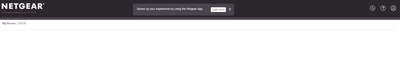- Subscribe to RSS Feed
- Mark Topic as New
- Mark Topic as Read
- Float this Topic for Current User
- Bookmark
- Subscribe
- Printer Friendly Page
Re: CAX30 Can't edit settings with browser
- Mark as New
- Bookmark
- Subscribe
- Subscribe to RSS Feed
- Permalink
- Report Inappropriate Content
CAX30 Can't edit settings with browser
I can connect to 192.168.1.1 and log in as admin but when I do, using either firefox or chrome, I just see a screen that includes my model number, firmware version number, and nothing else. Doing a refresh just shows the same thing. (See below).
The android app connects to it fine but I can't see how to do things like change channels or open ports using the app.
I have used the browser to edit settings MANY times but now it does not work, and I have tried it from two laptops and one desktop (two of the three are hardwired connections, the third is wifi).
Help?
- Mark as New
- Bookmark
- Subscribe
- Subscribe to RSS Feed
- Permalink
- Report Inappropriate Content
Re: CAX30 Can't edit settings with browser
First thing to try, reboot.
- Mark as New
- Bookmark
- Subscribe
- Subscribe to RSS Feed
- Permalink
- Report Inappropriate Content
Re: CAX30 Can't edit settings with browser
Does it do the same if you log in through the 192.168.100.1 address?
- Mark as New
- Bookmark
- Subscribe
- Subscribe to RSS Feed
- Permalink
- Report Inappropriate Content
Re: CAX30 Can't edit settings with browser
Hi plemans, yes it does the same thing. When I first log in I see this, and then I close the box about using the app and nothing on the bottom half of the screen ever shows up. I also tried using routerlogin.net and it does the same thing.
- Mark as New
- Bookmark
- Subscribe
- Subscribe to RSS Feed
- Permalink
- Report Inappropriate Content
- Mark as New
- Bookmark
- Subscribe
- Subscribe to RSS Feed
- Permalink
- Report Inappropriate Content
Re: CAX30 Can't edit settings with browser
Well, I unplugged the modem/router for 10 mins and plugged it back in. Now it works fine. I had tried rebooting before but never left it unplugged for so long.
Thanks plemans for responding and trying to assist!
| User | Count |
|---|---|
| 15 | |
| 8 | |
| 7 | |
| 6 | |
| 2 |
• What is the difference between WiFi 6 and WiFi 7?
• Yes! WiFi 7 is backwards compatible with other Wifi devices? Learn more