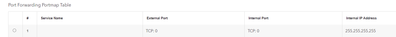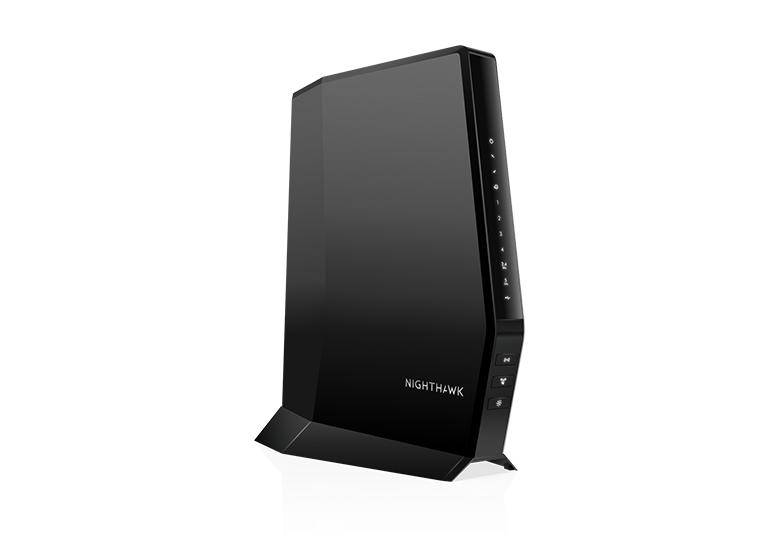- Subscribe to RSS Feed
- Mark Topic as New
- Mark Topic as Read
- Float this Topic for Current User
- Bookmark
- Subscribe
- Printer Friendly Page
Re: CAX30 Modem/Router Won't Keep Port Forwarding for 3389
- Mark as New
- Bookmark
- Subscribe
- Subscribe to RSS Feed
- Permalink
- Report Inappropriate Content
CAX30 Modem/Router Won't Keep Port Forwarding for 3389
I can use remote desktop to access my office desktop from my laptop as long as both are on the same network. However, when I try to access my office desktop from my laptop while it is on another network, it fails to connect.
I tried to add port forwarding to open port 3389 on my CAX30 and when I do so it all looks great while in the netgear browser-based desktop app and I see port 3389, attached to the internal IP of my office desktop, in the port forwarding list.
However, remote desktop still fails. Then I go back to my port forwarding list and refresh my window and the 3389 port is no longer in the list. I have added this port at least 10 times today and every time it appears in my list but if I go to another screen on the router setup, or do a refresh of that screen, it disappears from the list.
After I set it up (ignore the first port...it won't delete!)
Then if I change to a different window or refresh my window:
- Mark as New
- Bookmark
- Subscribe
- Subscribe to RSS Feed
- Permalink
- Report Inappropriate Content
Re: CAX30 Modem/Router Won't Keep Port Forwarding for 3389
I just updated to firmware version 1.4.10.10. It still won't let me delete the first one on the list and when I add a new one it goes away once I leave that window.
• What is the difference between WiFi 6 and WiFi 7?
• Yes! WiFi 7 is backwards compatible with other Wifi devices? Learn more