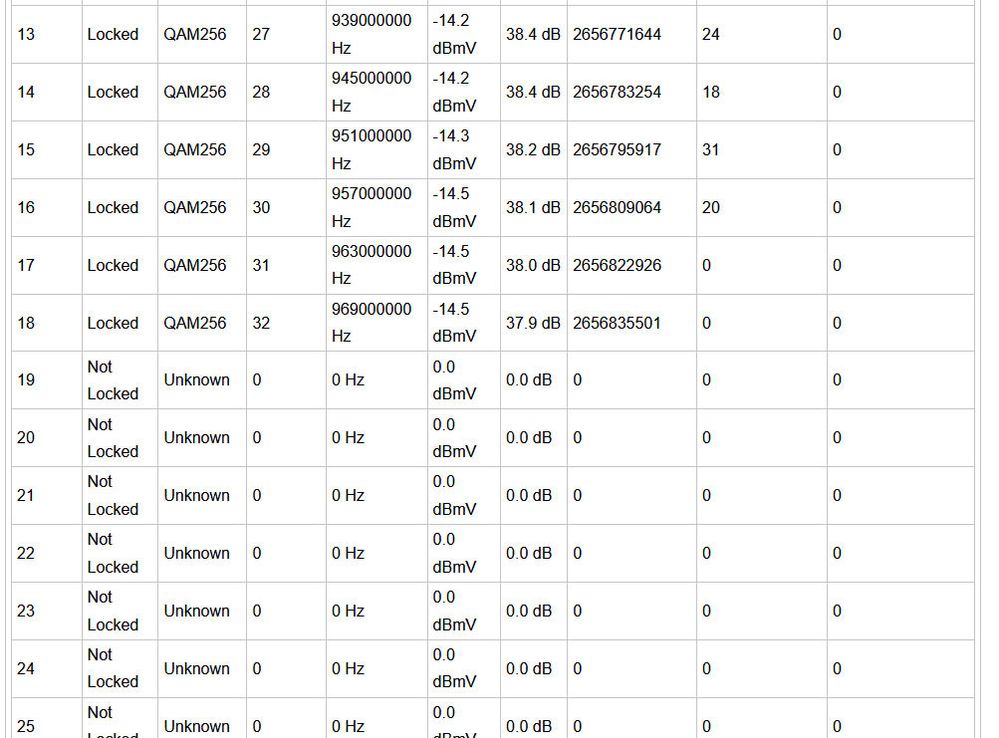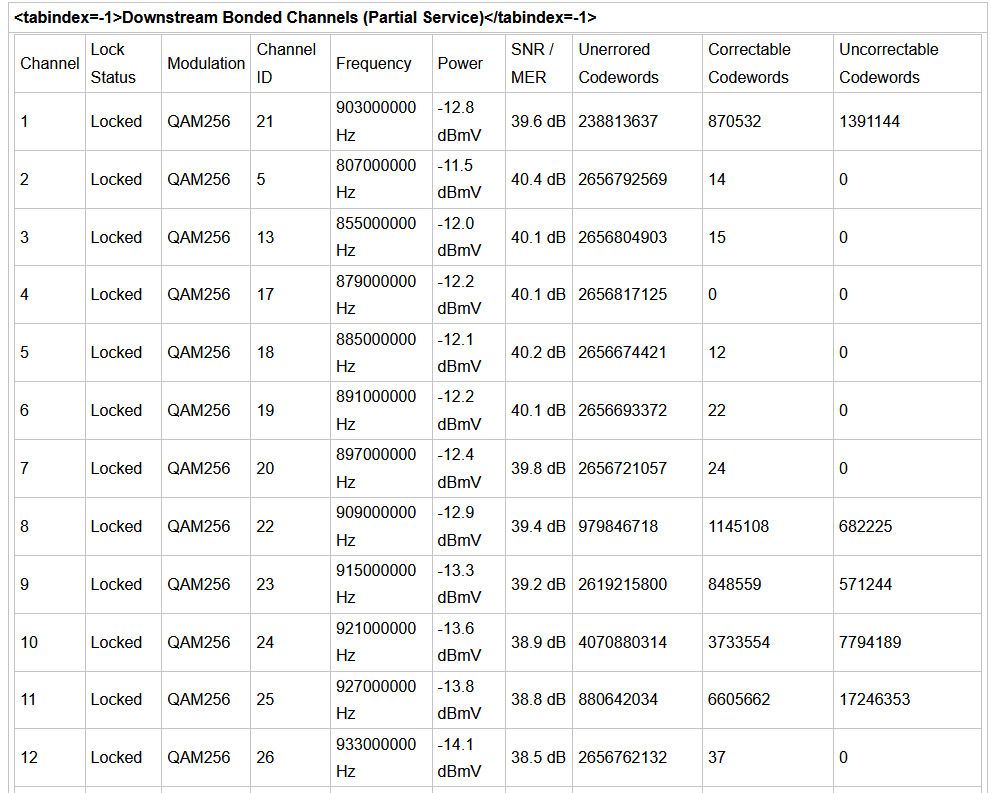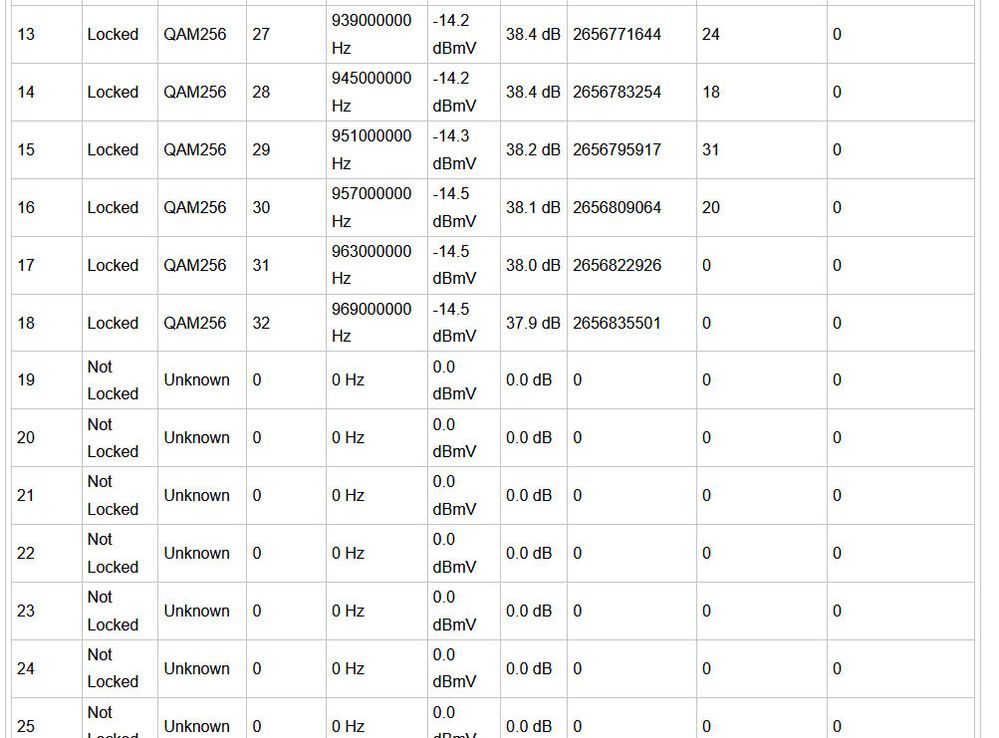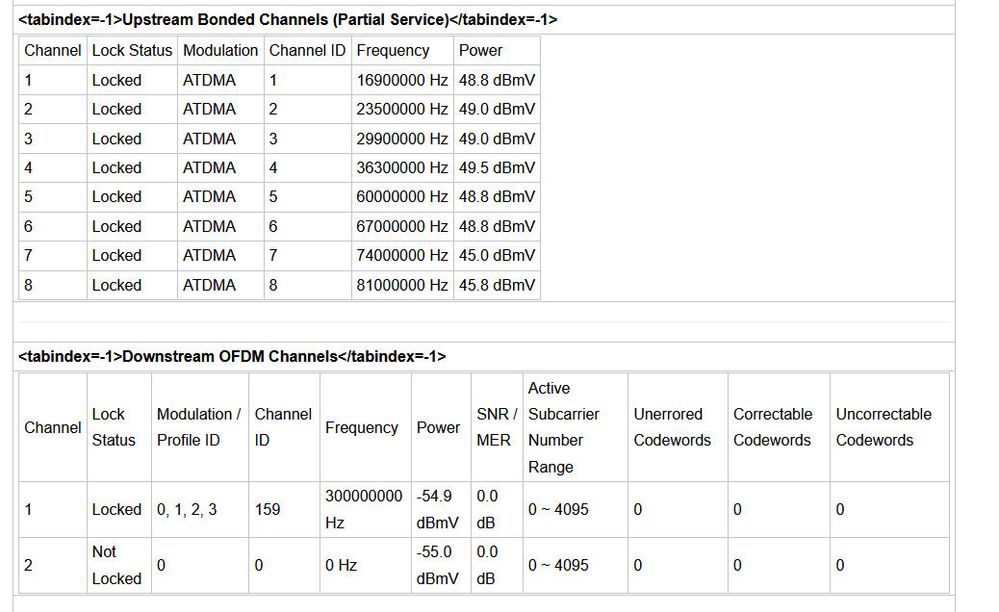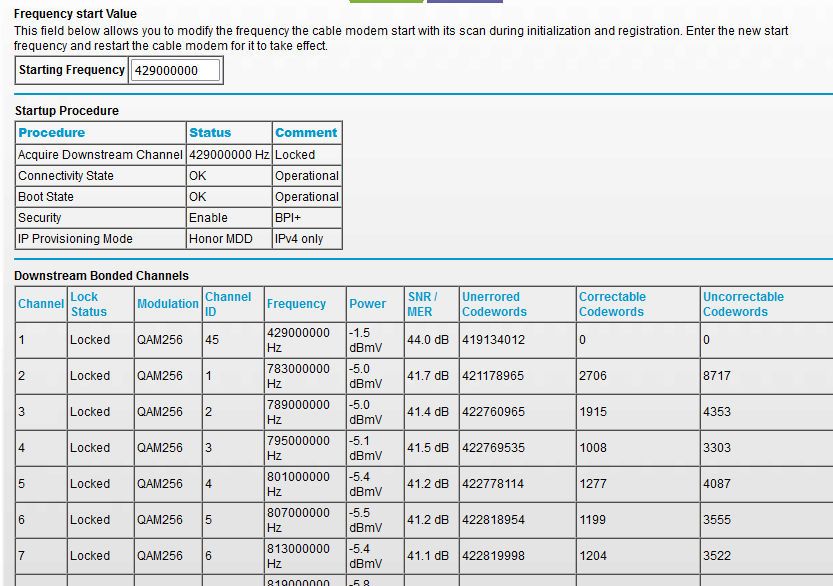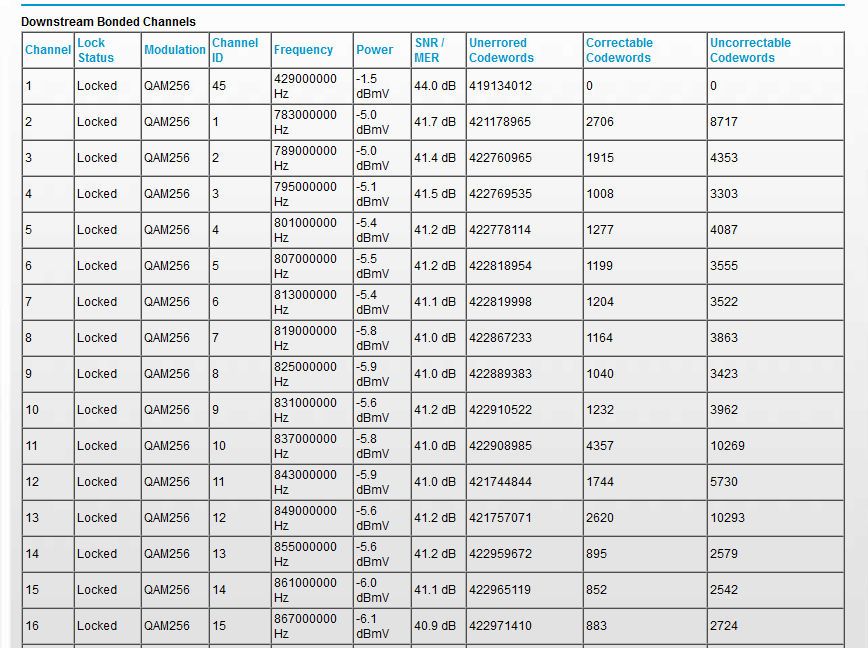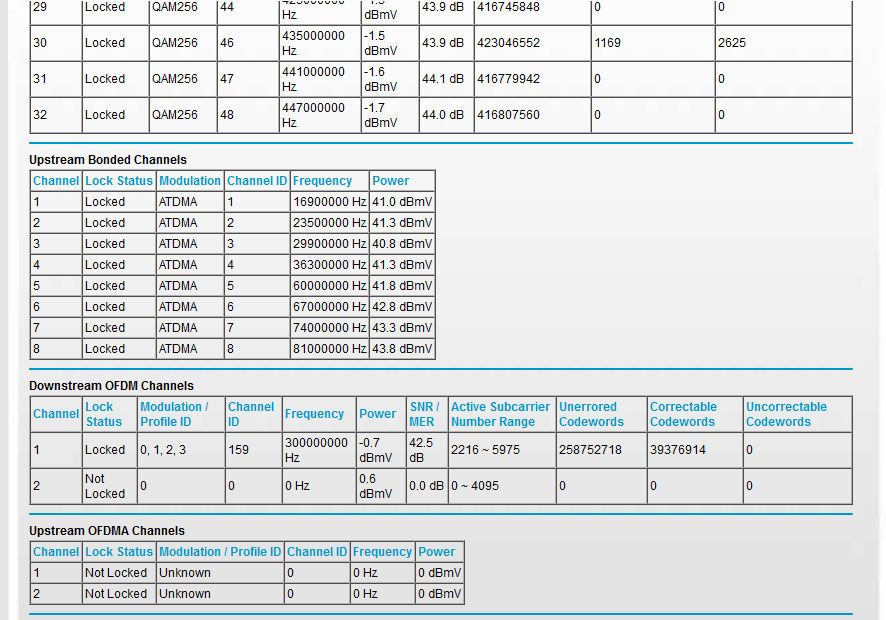- Subscribe to RSS Feed
- Mark Topic as New
- Mark Topic as Read
- Float this Topic for Current User
- Bookmark
- Subscribe
- Printer Friendly Page
CM1000v2 Losing connection randomly
- Mark as New
- Bookmark
- Subscribe
- Subscribe to RSS Feed
- Permalink
- Report Inappropriate Content
CM1000v2 Losing connection randomly
I apologize if I am spamming the board. I am new to this board. I posted this before but I don't see it in the topic list.
Here is a link to the original post: https://community.netgear.com/t5/Cable-Modems-Routers/CM1000v2-and-WNDR3400v3-Losing-Internet-Connec...
Once again, I apologize if I am being a nuisance. I am frustrated with the problems and hope someone can help me.
Thank you in advance!!!
- Mark as New
- Bookmark
- Subscribe
- Subscribe to RSS Feed
- Permalink
- Report Inappropriate Content
Re: CM1000v2 Losing connection randomly
Your post doesn't show.
Might be worth going over whats going on.
Also include a screensnip of the cable connections page and event logs from the modem.
- Mark as New
- Bookmark
- Subscribe
- Subscribe to RSS Feed
- Permalink
- Report Inappropriate Content
Re: CM1000v2 Losing connection randomly
Thank you so much for your reply. Apparently I have lots to learn about this forum. Unfortunately, my reply isn't showing up like the original post doesn't show. I copy/pasted from the 1st post. I'm going the image route this time. Please let me know if I need to add additional information. Once again, thank you very much!!!!
- Mark as New
- Bookmark
- Subscribe
- Subscribe to RSS Feed
- Permalink
- Report Inappropriate Content
Re: CM1000v2 Losing connection randomly
You've got a lot of errors in your line and your power is way out of spec.
Start with removing any amplifiers, signal attenuators, or splitters from the coax.
From there check the line for kinks, damage, moisture in the line.
Check the connectors for improperly made ends, foil touching the copper coax line, loose connections, bad/old/cheap connectors, or corroded connections. Replace them if you do.
If you can, simply connect the modem right where the coax comes into the home. This prevents wiring in the home from being the issue. And some ISP’s charge if the wiring issue is in the home. So this helps prevent this.
After you do all that, post your results back here. If they haven't changed, the ISP needs to check the line.
- Mark as New
- Bookmark
- Subscribe
- Subscribe to RSS Feed
- Permalink
- Report Inappropriate Content
Re: CM1000v2 Losing connection randomly
I had already taken the steps from your checklist. I called Cox and scheduled an appointment for a tech. He came out today and worked in the alley and on their box on the house.
He assured me he'd fixed the issue. He was great to work with. Probably my best experience with Cox in 20 years.
Do the numbers reflect his work?
I really appreciated your help.
- Mark as New
- Bookmark
- Subscribe
- Subscribe to RSS Feed
- Permalink
- Report Inappropriate Content
Re: CM1000v2 Losing connection randomly
Better but you still have errors and your power is still out of spec. your channels should be within a 3.5dbmv range and you're going from -1.5 to -6.1. so a 4.6dbmv difference.
• What is the difference between WiFi 6 and WiFi 7?
• Yes! WiFi 7 is backwards compatible with other Wifi devices? Learn more