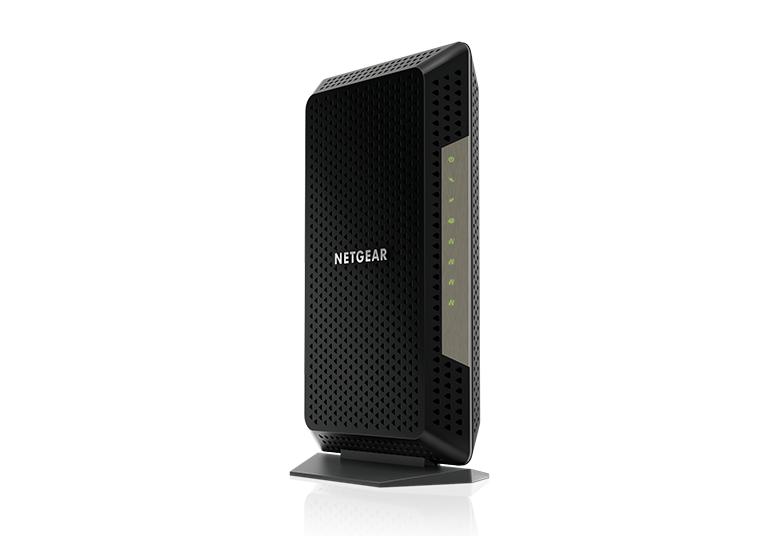- Subscribe to RSS Feed
- Mark Topic as New
- Mark Topic as Read
- Float this Topic for Current User
- Bookmark
- Subscribe
- Printer Friendly Page
Re: CM1200 Ports
- Mark as New
- Bookmark
- Subscribe
- Subscribe to RSS Feed
- Permalink
- Report Inappropriate Content
Hello,
I have a CM1200 and seems to be working just fine. However, when I plug a laptop directly into Port 1, the laptop can not access the internet. When I plug my WIFI router into Port 1, I am able to access the internet. I was trying to test my internet speed by directly plugging into the modem and bypassing the router. Does anyone know why I cannot access the internet directly through the modem and not through the router? I am using a Windows 10 Home Edition
Thanks!
Solved! Go to Solution.
Accepted Solutions
- Mark as New
- Bookmark
- Subscribe
- Subscribe to RSS Feed
- Permalink
- Report Inappropriate Content
1. Even though it has 4x ports, most ISP's only support 1 public ip address. meaning only 1 device connected to it.
2. to over come this. disconnect the modem from the computer/router. power it off for 10 minutes. power it back on with nothing connected and wait 2 minutes. Then connect your computer and turn it on. give it a couple minutes to fully boot. Then try it.
usually that frees up that public ip address to be re-assigned to your computer.
All Replies
- Mark as New
- Bookmark
- Subscribe
- Subscribe to RSS Feed
- Permalink
- Report Inappropriate Content
1. Even though it has 4x ports, most ISP's only support 1 public ip address. meaning only 1 device connected to it.
2. to over come this. disconnect the modem from the computer/router. power it off for 10 minutes. power it back on with nothing connected and wait 2 minutes. Then connect your computer and turn it on. give it a couple minutes to fully boot. Then try it.
usually that frees up that public ip address to be re-assigned to your computer.
• What is the difference between WiFi 6 and WiFi 7?
• Yes! WiFi 7 is backwards compatible with other Wifi devices? Learn more