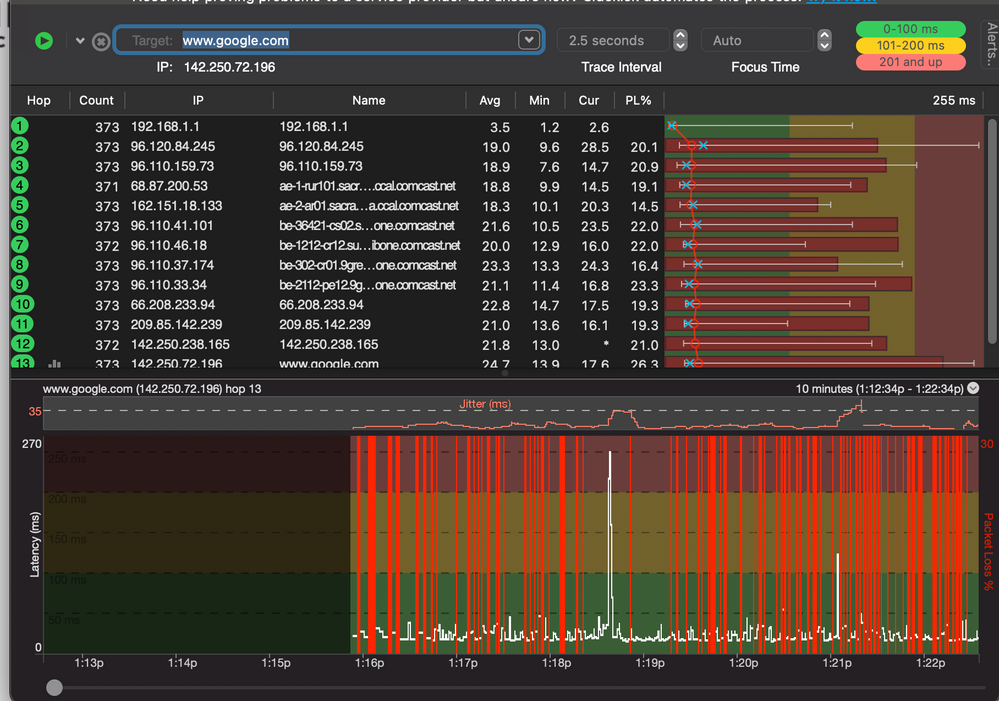- Subscribe to RSS Feed
- Mark Topic as New
- Mark Topic as Read
- Float this Topic for Current User
- Bookmark
- Subscribe
- Printer Friendly Page
CM1200 intermittent packet loss / Xfinity
- Mark as New
- Bookmark
- Subscribe
- Subscribe to RSS Feed
- Permalink
- Report Inappropriate Content
CM1200 intermittent packet loss / Xfinity
Hi there,
My setup {Xfinity Gigabit Service} -> CM1200 -> Orbi RBR50 / RBS50
I upgraded the service to Gigabit in September, my old modem (which I still have, is a CM500) is DOCSIS 3.0 and not able to make full use of the faster service (3.1), so I bought the CM1200 based on my good experience with other Netgear products. When all is working, it is great, and I get 920 Mbps down and ~40Mbps up. However the connectivity is unreliable and I can't continue to use the modem.
I've been using it occasionally, but always end up going back to the CM500 due to instability when connecting with the CM1200. After a random amount of time, usually a few hours, the connectivity becomes unstable - I've observed ~20-30% packet loss on PingPlotter. A reboot of the CM1200 resolves the issue, but I can't keep rebooting it multiple times per day (I already have a nightly reboot timer switch set up...). The CM500 never has these problems and the connectivity is rock solid.
During one recent incident, I saw this in the modem logs, MAC addresses removed:
Started Unicast Maintenance Ranging - No Response received - Wed Dec 30 13:16:57 2020 Critical (3) T3 time-out;CM-MAC=xx:xx:xx:xx:xx:xx;CMTS-
MAC=xx:xx:xx:xx:xx:xx;CM-QOS=1.1;CM-VER=3.1;
Around the same time, I saw these ACK Scan entries in the RBR50 logs, not sure if they are somehow related:
[DoS Attack: ACK Scan] from source: 157.240.22.54, port 443, Wednesday, December 30, 2020 13:13:19
[DoS Attack: ACK Scan] from source: 104.244.42.2, port 443, Wednesday, December 30, 2020 13:12:11
[DoS Attack: ACK Scan] from source: 104.244.42.65, port 443, Wednesday, December 30, 2020 13:12:02
I've opened a case with Xfinity and they were not able to find any problems after running diagnostics. They are pointing the finger at the modem, which is still under hardware warranty but has no other support (seems a bit contradictory).
Any help or advice is most appreciated!
Thanks.
- Mark as New
- Bookmark
- Subscribe
- Subscribe to RSS Feed
- Permalink
- Report Inappropriate Content
Re: CM1200 intermittent packet loss / Xfinity
Have the ISP check the signal and line quality UP to the modem. Be sure the ISP provisions the modem correctly.
Be sure there are no coax cable line splitters in the between the modem and ISP service box.
Be sure your using good quality RG6 coax cable up to the modem.
Be sure to power OFF the modem for 1 minute them back ON.
https://community.netgear.com/t5/Cable-Modems-Routers/General-info-and-Troubleshooting-for-Cable-Mod...
Be sure LAG is disabled on the modem.
- Mark as New
- Bookmark
- Subscribe
- Subscribe to RSS Feed
- Permalink
- Report Inappropriate Content
Re: CM1200 intermittent packet loss / Xfinity
Hey there, thanks for offering some tips. Please see my responses.
@FURRYe38 wrote:Have the ISP check the signal and line quality UP to the modem. Be sure the ISP provisions the modem correctly.
-> Checked, no issues and bandwidth is good (900 down, 40 up), running 3.02.01
Be sure there are no coax cable line splitters in the between the modem and ISP service box.-> There aren't any
Be sure your using good quality RG6 coax cable up to the modem.-> I am, and the same cable works fine on the CM500 with no excessive packet loss
Be sure to power OFF the modem for 1 minute them back ON.-> Tried many times 🙂
https://community.netgear.com/t5/Cable-Modems-Routers/General-info-and-Troubleshooting-for-Cable-Mod...Be sure LAG is disabled on the modem.
-> I haven't enabled it as the Orbi RBR50 doesn't support it, but thanks for pointing that out.
• What is the difference between WiFi 6 and WiFi 7?
• Yes! WiFi 7 is backwards compatible with other Wifi devices? Learn more