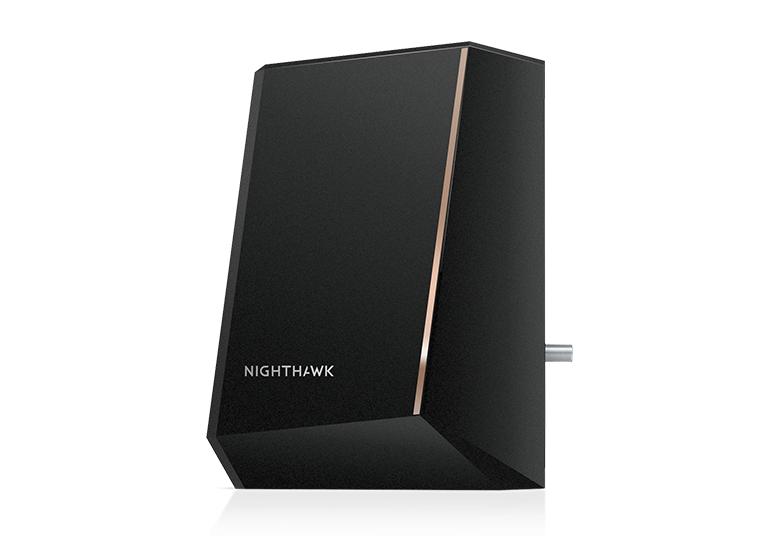- Subscribe to RSS Feed
- Mark Topic as New
- Mark Topic as Read
- Float this Topic for Current User
- Bookmark
- Subscribe
- Printer Friendly Page
CM2000 Connection Speeds drop drastically
- Mark as New
- Bookmark
- Subscribe
- Subscribe to RSS Feed
- Permalink
- Report Inappropriate Content
CM2000 Connection Speeds drop drastically
Basic details: RCN Gig Internet, hard-wired ethernet to the computer, usually can start out getting ~600Mbps Download & ~25Mbps Upload. After a few minutes, it drops to ~35Mbps download & ~.1Mbps upload. A reset sometimes will work, other times it takes a few resets to get it to get back up to normal, only for the same thing to happen. Not that it matters since this is over a hardwired connection, but connected router is an eero Pro.
Event Log:
| Time | Priority | Description |
| Mon Dec 19 16:55:56 2022 | (Notice (6)) | CM-STATUS message sent. Event Type Code: 20; Chan ID: 159; DSID: N/A; MAC Addr: N/A; OFDM/OFDMA Profile ID: N/A.;CM-MAC=c8:9e:43:e9:e6:88;CMTS-MAC=00:cc:fc:61:d5:5b;CM-QOS=1.1;CM-VER=3.1; |
| Mon Dec 19 16:50:44 2022 | (Notice (6)) | CM-STATUS message sent. Event Type Code: 22; Chan ID: 159; DSID: N/A; MAC Addr: N/A; OFDM/OFDMA Profile ID: N/A.;CM-MAC=c8:9e:43:e9:e6:88;CMTS-MAC=00:cc:fc:61:d5:5b;CM-QOS=1.1;CM-VER=3.1; |
| Mon Dec 19 16:44:28 2022 | (Notice (6)) | CM-STATUS message sent. Event Type Code: 20; Chan ID: 159; DSID: N/A; MAC Addr: N/A; OFDM/OFDMA Profile ID: N/A.;CM-MAC=c8:9e:43:e9:e6:88;CMTS-MAC=00:cc:fc:61:d5:5b;CM-QOS=1.1;CM-VER=3.1; |
| Mon Dec 19 16:44:10 2022 | (Notice (6)) | CM-STATUS message sent. Event Type Code: 22; Chan ID: 159; DSID: N/A; MAC Addr: N/A; OFDM/OFDMA Profile ID: N/A.;CM-MAC=c8:9e:43:e9:e6:88;CMTS-MAC=00:cc:fc:61:d5:5b;CM-QOS=1.1;CM-VER=3.1; |
| Mon Dec 19 16:43:17 2022 | (Notice (6)) | CM-STATUS message sent. Event Type Code: 20; Chan ID: 159; DSID: N/A; MAC Addr: N/A; OFDM/OFDMA Profile ID: N/A.;CM-MAC=c8:9e:43:e9:e6:88;CMTS-MAC=00:cc:fc:61:d5:5b;CM-QOS=1.1;CM-VER=3.1; |
| Mon Dec 19 16:39:53 2022 | (Notice (6)) | CM-STATUS message sent. Event Type Code: 22; Chan ID: 159; DSID: N/A; MAC Addr: N/A; OFDM/OFDMA Profile ID: N/A.;CM-MAC=c8:9e:43:e9:e6:88;CMTS-MAC=00:cc:fc:61:d5:5b;CM-QOS=1.1;CM-VER=3.1; |
| Mon Dec 19 16:39:28 2022 | (Notice (6)) | CM-STATUS message sent. Event Type Code: 20; Chan ID: 159; DSID: N/A; MAC Addr: N/A; OFDM/OFDMA Profile ID: N/A.;CM-MAC=c8:9e:43:e9:e6:88;CMTS-MAC=00:cc:fc:61:d5:5b;CM-QOS=1.1;CM-VER=3.1; |
| Mon Dec 19 16:37:42 2022 | (Notice (6)) | CM-STATUS message sent. Event Type Code: 22; Chan ID: 159; DSID: N/A; MAC Addr: N/A; OFDM/OFDMA Profile ID: N/A.;CM-MAC=c8:9e:43:e9:e6:88;CMTS-MAC=00:cc:fc:61:d5:5b;CM-QOS=1.1;CM-VER=3.1; |
| Mon Dec 19 16:33:20 2022 | (Notice (6)) | CM-STATUS message sent. Event Type Code: 20; Chan ID: 159; DSID: N/A; MAC Addr: N/A; OFDM/OFDMA Profile ID: N/A.;CM-MAC=c8:9e:43:e9:e6:88;CMTS-MAC=00:cc:fc:61:d5:5b;CM-QOS=1.1;CM-VER=3.1; |
| Mon Dec 19 16:33:09 2022 | (Warning (5)) | REG-RSP-MP Mismatch Between Calculated Value for P1.6hi Compared to CCAP Provided Value;CM-MAC=c8:9e:43:e9:e6:88;CMTS-MAC=00:cc:fc:61:d5:5b;CM-QOS=1.1;CM-VER=3.1; |
| Mon Dec 19 16:33:06 2022 | (Notice (6)) | DS profile assignment change. DS Chan ID: 32; Previous Profile: ; New Profile: 1 2 3.;CM-MAC=c8:9e:43:e9:e6:88;CMTS-MAC=00:cc:fc:61:d5:5b;CM-QOS=1.1;CM-VER=3.1; |
| Mon Dec 19 16:33:05 2022 | (Notice (6)) | TLV-11 - unrecognized OID;CM-MAC=c8:9e:43:e9:e6:88;CMTS-MAC=00:cc:fc:61:d5:5b;CM-QOS=1.1;CM-VER=3.1; |
| Mon Dec 19 16:33:05 2022 | (Error (4)) | Missing BP Configuration Setting TLV Type: 17.9;CM-MAC=c8:9e:43:e9:e6:88;CMTS-MAC=00:cc:fc:61:d5:5b;CM-QOS=1.1;CM-VER=3.1; |
| Mon Dec 19 16:33:05 2022 | (Error (4)) | Missing BP Configuration Setting TLV Type: 17.8;CM-MAC=c8:9e:43:e9:e6:88;CMTS-MAC=00:cc:fc:61:d5:5b;CM-QOS=1.1;CM-VER=3.1; |
| Mon Dec 19 16:33:05 2022 | (Error (4)) | Missing BP Configuration Setting TLV Type: 17.7;CM-MAC=c8:9e:43:e9:e6:88;CMTS-MAC=00:cc:fc:61:d5:5b;CM-QOS=1.1;CM-VER=3.1; |
| Mon Dec 19 16:33:05 2022 | (Error (4)) | Missing BP Configuration Setting TLV Type: 17.6;CM-MAC=c8:9e:43:e9:e6:88;CMTS-MAC=00:cc:fc:61:d5:5b;CM-QOS=1.1;CM-VER=3.1; |
| Mon Dec 19 16:33:05 2022 | (Error (4)) | Missing BP Configuration Setting TLV Type: 17.5;CM-MAC=c8:9e:43:e9:e6:88;CMTS-MAC=00:cc:fc:61:d5:5b;CM-QOS=1.1;CM-VER=3.1; |
| Mon Dec 19 16:33:05 2022 | (Error (4)) | Missing BP Configuration Setting TLV Type: 17.4;CM-MAC=c8:9e:43:e9:e6:88;CMTS-MAC=00:cc:fc:61:d5:5b;CM-QOS=1.1;CM-VER=3.1; |
| Mon Dec 19 16:33:05 2022 | (Error (4)) | Missing BP Configuration Setting TLV Type: 17.3;CM-MAC=c8:9e:43:e9:e6:88;CMTS-MAC=00:cc:fc:61:d5:5b;CM-QOS=1.1;CM-VER=3.1; |
| Mon Dec 19 16:33:05 2022 | (Error (4)) | Missing BP Configuration Setting TLV Type: 17.2;CM-MAC=c8:9e:43:e9:e6:88;CMTS-MAC=00:cc:fc:61:d5:5b;CM-QOS=1.1;CM-VER=3.1; |
| Mon Dec 19 16:33:05 2022 | (Error (4)) | Missing BP Configuration Setting TLV Type: 17.1;CM-MAC=c8:9e:43:e9:e6:88;CMTS-MAC=00:cc:fc:61:d5:5b;CM-QOS=1.1;CM-VER=3.1; |
| Mon Dec 19 16:33:03 2022 | (Warning (5)) | DHCP WARNING - Non-critical field invalid in response ;CM-MAC=c8:9e:43:e9:e6:88;CMTS-MAC=00:cc:fc:61:d5:5b;CM-QOS=1.1;CM-VER=3.1; |
| Mon Dec 19 16:32:59 2022 | (Notice (6)) | Honoring MDD; IP provisioning mode = IPv4 |
| Mon Dec 19 16:32:37 2022 | (Critical (3)) | Received Response to Broadcast Maintenance Request, But no Unicast Maintenance opportunities received - T4 time out;CM-MAC=c8:9e:43:e9:e6:88;CMTS-MAC=00:cc:fc:61:d5:5b;CM-QOS=1.1;CM-VER=3.1; |
| Mon Dec 19 16:31:50 2022 | (Warning (5)) | REG-RSP-MP Mismatch Between Calculated Value for P1.6hi Compared to CCAP Provided Value;CM-MAC=c8:9e:43:e9:e6:88;CMTS-MAC=00:cc:fc:61:d5:5b;CM-QOS=1.1;CM-VER=3.1; |
| Mon Dec 19 16:31:48 2022 | (Notice (6)) | DS profile assignment change. DS Chan ID: 32; Previous Profile: ; New Profile: 1 2 3.;CM-MAC=c8:9e:43:e9:e6:88;CMTS-MAC=00:cc:fc:61:d5:5b;CM-QOS=1.1;CM-VER=3.1; |
| Mon Dec 19 16:31:47 2022 | (Critical (3)) | SYNC Timing Synchronization failure - Failed to acquire QAM/QPSK symbol timing;;CM-MAC=c8:9e:43:e9:e6:88;CMTS-MAC=00:cc:fc:61:d5:5b;CM-QOS=1.1;CM-VER=3.1; |
| Mon Dec 19 16:31:42 2022 | (Notice (6)) | TLV-11 - unrecognized OID;CM-MAC=c8:9e:43:e9:e6:88;CMTS-MAC=00:cc:fc:61:d5:5b;CM-QOS=1.1;CM-VER=3.1; |
| Mon Dec 19 16:31:42 2022 | (Error (4)) | Missing BP Configuration Setting TLV Type: 17.9;CM-MAC=c8:9e:43:e9:e6:88;CMTS-MAC=00:cc:fc:61:d5:5b;CM-QOS=1.1;CM-VER=3.1; |
| Mon Dec 19 16:31:42 2022 | (Error (4)) | Missing BP Configuration Setting TLV Type: 17.8;CM-MAC=c8:9e:43:e9:e6:88;CMTS-MAC=00:cc:fc:61:d5:5b;CM-QOS=1.1;CM-VER=3.1; |
| Mon Dec 19 16:31:42 2022 | (Error (4)) | Missing BP Configuration Setting TLV Type: 17.7;CM-MAC=c8:9e:43:e9:e6:88;CMTS-MAC=00:cc:fc:61:d5:5b;CM-QOS=1.1;CM-VER=3.1; |
| Mon Dec 19 16:31:42 2022 | (Error (4)) | Missing BP Configuration Setting TLV Type: 17.6;CM-MAC=c8:9e:43:e9:e6:88;CMTS-MAC=00:cc:fc:61:d5:5b;CM-QOS=1.1;CM-VER=3.1; |
| Mon Dec 19 16:31:42 2022 | (Error (4)) | Missing BP Configuration Setting TLV Type: 17.5;CM-MAC=c8:9e:43:e9:e6:88;CMTS-MAC=00:cc:fc:61:d5:5b;CM-QOS=1.1;CM-VER=3.1; |
| Mon Dec 19 16:31:42 2022 | (Error (4)) | Missing BP Configuration Setting TLV Type: 17.4;CM-MAC=c8:9e:43:e9:e6:88;CMTS-MAC=00:cc:fc:61:d5:5b;CM-QOS=1.1;CM-VER=3.1; |
| Mon Dec 19 16:31:42 2022 | (Error (4)) | Missing BP Configuration Setting TLV Type: 17.3;CM-MAC=c8:9e:43:e9:e6:88;CMTS-MAC=00:cc:fc:61:d5:5b;CM-QOS=1.1;CM-VER=3.1; |
| Mon Dec 19 16:31:42 2022 | (Error (4)) | Missing BP Configuration Setting TLV Type: 17.2;CM-MAC=c8:9e:43:e9:e6:88;CMTS-MAC=00:cc:fc:61:d5:5b;CM-QOS=1.1;CM-VER=3.1; |
| Mon Dec 19 16:31:42 2022 | (Error (4)) | Missing BP Configuration Setting TLV Type: 17.1;CM-MAC=c8:9e:43:e9:e6:88;CMTS-MAC=00:cc:fc:61:d5:5b;CM-QOS=1.1;CM-VER=3.1; |
| Mon Dec 19 16:31:40 2022 | (Warning (5)) | DHCP WARNING - Non-critical field invalid in response ;CM-MAC=c8:9e:43:e9:e6:88;CMTS-MAC=00:cc:fc:61:d5:5b;CM-QOS=1.1;CM-VER=3.1; |
| Time Not Established | (Notice (6)) | Honoring MDD; IP provisioning mode = IPv4 |
| Time Not Established | (Critical (3)) | SYNC Timing Synchronization failure - Failed to acquire QAM/QPSK symbol timing;;CM-MAC=c8:9e:43:e9:e6:88;CMTS-MAC=00:00:00:00:00:00;CM-QOS=1.1;CM-VER=3.1; |
- Mark as New
- Bookmark
- Subscribe
- Subscribe to RSS Feed
- Permalink
- Report Inappropriate Content
Re: CM2000 Connection Speeds drop drastically
Additional Information:
Downstream Bonded Channels:
| Channel | Lock Status | Modulation | Channel ID | Frequency | Power | SNR | Correctables | Uncorrectables |
| 1 | Locked | QAM256 | 15 | 603000000 Hz | 10.3 dBmV | 38.5 dB | 0 | 0 |
| 2 | Locked | QAM256 | 1 | 519000000 Hz | 10.4 dBmV | 38.9 dB | 0 | 0 |
| 3 | Locked | QAM256 | 2 | 525000000 Hz | 10.0 dBmV | 38.8 dB | 0 | 0 |
| 4 | Locked | QAM256 | 3 | 531000000 Hz | 9.9 dBmV | 38.6 dB | 0 | 0 |
| 5 | Locked | QAM256 | 4 | 537000000 Hz | 9.9 dBmV | 38.6 dB | 0 | 0 |
| 6 | Locked | QAM256 | 5 | 543000000 Hz | 9.8 dBmV | 38.6 dB | 0 | 0 |
| 7 | Locked | QAM256 | 6 | 549000000 Hz | 9.6 dBmV | 38.5 dB | 0 | 0 |
| 8 | Locked | QAM256 | 7 | 555000000 Hz | 9.7 dBmV | 38.5 dB | 0 | 0 |
| 9 | Locked | QAM256 | 8 | 561000000 Hz | 9.8 dBmV | 37.8 dB | 0 | 0 |
| 10 | Locked | QAM256 | 9 | 567000000 Hz | 9.8 dBmV | 38.6 dB | 0 | 0 |
| 11 | Locked | QAM256 | 10 | 573000000 Hz | 9.9 dBmV | 38.3 dB | 0 | 0 |
| 12 | Locked | QAM256 | 11 | 579000000 Hz | 10.1 dBmV | 38.6 dB | 0 | 0 |
| 13 | Locked | QAM256 | 12 | 585000000 Hz | 10.1 dBmV | 38.6 dB | 0 | 0 |
| 14 | Locked | QAM256 | 13 | 591000000 Hz | 10.3 dBmV | 38.6 dB | 0 | 0 |
| 15 | Locked | QAM256 | 14 | 597000000 Hz | 10.5 dBmV | 38.5 dB | 0 | 0 |
| 16 | Locked | QAM256 | 16 | 609000000 Hz | 10.3 dBmV | 38.5 dB | 0 | 0 |
| 17 | Locked | QAM256 | 17 | 495000000 Hz | 10.7 dBmV | 39.0 dB | 0 | 0 |
| 18 | Locked | QAM256 | 18 | 501000000 Hz | 10.6 dBmV | 39.0 dB | 0 | 0 |
| 19 | Locked | QAM256 | 19 | 507000000 Hz | 10.4 dBmV | 38.8 dB | 0 | 0 |
| 20 | Locked | QAM256 | 20 | 513000000 Hz | 10.4 dBmV | 38.8 dB | 0 | 0 |
| 21 | Not Locked | Unknown | 0 | 0 Hz | 0.0 dBmV | 0.0 dB | 0 | 0 |
| 22 | Not Locked | Unknown | 0 | 0 Hz | 0.0 dBmV | 0.0 dB | 0 | 0 |
| 23 | Not Locked | Unknown | 0 | 0 Hz | 0.0 dBmV | 0.0 dB | 0 | 0 |
| 24 | Not Locked | Unknown | 0 | 0 Hz | 0.0 dBmV | 0.0 dB | 0 | 0 |
| 25 | Not Locked | Unknown | 0 | 0 Hz | 0.0 dBmV | 0.0 dB | 0 | 0 |
| 26 | Not Locked | Unknown | 0 | 0 Hz | 0.0 dBmV | 0.0 dB | 0 | 0 |
| 27 | Not Locked | Unknown | 0 | 0 Hz | 0.0 dBmV | 0.0 dB | 0 | 0 |
| 28 | Not Locked | Unknown | 0 | 0 Hz | 0.0 dBmV | 0.0 dB | 0 | 0 |
| 29 | Not Locked | Unknown | 0 | 0 Hz | 0.0 dBmV | 0.0 dB | 0 | 0 |
| 30 | Not Locked | Unknown | 0 | 0 Hz | 0.0 dBmV | 0.0 dB | 0 | 0 |
| 31 | Not Locked | Unknown | 0 | 0 Hz | 0.0 dBmV | 0.0 dB | 0 | 0 |
| 32 | Not Locked | Unknown | 0 | 0 Hz | 0.0 dBmV | 0.0 dB | 0 | 0 |
Upstream Bonded Channels:
| Channel | Lock Status | US Channel Type | Channel ID | Symbol Rate | Frequency | Power |
| 1 | Locked | ATDMA | 1 | 5120 | 36800000 Hz | 43.8 dBmV |
| 2 | Locked | ATDMA | 2 | 5120 | 30350000 Hz | 43.8 dBmV |
| 3 | Locked | ATDMA | 3 | 5120 | 23900000 Hz | 44.0 dBmV |
| 4 | Not Locked | Unknown | 0 | 0 | 0 Hz | 0.0 dBmV |
| 5 | Not Locked | Unknown | 0 | 0 | 0 Hz | 0.0 dBmV |
| 6 | Not Locked | Unknown | 0 | 0 | 0 Hz | 0.0 dBmV |
| 7 | Not Locked | Unknown | 0 | 0 | 0 Hz | 0.0 dBmV |
| 8 | Not Locked | Unknown | 0 | 0 | 0 Hz | 0.0 dBmV |
Extended Upstream Transmit Power - unchecked
- Mark as New
- Bookmark
- Subscribe
- Subscribe to RSS Feed
- Permalink
- Report Inappropriate Content
Re: CM2000 Connection Speeds drop drastically
Lots of Errors and Criticals that the ISP needs to review and resolve.
Power is too high on the line as well:
https://kb.netgear.com/24311/Power-level-guidelines-for-a-NETGEAR-cable-modem-router
Have the ISP check the signal and line quality UP to the modem. Be sure the ISP provisions the modem correctly.
Be sure there are no coax cable line splitters in the between the modem and ISP service box.
Be sure your using good quality RG6 coax cable up to the modem.
Start with removing any amplifiers, signal attenuators, or splitters from the coax.
From there check the line for kinks, damage, moisture in the line.
Check the connectors for improperly made ends, foil touching the copper coax line, loose connections, bad/old/cheap connectors, or corroded connections. Replace them if you do.
Be sure to power OFF the modem for 1 minute then back ON.
https://community.netgear.com/t5/Cable-Modems-Routers/General-info-and-Troubleshooting-for-Cable-Mod...
• What is the difference between WiFi 6 and WiFi 7?
• Yes! WiFi 7 is backwards compatible with other Wifi devices? Learn more