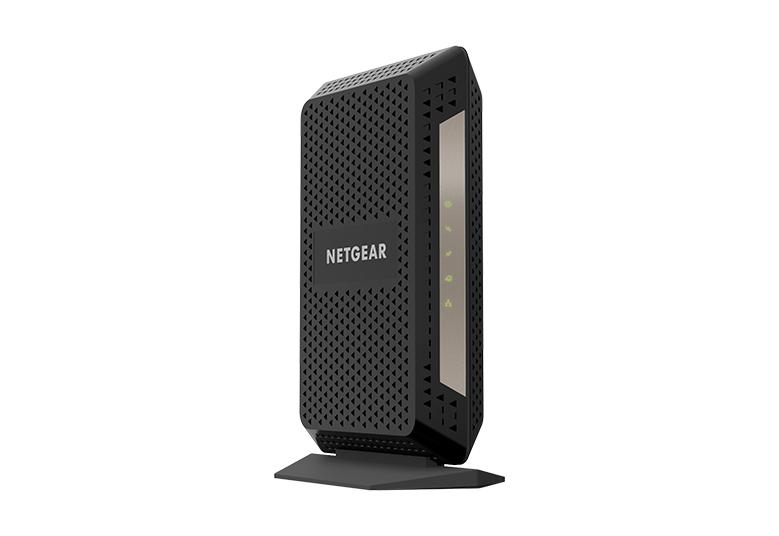- Subscribe to RSS Feed
- Mark Topic as New
- Mark Topic as Read
- Float this Topic for Current User
- Bookmark
- Subscribe
- Printer Friendly Page
Critical Events on CM1000 - Drop of Internet Multiple time Daily (Xfinity)
- Mark as New
- Bookmark
- Subscribe
- Subscribe to RSS Feed
- Permalink
- Report Inappropriate Content
Critical Events on CM1000 - Drop of Internet Multiple time Daily (Xfinity)
2-3 times a day my connection says "no internet" even thought all the lights are solid green on my CM1000 modem. I have a red light on my router for the incoming internet signal. Rebooting the modem works 'most' of the time but this happens multiple times a day. When I checked the event log on the modem, I received the following list of critical events. I dont know what to do with this information. Ive called Xfinity a couple times and they tell me the line is strong. They send a reset code over and resetting it works for a while. Not much help there. Any ideas?
| 2023-06-08, 13:09:03 | Critical (3) | UCD invalid or channel unusable;CM-MAC=9c:c9:eb:94:96:88;CMTS-MAC=00:90:f0:77:02:00;CM-QOS=1.1;CM-VER=3.1; |
| 2023-06-08, 13:09:03 | Notice (6) | DS profile assignment change. DS Chan ID: 32; Previous Profile: ; New Profile: 1 2 3.;CM-MAC=9c:c9:eb:94:96:88;CMTS-MAC=00:90:f0:77:02:00;CM-QOS=1.1;CM-VER=3.1; |
| 2023-06-08, 13:08:50 | Notice (6) | Honoring MDD; IP provisioning mode = IPv6 |
| 2023-06-08, 13:08:45 | Critical (3) | UCD invalid or channel unusable;CM-MAC=9c:c9:eb:94:96:88;CMTS-MAC=00:90:f0:77:02:00;CM-QOS=1.1;CM-VER=3.1; |
| Time Not Established | Notice (6) | Honoring MDD; IP provisioning mode = IPv6 |
| Time Not Established | Critical (3) | SYNC Timing Synchronization failure - Failed to acquire QAM/QPSK symbol timing;CM-MAC=9c:c9:eb:94:96:88;CMTS-MAC=00:00:00:00:00:00;CM-QOS=1.1;CM-VER=3.1; |
| 2023-06-07, 00:10:40 | Critical (3) | UCD invalid or channel unusable;CM-MAC=9c:c9:eb:94:96:88;CMTS-MAC=00:90:f0:77:02:00;CM-QOS=1.1;CM-VER=3.1; |
| 2023-06-07, 00:10:22 | Critical (3) | UCD invalid or channel unusable;CM-MAC=9c:c9:eb:94:96:88;CMTS-MAC=00:90:f0:77:02:00;CM-QOS=1.1;CM-VER=3.1; |
| Time Not Established | Critical (3) | SYNC Timing Synchronization failure - Failed to acquire QAM/QPSK symbol timing;CM-MAC=9c:c9:eb:94:96:88;CMTS-MAC=00:00:00:00:00:00;CM-QOS=1.1;CM-VER=3.1; |
| 2023-06-06, 00:55:51 | Critical (3) | UCD invalid or channel unusable;CM-MAC=9c:c9:eb:94:96:88;CMTS-MAC=00:90:f0:77:02:00;CM-QOS=1.1;CM-VER=3.1; |
| 2023-06-06, 00:55:32 | Critical (3) | UCD invalid or channel unusable;CM-MAC=9c:c9:eb:94:96:88;CMTS-MAC=00:90:f0:77:02:00;CM-QOS=1.1;CM-VER=3.1; |
| Time Not Established | Critical (3) | SYNC Timing Synchronization failure - Failed to acquire QAM/QPSK symbol timing;CM-MAC=9c:c9:eb:94:96:88;CMTS-MAC=00:00:00:00:00:00;CM-QOS=1.1;CM-VER=3.1; |
| 2023-06-05, 19:26:32 | Critical (3) | UCD invalid or channel unusable;CM-MAC=9c:c9:eb:94:96:88;CMTS-MAC=00:90:f0:77:02:00;CM-QOS=1.1;CM-VER=3.1; |
| 2023-06-05, 19:26:15 | Critical (3) | UCD invalid or channel unusable;CM-MAC=9c:c9:eb:94:96:88;CMTS-MAC=00:90:f0:77:02:00;CM-QOS=1.1;CM-VER=3.1; |
| Time Not Established | Critical (3) | SYNC Timing Synchronization failure - Failed to acquire QAM/QPSK symbol timing;CM-MAC=9c:c9:eb:94:96:88;CMTS-MAC=00:00:00:00:00:00;CM-QOS=1.1;CM-VER=3.1; |
| 2023-06-03, 02:14:15 | Critical (3) | UCD invalid or channel unusable;CM-MAC=9c:c9:eb:94:96:88;CMTS-MAC=00:90:f0:77:02:00;CM-QOS=1.1;CM-VER=3.1; |
| 2023-06-03, 02:13:57 | Critical (3) | UCD invalid or channel unusable;CM-MAC=9c:c9:eb:94:96:88;CMTS-MAC=00:90:f0:77:02:00;CM-QOS=1.1;CM-VER=3.1; |
| Time Not Established | Critical (3) | SYNC Timing Synchronization failure - Failed to acquire QAM/QPSK symbol timing;CM-MAC=9c:c9:eb:94:96:88;CMTS-MAC=00:00:00:00:00:00;CM-QOS=1.1;CM-VER=3.1; |
| 2023-06-01, 20:29:36 | Critical (3) | UCD invalid or channel unusable;CM-MAC=9c:c9:eb:94:96:88;CMTS-MAC=00:90:f0:77:02:00;CM-QOS=1.1;CM-VER=3.1; |
| 2023-06-01, 20:29:18 | Critical (3) | UCD invalid or channel unusable;CM-MAC=9c:c9:eb:94:96:88;CMTS-MAC=00:90:f0:77:02:00;CM-QOS=1.1;CM-VER=3.1; |
| Time Not Established | Critical (3) | SYNC Timing Synchronization failure - Failed to acquire QAM/QPSK symbol timing;CM-MAC=9c:c9:eb:94:96:88;CMTS-MAC=00:00:00:00:00:00;CM-QOS=1.1;CM-VER=3.1; |
| 2023-06-01, 20:28:24 | Critical (3) | Resetting the cable modem due to docsDevResetNow |
| 2023-06-01, 12:58:39 | Critical (3) | UCD invalid or channel unusable;CM-MAC=9c:c9:eb:94:96:88;CMTS-MAC=00:90:f0:77:02:00;CM-QOS=1.1;CM-VER=3.1; |
| 2023-06-01, 12:58:21 | Critical (3) | UCD invalid or channel unusable;CM-MAC=9c:c9:eb:94:96:88;CMTS-MAC=00:90:f0:77:02:00;CM-QOS=1.1;CM-VER=3.1; |
| Time Not Established | Critical (3) | SYNC Timing Synchronization failure - Failed to acquire QAM/QPSK symbol timing;CM-MAC=9c:c9:eb:94:96:88;CMTS-MAC=00:00:00:00:00:00;CM-QOS=1.1;CM-VER=3.1; |
| 2023-06-01, 12:51:31 | Critical (3) | UCD invalid or channel unusable;CM-MAC=9c:c9:eb:94:96:88;CMTS-MAC=00:90:f0:77:02:00;CM-QOS=1.1;CM-VER=3.1; |
| 2023-06-01, 12:51:11 | Critical (3) | UCD invalid or channel unusable;CM-MAC=9c:c9:eb:94:96:88;CMTS-MAC=00:90:f0:77:02:00;CM-QOS=1.1;CM-VER=3.1; |
| Time Not Established | Critical (3) | SYNC Timing Synchronization failure - Failed to acquire QAM/QPSK symbol timing;CM-MAC=9c:c9:eb:94:96:88;CMTS-MAC=00:00:00:00:00:00;CM-QOS=1.1;CM-VER=3.1; |
| 2023-06-01, 12:25:43 | Critical (3) | UCD invalid or channel unusable;CM-MAC=9c:c9:eb:94:96:88;CMTS-MAC=00:90:f0:77:02:00;CM-QOS=1.1;CM-VER=3.1; |
| 2023-06-01, 12:25:24 | Critical (3) | UCD invalid or channel unusable;CM-MAC=9c:c9:eb:94:96:88;CMTS-MAC=00:90:f0:77:02:00;CM-QOS=1.1;CM-VER=3.1; |
| Time Not Established | Critical (3) | SYNC Timing Synchronization failure - Failed to acquire QAM/QPSK symbol timing;CM-MAC=9c:c9:eb:94:96:88;CMTS-MAC=00:00:00:00:00:00;CM-QOS=1.1;CM-VER=3.1; |
| 2023-06-01, 12:24:20 | Critical (3) | Resetting the cable modem due to docsDevResetNow |
| 2023-06-01, 11:55:43 | Critical (3) | UCD invalid or channel unusable;CM-MAC=9c:c9:eb:94:96:88;CMTS-MAC=00:90:f0:77:02:00;CM-QOS=1.1;CM-VER=3.1; |
| 2023-06-01, 11:55:23 | Critical (3) | UCD invalid or channel unusable;CM-MAC=9c:c9:eb:94:96:88;CMTS-MAC=00:90:f0:77:02:00;CM-QOS=1.1;CM-VER=3.1; |
| Time Not Established | Critical (3) | SYNC Timing Synchronization failure - Failed to acquire QAM/QPSK symbol timing;CM-MAC=9c:c9:eb:94:96:88;CMTS-MAC=00:00:00:00:00:00;CM-QOS=1.1;CM-VER=3.1; |
| 2023-06-01, 00:21:29 | Critical (3) | UCD invalid or channel unusable;CM-MAC=9c:c9:eb:94:96:88;CMTS-MAC=00:90:f0:77:02:00;CM-QOS=1.1;CM-VER=3.1; |
| 2023-06-01, 00:21:10 | Critical (3) | UCD invalid or channel unusable;CM-MAC=9c:c9:eb:94:96:88;CMTS-MAC=00:90:f0:77:02:00;CM-QOS=1.1;CM-VER=3.1; |
| Time Not Established | Critical (3) | SYNC Timing Synchronization failure - Failed to acquire QAM/QPSK symbol timing;CM-MAC=9c:c9:eb:94:96:88;CMTS-MAC=00:00:00:00:00:00;CM-QOS=1.1;CM-VER=3.1; |
| 2023-05-31, 01:14:39 | Critical (3) | UCD invalid or channel unusable;CM-MAC=9c:c9:eb:94:96:88;CMTS-MAC=00:90:f0:77:02:00;CM-QOS=1.1;CM-VER=3.1; |
| 2023-05-31, 01:14:19 | Critical (3) | UCD invalid or channel unusable;CM-MAC=9c:c9:eb:94:96:88;CMTS-MAC=00:90:f0:77:02:00;CM-QOS=1.1;CM-VER=3.1; |
- Mark as New
- Bookmark
- Subscribe
- Subscribe to RSS Feed
- Permalink
- Report Inappropriate Content
Re: Critical Events on CM1000 - Drop of Internet Multiple time Daily (Xfinity)
Please post a copy and paste of the modems connection status and event log page.
https://kb.netgear.com/30007/How-do-I-obtain-the-cable-connection-information-from-a-NETGEAR-cable-m...
Any Criticals, Errors or Warnings seen in the event logs needs to be reviewed and resolved by the ISP. Indicates a signal issue on the ISP line up to the modem.
- Mark as New
- Bookmark
- Subscribe
- Subscribe to RSS Feed
- Permalink
- Report Inappropriate Content
Re: Critical Events on CM1000 - Drop of Internet Multiple time Daily (Xfinity)
Modem Status:
| Hardware Version | 2.02 |
|
|
|
| Firmware Version | V10.01.07 |
|
|
|
| Cable Modem Serial Number | |
|
|
|
| CM certificate | Installed |
|
|
|
| CM MAC |
- Mark as New
- Bookmark
- Subscribe
- Subscribe to RSS Feed
- Permalink
- Report Inappropriate Content
Re: Critical Events on CM1000 - Drop of Internet Multiple time Daily (Xfinity)
Cable Connection:
| Frequency start Value | |
| This field below allows you to modify the frequency the cable modem start with its scan during initialization and registration. Enter the new start frequency and restart the cable modem for it to take effect. | |
|
<tabindex=-1>Startup Procedure</tabindex=-1>
| Procedure | Status | Comment |
| Acquire Downstream Channel | 675000000 Hz | Locked |
| Connectivity State | OK | Operational |
| Boot State | OK | Operational |
| Security | Enable | BPI+ |
| IP Provisioning Mode | Honor MDD | IPv6 only |
<tabindex=-1>Downstream Bonded Channels</tabindex=-1>
| Channel | Lock Status | Modulation | Channel ID | Frequency | Power | SNR / MER | Unerrored Codewords | Correctable Codewords | Uncorrectable Codewords |
| 1 | Locked | QAM256 | 44 | 675000000 Hz | 6.4 dBmV | 42.8 dB | 235288719 | 1 | 0 |
| 2 | Locked | QAM256 | 13 | 489000000 Hz | 7.1 dBmV | 45.6 dB | 234440776 | 1 | 0 |
| 3 | Locked | QAM256 | 14 | 495000000 Hz | 7.1 dBmV | 45.5 dB | 234441973 | 1 | 0 |
| 4 | Locked | QAM256 | 15 | 501000000 Hz | 7.1 dBmV | 45.4 dB | 234445647 | 0 | 0 |
| 5 | Locked | QAM256 | 16 | 507000000 Hz | 7.0 dBmV | 45.4 dB | 234449245 | 1 | 0 |
| 6 | Locked | QAM256 | 17 | 513000000 Hz | 6.9 dBmV | 45.4 dB | 234436681 | 1 | 0 |
| 7 | Locked | QAM256 | 18 | 519000000 Hz | 6.8 dBmV | 45.2 dB | 234457056 | 2 | 0 |
| 8 | Locked | QAM256 | 19 | 525000000 Hz | 6.8 dBmV | 45.2 dB | 234460945 | 1 | 0 |
| 9 | Locked | QAM256 | 20 | 531000000 Hz | 6.6 dBmV | 45.2 dB | 234464586 | 1 | 0 |
| 10 | Locked | QAM256 | 21 | 537000000 Hz | 6.5 dBmV | 45.0 dB | 234468947 | 1 | 0 |
| 11 | Locked | QAM256 | 22 | 543000000 Hz | 6.4 dBmV | 45.0 dB | 234472570 | 1 | 0 |
| 12 | Locked | QAM256 | 23 | 549000000 Hz | 6.2 dBmV | 44.8 dB | 234476227 | 1 | 0 |
| 13 | Locked | QAM256 | 24 | 555000000 Hz | 6.3 dBmV | 44.9 dB | 234480396 | 0 | 0 |
| 14 | Locked | QAM256 | 25 | 561000000 Hz | 6.3 dBmV | 44.8 dB | 234483811 | 1 | 0 |
| 15 | Locked | QAM256 | 26 | 567000000 Hz | 6.3 dBmV | 44.7 dB | 234487600 | 1 | 0 |
| 16 | Locked | QAM256 | 27 | 573000000 Hz | 6.3 dBmV | 44.8 dB | 234491881 | 1 | 0 |
| 17 | Locked | QAM256 | 28 | 579000000 Hz | 6.5 dBmV | 44.8 dB | 234495645 | 1 | 0 |
| 18 | Locked | QAM256 | 29 | 585000000 Hz | 6.5 dBmV | 44.7 dB | 234498787 | 0 | 0 |
| 19 | Locked | QAM256 | 30 | 591000000 Hz | 6.5 dBmV | 44.9 dB | 234503011 | 6 | 0 |
| 20 | Locked | QAM256 | 31 | 597000000 Hz | 6.6 dBmV | 44.8 dB | 234508446 | 7 | 0 |
| 21 | Locked | QAM256 | 32 | 603000000 Hz | 6.6 dBmV | 44.8 dB | 234512164 | 0 | 0 |
| 22 | Locked | QAM256 | 33 | 609000000 Hz | 6.5 dBmV | 44.6 dB | 234516028 | 1 | 0 |
| 23 | Locked | QAM256 | 34 | 615000000 Hz | 6.5 dBmV | 44.6 dB | 234519582 | 1 | 0 |
| 24 | Locked | QAM256 | 35 | 621000000 Hz | 6.5 dBmV | 44.6 dB | 234523451 | 1 | 0 |
| 25 | Locked | QAM256 | 36 | 627000000 Hz | 6.4 dBmV | 44.8 dB | 234526947 | 1 | 0 |
| 26 | Locked | QAM256 | 37 | 633000000 Hz | 6.3 dBmV | 44.5 dB | 234530966 | 1 | 0 |
| 27 | Locked | QAM256 | 38 | 639000000 Hz | 6.2 dBmV | 44.4 dB | 234534664 | 1 | 0 |
| 28 | Locked | QAM256 | 39 | 645000000 Hz | 6.2 dBmV | 44.2 dB | 234538124 | 2 | 0 |
| 29 | Locked | QAM256 | 40 | 651000000 Hz | 6.2 dBmV | 44.4 dB | 234541925 | 2 | 0 |
| 30 | Locked | QAM256 | 41 | 657000000 Hz | 6.3 dBmV | 44.4 dB | 234544243 | 1 | 0 |
| 31 | Locked | QAM256 | 42 | 663000000 Hz | 6.4 dBmV | 44.4 dB | 234547678 | 1 | 0 |
| 32 | Locked | QAM256 | 43 | 669000000 Hz | 6.3 dBmV | 44.4 dB | 234551734 | 1 | 0 |
<tabindex=-1>Upstream Bonded Channels</tabindex=-1>
| Channel | Lock Status | Modulation | Channel ID | Frequency | Power |
| 1 | Locked | ATDMA | 17 | 16400000 Hz | 44.8 dBmV |
| 2 | Locked | ATDMA | 18 | 22800000 Hz | 45.0 dBmV |
| 3 | Locked | ATDMA | 19 | 29200000 Hz | 45.0 dBmV |
| 4 | Locked | ATDMA | 20 | 35600000 Hz | 45.5 dBmV |
| 5 | Not Locked | Unknown | 0 | 0 Hz | 0.0 dBmV |
| 6 | Not Locked | Unknown | 0 | 0 Hz | 0.0 dBmV |
| 7 | Not Locked | Unknown | 0 | 0 Hz | 0.0 dBmV |
| 8 | Not Locked | Unknown | 0 | 0 Hz | 0.0 dBmV |
<tabindex=-1>Downstream OFDM Channels</tabindex=-1>
| Channel | Lock Status | Modulation / Profile ID | Channel ID | Frequency | Power | SNR / MER | Active Subcarrier Number Range | Unerrored Codewords | Correctable Codewords | Uncorrectable Codewords |
| 1 | Locked | 0, 1, 2, 3 | 193 | 957000000 Hz | 4.2 dBmV | 41.0 dB | 148 ~ 3947 | 52545052 | 20122956 | 0 |
| 2 | Not Locked | 0 | 0 | 0 Hz | 4.0 dBmV | 0.0 dB | 0 ~ 4095 | 0 | 0 | 0 |
<tabindex=-1>Upstream OFDMA Channels</tabindex=-1>
| Channel | Lock Status | Modulation / Profile ID | Channel ID | Frequency | Power |
| 1 | Not Locked | Unknown | 0 | 0 Hz | 0 dBmV |
| 2 | Not Locked | Unknown | 0 | 0 Hz | 0 dBmV |
Current System Time: Thu Jun 08 07:35:07 2023System Up Time: 1:26:56
- Mark as New
- Bookmark
- Subscribe
- Subscribe to RSS Feed
- Permalink
- Report Inappropriate Content
Re: Critical Events on CM1000 - Drop of Internet Multiple time Daily (Xfinity)
...also... I don't have any splitters, attenuators, amplifiers or extended runs ... straight run from wall to modem, modem to router.
- Mark as New
- Bookmark
- Subscribe
- Subscribe to RSS Feed
- Permalink
- Report Inappropriate Content
Re: Critical Events on CM1000 - Drop of Internet Multiple time Daily (Xfinity)
Ok, power leves are on the high side and a few channels are near the high max value. Might ask the ISP to reduce this by just a bit:
https://kb.netgear.com/24311/Power-level-guidelines-for-a-NETGEAR-cable-modem-router
There is some minor correctables on the down side but not aweful. Mostly should be zeros seen here.
However you have a ton of correctables on the UP side channel 1 which should be zero. The modem is doing over time for unknown reasons on this channel.
Have the ISP check the signal and line quality UP to the modem. Be sure the ISP provisions the modem correctly.
Be sure there are no coax cable line splitters in the between the modem and ISP service box.
Be sure your using good quality RG6 coax cable up to the modem.
From there check the line for kinks, damage, moisture in the line.
Check the connectors for improperly made ends, foil touching the copper coax line, loose connections, bad/old/cheap connectors, or corroded connections. Replace them if you do.
Be sure to power OFF the modem for 1 minute then back ON.
https://community.netgear.com/t5/Cable-Modems-Routers/General-info-and-Troubleshooting-for-Cable-Mod...
https://www.duckware.com/tech/solving-intermittent-cable-modem-issues.html
https://highspeed.tips/docsis-events/
- Mark as New
- Bookmark
- Subscribe
- Subscribe to RSS Feed
- Permalink
- Report Inappropriate Content
Re: Critical Events on CM1000 - Drop of Internet Multiple time Daily (Xfinity)
Do you know where the power level ranges should be on these upside channels? Should they be similar to the downside power levels? What is preferable? I will have the ISP come out and test the line. Any chance it might be time for a new updated modem or are all these issues ISP line related? Thanks for you input, I appreciate you time.
- Mark as New
- Bookmark
- Subscribe
- Subscribe to RSS Feed
- Permalink
- Report Inappropriate Content
Re: Critical Events on CM1000 - Drop of Internet Multiple time Daily (Xfinity)
Power on the UP is good. With in spec.
What speed tier package do you pay for? The CM1000 only supports up to 1Gb speeds on the DOWN so any packages beyond, you'll not see with this modem. XF reported to split the 1Gb pack into an 800 and 1.2Gb last year and doing away with the 1Gb tier. Causes some problems for some NG modems that could not use 1.2Gb.
- Mark as New
- Bookmark
- Subscribe
- Subscribe to RSS Feed
- Permalink
- Report Inappropriate Content
Re: Critical Events on CM1000 - Drop of Internet Multiple time Daily (Xfinity)
600 down package from xfinity in our area was they best they offered at the time ... xfinity doesnt offer anything special on the up in our area ... max is like 17-18 up (grrr)
Soon to get fiber optic in our neighborhood... hardware will change at that point but still a ways off...
- Mark as New
- Bookmark
- Subscribe
- Subscribe to RSS Feed
- Permalink
- Report Inappropriate Content
Re: Critical Events on CM1000 - Drop of Internet Multiple time Daily (Xfinity)
Current speed test shows 570 down and 17.5 up
- Mark as New
- Bookmark
- Subscribe
- Subscribe to RSS Feed
- Permalink
- Report Inappropriate Content
Re: Critical Events on CM1000 - Drop of Internet Multiple time Daily (Xfinity)
... when it is up that is ... ha
- Mark as New
- Bookmark
- Subscribe
- Subscribe to RSS Feed
- Permalink
- Report Inappropriate Content
Re: Critical Events on CM1000 - Drop of Internet Multiple time Daily (Xfinity)
Ok. Then this model router is still good.
I'd make contact with the ISP and have them review the items I posted about.
| User | Count |
|---|---|
| 15 | |
| 8 | |
| 7 | |
| 6 | |
| 2 |
• What is the difference between WiFi 6 and WiFi 7?
• Yes! WiFi 7 is backwards compatible with other Wifi devices? Learn more