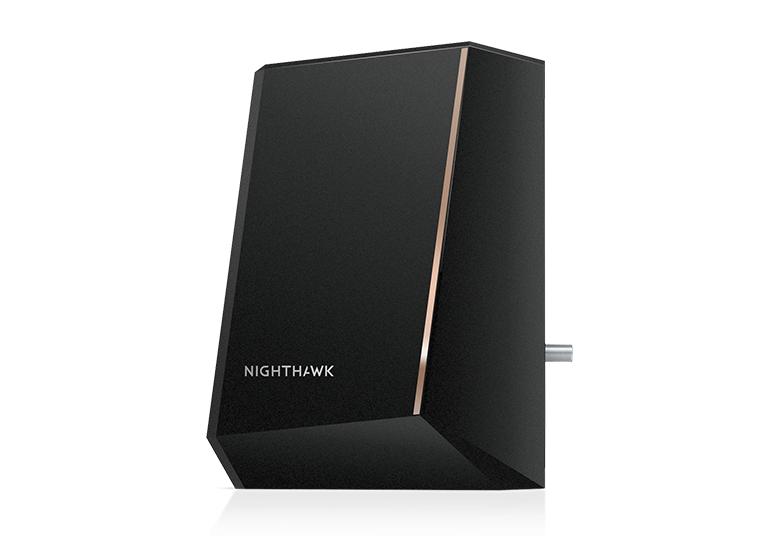- Subscribe to RSS Feed
- Mark Topic as New
- Mark Topic as Read
- Float this Topic for Current User
- Bookmark
- Subscribe
- Printer Friendly Page
Need help with Netgear CM2000 and bad downstream power levels...
- Mark as New
- Bookmark
- Subscribe
- Subscribe to RSS Feed
- Permalink
- Report Inappropriate Content
Hi everyone. I just got a Netgear CM2000 to go with my Xfinity 1.2 Gbps plan, but I'm only getting speeds in the 400-600 Mbps range.
I wanted to use the CM2000 to replace an older CM1000 that was getting 900 Mbps on average out of the same cable line, so I'm not really sure what happened.
When I check the modem's diagnostics, I see that the "downstream power level" is bad. Specifically:
- Downstream Status: Bad
- Downstream Power Level: Bad
- Downstream power is poor (17.2dBmV). The recommended level is between -10dBmV to 10dBmV.
I also get these errors in the event log:
|
When I call Xfinity, they say everything is working fine on their end. Netgear support hasn't been very helpful, either. The modem firmware is V8.01.02
Solved! Go to Solution.
Accepted Solutions
- Mark as New
- Bookmark
- Subscribe
- Subscribe to RSS Feed
- Permalink
- Report Inappropriate Content
@gleelick wrote:Hi everyone. I just got a Netgear CM2000 to go with my Xfinity 1.2 Gbps plan, but I'm only getting speeds in the 400-600 Mbps range.
I wanted to use the CM2000 to replace an older CM1000 that was getting 900 Mbps on average out of the same cable line, so I'm not really sure what happened.
When I check the modem's diagnostics, I see that the "downstream power level" is bad. Specifically:
- Downstream Status: Bad
- Downstream Power Level: Bad
- Downstream power is poor (17.2dBmV). The recommended level is between -10dBmV to 10dBmV.
I also get these errors in the event log:
Mon Nov 21 16:34:51 2022 (Warning (5)) RNG-RSP CCAP Commanded Power in Excess of 6 dB Below the Value Corresponding to the Top of the DRW;CM-MAC=c8:9e:43:e6:7e:b0;CMTS-MAC=00:01:5c:a4:f4:5d;CM-QOS=1.1;CM-VER=3.1; Mon Nov 21 16:22:43 2022 (Notice (6)) DS profile assignment change. DS Chan ID: 32; Previous Profile: ; New Profile: 1 2 3.;CM-MAC=c8:9e:43:e6:7e:b0;CMTS-MAC=00:01:5c:a4:f4:5d;CM-QOS=1.1;CM-VER=3.1; Mon Nov 21 16:22:36 2022 (Notice (6)) TLV-11 - unrecognized OID;CM-MAC=c8:9e:43:e6:7e:b0;CMTS-MAC=00:01:5c:a4:f4:5d;CM-QOS=1.1;CM-VER=3.1; Time Not Established (Notice (6)) Honoring MDD; IP provisioning mode = IPv6 Time Not Established (Critical (3)) SYNC Timing Synchronization failure - Failed to acquire QAM/QPSK symbol timing;;CM-MAC=c8:9e:43:e6:7e:b0;CMTS-MAC=00:00:00:00:00:00;CM-QOS=1.1;CM-VER=3.1;
When I call Xfinity, they say everything is working fine on their end. Netgear support hasn't been very helpful, either. The modem firmware is V8.01.02
Your downstream power levels are way too high. The recommended range is between 7 dBmV and -7 dBmV. The ideal value is 0 dBmV. Reference this Netgear article here: https://kb.netgear.com/24311/Power-level-guidelines-for-a-NETGEAR-cable-modem-router .
Only an Xfinity line tech can resolve that issue.
All Replies
- Mark as New
- Bookmark
- Subscribe
- Subscribe to RSS Feed
- Permalink
- Report Inappropriate Content
@gleelick wrote:Hi everyone. I just got a Netgear CM2000 to go with my Xfinity 1.2 Gbps plan, but I'm only getting speeds in the 400-600 Mbps range.
I wanted to use the CM2000 to replace an older CM1000 that was getting 900 Mbps on average out of the same cable line, so I'm not really sure what happened.
When I check the modem's diagnostics, I see that the "downstream power level" is bad. Specifically:
- Downstream Status: Bad
- Downstream Power Level: Bad
- Downstream power is poor (17.2dBmV). The recommended level is between -10dBmV to 10dBmV.
I also get these errors in the event log:
Mon Nov 21 16:34:51 2022 (Warning (5)) RNG-RSP CCAP Commanded Power in Excess of 6 dB Below the Value Corresponding to the Top of the DRW;CM-MAC=c8:9e:43:e6:7e:b0;CMTS-MAC=00:01:5c:a4:f4:5d;CM-QOS=1.1;CM-VER=3.1; Mon Nov 21 16:22:43 2022 (Notice (6)) DS profile assignment change. DS Chan ID: 32; Previous Profile: ; New Profile: 1 2 3.;CM-MAC=c8:9e:43:e6:7e:b0;CMTS-MAC=00:01:5c:a4:f4:5d;CM-QOS=1.1;CM-VER=3.1; Mon Nov 21 16:22:36 2022 (Notice (6)) TLV-11 - unrecognized OID;CM-MAC=c8:9e:43:e6:7e:b0;CMTS-MAC=00:01:5c:a4:f4:5d;CM-QOS=1.1;CM-VER=3.1; Time Not Established (Notice (6)) Honoring MDD; IP provisioning mode = IPv6 Time Not Established (Critical (3)) SYNC Timing Synchronization failure - Failed to acquire QAM/QPSK symbol timing;;CM-MAC=c8:9e:43:e6:7e:b0;CMTS-MAC=00:00:00:00:00:00;CM-QOS=1.1;CM-VER=3.1;
When I call Xfinity, they say everything is working fine on their end. Netgear support hasn't been very helpful, either. The modem firmware is V8.01.02
Your downstream power levels are way too high. The recommended range is between 7 dBmV and -7 dBmV. The ideal value is 0 dBmV. Reference this Netgear article here: https://kb.netgear.com/24311/Power-level-guidelines-for-a-NETGEAR-cable-modem-router .
Only an Xfinity line tech can resolve that issue.
- Mark as New
- Bookmark
- Subscribe
- Subscribe to RSS Feed
- Permalink
- Report Inappropriate Content
Re: Need help with Netgear CM2000 and bad downstream power levels...
Got a 4x cable splitter sitting around? They should drop signal around 7db.
Toss that in the line before the modem. Your power levels are to high. From looking at your upstream/downstream levels, you must be right next to the hub.
The xfniity tech is just going to toss a signal attenuator on the line. A basic 4x splitter might get the power levels down decently and does the same thing. Just make sure to cap off the barrels on the splitter you're not using. Otherwise you can call xfinity to have them fix it.
@Kitsap is correct in where you want the power.
- Mark as New
- Bookmark
- Subscribe
- Subscribe to RSS Feed
- Permalink
- Report Inappropriate Content
Re: Need help with Netgear CM2000 and bad downstream power levels...
However, I’m still only getting 400-600 Mbps — nowhere near the 1.2 Gb of my plan. Would a tech be able to fix it? The Xfinity CSRs don’t seem helpful.
- Mark as New
- Bookmark
- Subscribe
- Subscribe to RSS Feed
- Permalink
- Report Inappropriate Content
Re: Need help with Netgear CM2000 and bad downstream power levels...
- Mark as New
- Bookmark
- Subscribe
- Subscribe to RSS Feed
- Permalink
- Report Inappropriate Content
Re: Need help with Netgear CM2000 and bad downstream power levels...
- Mark as New
- Bookmark
- Subscribe
- Subscribe to RSS Feed
- Permalink
- Report Inappropriate Content
Re: Need help with Netgear CM2000 and bad downstream power levels...
These are the entries in the event log now, after another reset:
| Time | Priority | Description |
| Tue Nov 22 09:39:28 2022 | (Notice (6)) | DS profile assignment change. DS Chan ID: 32; Previous Profile: ; New Profile: 1 2 3.;CM-MAC=[REDACTED];CMTS-MAC=[REDACTED];CM-QOS=1.1;CM-VER=3.1; |
| Tue Nov 22 09:39:21 2022 | (Notice (6)) | TLV-11 - unrecognized OID;CM-MAC=[REDACTED];CMTS-MAC=[REDACTED];CM-QOS=1.1;CM-VER=3.1; |
| Time Not Established | (Notice (6)) | Honoring MDD; IP provisioning mode = IPv6 |
| Time Not Established | (Critical (3)) | No Ranging Response received - T3 time-out;CM-MAC=[REDACTED];CMTS-MAC=[REDACTED];CM-QOS=1.1;CM-VER=3.1; |
| Time Not Established | (Critical (3)) | SYNC Timing Synchronization failure - Failed to acquire QAM/QPSK symbol timing;;CM-MAC=[REDACTED];CMTS-MAC=[REDACTED];CM-QOS=1.1;CM-VER=3.1; |
| Time Not Established | (Critical (3)) | No Ranging Response received - T3 time-out;CM-MAC=[REDACTED];CMTS-MAC=[REDACTED];CM-QOS=1.1;CM-VER=3.1; |
| Time Not Established | (Critical (3)) | SYNC Timing Synchronization failure - Failed to acquire QAM/QPSK symbol timing;;CM-MAC=[REDACTED];CMTS-MAC=[REDACTED];CM-QOS=1.1;CM-VER=3.1; |
- Mark as New
- Bookmark
- Subscribe
- Subscribe to RSS Feed
- Permalink
- Report Inappropriate Content
Re: Need help with Netgear CM2000 and bad downstream power levels...
If you're using both, what router is it connected to?
What speeds do you get with a pc directly wired into the modem?
- Mark as New
- Bookmark
- Subscribe
- Subscribe to RSS Feed
- Permalink
- Report Inappropriate Content
Re: Need help with Netgear CM2000 and bad downstream power levels...
The CM2000 is connected to the Nighthawk XR500.
When I'm hardwired to the modem itself, highest I can get is 600-700 Mbps.
- Mark as New
- Bookmark
- Subscribe
- Subscribe to RSS Feed
- Permalink
- Report Inappropriate Content
Re: Need help with Netgear CM2000 and bad downstream power levels...
Well, the logs are still indicating line issues.
Got a screen snip of the cable connections page with the splitter in there?
- Mark as New
- Bookmark
- Subscribe
- Subscribe to RSS Feed
- Permalink
- Report Inappropriate Content
Re: Need help with Netgear CM2000 and bad downstream power levels...
Here is a PDF of the cable connections page
- Mark as New
- Bookmark
- Subscribe
- Subscribe to RSS Feed
- Permalink
- Report Inappropriate Content
Re: Need help with Netgear CM2000 and bad downstream power levels...
Get a screen snip. The copy paste you're using makes it a pita to read.
• What is the difference between WiFi 6 and WiFi 7?
• Yes! WiFi 7 is backwards compatible with other Wifi devices? Learn more