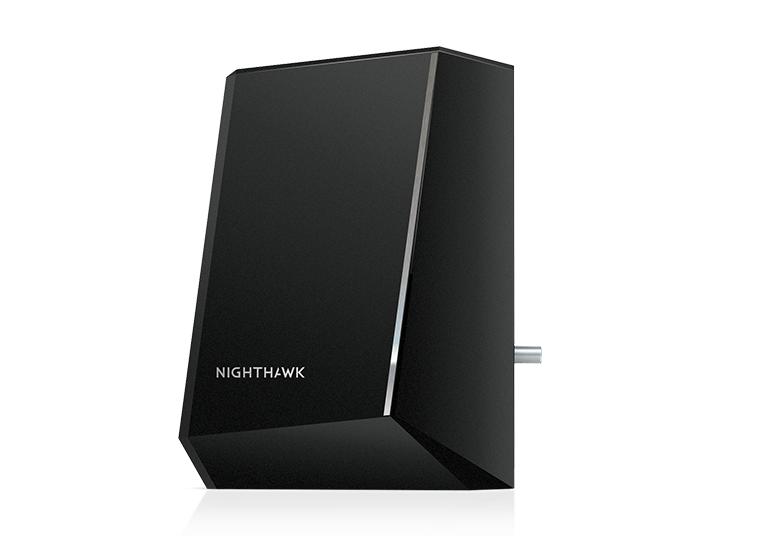- Subscribe to RSS Feed
- Mark Topic as New
- Mark Topic as Read
- Float this Topic for Current User
- Bookmark
- Subscribe
- Printer Friendly Page
Netgear CM2050V connection type
- Mark as New
- Bookmark
- Subscribe
- Subscribe to RSS Feed
- Permalink
- Report Inappropriate Content
I have been using a Netgear C7100V DOCSIS3.0 modem for several years and have found find that it consistently runs at about 10% of the rates that Comcast hypes to me. I borrowed an Arris SURFboard SB8200 DOCSIS3.1 modem and found that it tripled my download speeds (no change to upload). Liking that result I purchased a Netgear CM2050V modem (its label says both DOCSIS3.0 and DOCSIS3.1) and installed it. Testing it I found that it delivers results that are identical to the C7100V (within the repeatability of the test).
I've looked at the CM2050V status, but it doesn't say much. Is there a way to tell if it is connecting to Comcast using DOCSIS3.0 or DOCSIS3.1? If so is there a way to modify the connection type or is that auto-negotiated and beyond my influence?
Solved! Go to Solution.
Accepted Solutions
- Mark as New
- Bookmark
- Subscribe
- Subscribe to RSS Feed
- Permalink
- Report Inappropriate Content
Yes, criticals needs to be reviewed by the ISP and resolved with there help.
I see some correct and un-correctables but not really enough to be worried about.
Check all cabling and coas line fittings and besure they are snug.
Power is a tad bit high. MIght ask the ISP if they could lower it some maybe.
CAT5 IS NOT rated for 1000Mbps, You should be using CAT6 UTP between the modem and RBR and RBR to RBS if they are ethernet connected. IF you had the 8 series, then you would use CAT6A STP between the modem and RBR.
All Replies
- Mark as New
- Bookmark
- Subscribe
- Subscribe to RSS Feed
- Permalink
- Report Inappropriate Content
Re: Netgear CM2050V connection type
Please post a copy and paste of the modems connection status and event log page.
https://kb.netgear.com/30007/How-do-I-obtain-the-cable-connection-information-from-a-NETGEAR-cable-m...
https://kb.netgear.com/30008/How-do-I-view-or-clear-the-event-logs-on-my-NETGEAR-cable-modem-or-mode...
Be sure your using a good quality LAN cable between the modem and router. CAT6 is recommended.
What is the brand and model of the host wifi router connected to the modem?
Have the ISP check the signal and line quality UP to the modem. Be sure the ISP provisions the modem correctly.
Be sure there are no coax cable line splitters in the between the modem and ISP service box.
Be sure your using good quality RG6 coax cable up to the modem.
Start with removing any amplifiers, signal attenuators, or splitters from the coax.
From there check the line for kinks, damage, moisture in the line.
Check the connectors for improperly made ends, foil touching the copper coax line, loose connections, bad/old/cheap connectors, or corroded connections. Replace them if you do.
Be sure to power OFF the modem for 1 minute then back ON.
https://community.netgear.com/t5/Cable-Modems-Routers/General-info-and-Troubleshooting-for-Cable-Mod...
https://kb.netgear.com/24311/Power-level-guidelines-for-a-NETGEAR-cable-modem-router
https://www.duckware.com/tech/solving-intermittent-cable-modem-issues.html
- Mark as New
- Bookmark
- Subscribe
- Subscribe to RSS Feed
- Permalink
- Report Inappropriate Content
Re: Netgear CM2050V connection type
I've using the same cables with both the SB8200 and the CM2050V, I just pulled one out and inserted the other. The Coax is from Comcast, labeled "TFC-T10" and "6 series". I don't know how to interpret those.
The LAN cable between the modem (on one end of the house) and router (an Orbi RBR750 in the middle of the house) has a pair of connectors and 10+ meters of cat5 cable behind the wall. The other runs in the house (including some that are twice as long) seem to support 1000baseT. The transfers between computers with wired connections are definitely faster than using WiFi (when I unplug their cables and use WiFi the data rate drops 5 to 10x). While I could see this cabling impacting the speed test, I wouldn't expect the cat5 cables to impact the communications from the cable head to the modem. And all of this wiring was used with both the SB8200 and the CM2050V. That routing also was in place before the Orbi was installed. I could move the router to the wiring closet with the modem and rearrange the satellites, but I'll connect a computer directly to the modem and test that before I take that step.
The Modem Status is:
| ||||||||||||||||||||||||||||||||||||||||||||||||||||||||||||||||||||||||||||||||||||||||||||||||||||||||||||||||||||||||||||||||||||||||||||||||||||||||||||||||||||||||||||||||||||||||||||||||||||||||||||||||||||||||||||||||||||||||||||||||||||||||||||||||||||||||||||||||||||||||||||||||||||||||||
| Startup Procedure | ||||||||||||||||||||||||||||||||||||||||||||||||||||||||||||||||||||||||||||||||||||||||||||||||||||||||||||||||||||||||||||||||||||||||||||||||||||||||||||||||||||||||||||||||||||||||||||||||||||||||||||||||||||||||||||||||||||||||||||||||||||||||||||||||||||||||||||||||||||||||||||||||||||||||||
| ||||||||||||||||||||||||||||||||||||||||||||||||||||||||||||||||||||||||||||||||||||||||||||||||||||||||||||||||||||||||||||||||||||||||||||||||||||||||||||||||||||||||||||||||||||||||||||||||||||||||||||||||||||||||||||||||||||||||||||||||||||||||||||||||||||||||||||||||||||||||||||||||||||||||||
| Downstream Bonded Channels | ||||||||||||||||||||||||||||||||||||||||||||||||||||||||||||||||||||||||||||||||||||||||||||||||||||||||||||||||||||||||||||||||||||||||||||||||||||||||||||||||||||||||||||||||||||||||||||||||||||||||||||||||||||||||||||||||||||||||||||||||||||||||||||||||||||||||||||||||||||||||||||||||||||||||||
| ||||||||||||||||||||||||||||||||||||||||||||||||||||||||||||||||||||||||||||||||||||||||||||||||||||||||||||||||||||||||||||||||||||||||||||||||||||||||||||||||||||||||||||||||||||||||||||||||||||||||||||||||||||||||||||||||||||||||||||||||||||||||||||||||||||||||||||||||||||||||||||||||||||||||||
| Upstream Bonded Channels | ||||||||||||||||||||||||||||||||||||||||||||||||||||||||||||||||||||||||||||||||||||||||||||||||||||||||||||||||||||||||||||||||||||||||||||||||||||||||||||||||||||||||||||||||||||||||||||||||||||||||||||||||||||||||||||||||||||||||||||||||||||||||||||||||||||||||||||||||||||||||||||||||||||||||||
| ||||||||||||||||||||||||||||||||||||||||||||||||||||||||||||||||||||||||||||||||||||||||||||||||||||||||||||||||||||||||||||||||||||||||||||||||||||||||||||||||||||||||||||||||||||||||||||||||||||||||||||||||||||||||||||||||||||||||||||||||||||||||||||||||||||||||||||||||||||||||||||||||||||||||||
| Downstream OFDM Channels | ||||||||||||||||||||||||||||||||||||||||||||||||||||||||||||||||||||||||||||||||||||||||||||||||||||||||||||||||||||||||||||||||||||||||||||||||||||||||||||||||||||||||||||||||||||||||||||||||||||||||||||||||||||||||||||||||||||||||||||||||||||||||||||||||||||||||||||||||||||||||||||||||||||||||||
| ||||||||||||||||||||||||||||||||||||||||||||||||||||||||||||||||||||||||||||||||||||||||||||||||||||||||||||||||||||||||||||||||||||||||||||||||||||||||||||||||||||||||||||||||||||||||||||||||||||||||||||||||||||||||||||||||||||||||||||||||||||||||||||||||||||||||||||||||||||||||||||||||||||||||||
| Upstream OFDMA Channels | ||||||||||||||||||||||||||||||||||||||||||||||||||||||||||||||||||||||||||||||||||||||||||||||||||||||||||||||||||||||||||||||||||||||||||||||||||||||||||||||||||||||||||||||||||||||||||||||||||||||||||||||||||||||||||||||||||||||||||||||||||||||||||||||||||||||||||||||||||||||||||||||||||||||||||
| ||||||||||||||||||||||||||||||||||||||||||||||||||||||||||||||||||||||||||||||||||||||||||||||||||||||||||||||||||||||||||||||||||||||||||||||||||||||||||||||||||||||||||||||||||||||||||||||||||||||||||||||||||||||||||||||||||||||||||||||||||||||||||||||||||||||||||||||||||||||||||||||||||||||||||
| Current System Time:Fri Oct 28 11:47:06 2022 | ||||||||||||||||||||||||||||||||||||||||||||||||||||||||||||||||||||||||||||||||||||||||||||||||||||||||||||||||||||||||||||||||||||||||||||||||||||||||||||||||||||||||||||||||||||||||||||||||||||||||||||||||||||||||||||||||||||||||||||||||||||||||||||||||||||||||||||||||||||||||||||||||||||||||||
| System Up Time:00:16:48 |
The event log has lots of warnings and 6 critical entries. There are at least 3 power up events in there. It's also too long to post in this message so I'll put it in another reply.
- Mark as New
- Bookmark
- Subscribe
- Subscribe to RSS Feed
- Permalink
- Report Inappropriate Content
Re: Netgear CM2050V connection type
| |||||||||||||||||||||||||||||||||||||||||||||||||||||||||||||||||||||||||||||||||||||||||||||||||||||||||||||||||||||||||||||
- Mark as New
- Bookmark
- Subscribe
- Subscribe to RSS Feed
- Permalink
- Report Inappropriate Content
Yes, criticals needs to be reviewed by the ISP and resolved with there help.
I see some correct and un-correctables but not really enough to be worried about.
Check all cabling and coas line fittings and besure they are snug.
Power is a tad bit high. MIght ask the ISP if they could lower it some maybe.
CAT5 IS NOT rated for 1000Mbps, You should be using CAT6 UTP between the modem and RBR and RBR to RBS if they are ethernet connected. IF you had the 8 series, then you would use CAT6A STP between the modem and RBR.
- Mark as New
- Bookmark
- Subscribe
- Subscribe to RSS Feed
- Permalink
- Report Inappropriate Content
Re: Netgear CM2050V connection type
I agree that cat5 is not rated for 1000baseT, but it seems that I sometimes get away with it on shorter lengths that need less equalization.
I moved the Orbi next to the modem and connected them with the cat5e (not cat6) cable that came in the modem box. The multi-gig light on the modem indicates that it established a 1 Gbps connection with the Orbi (it did that inconsistently through the old wiring). That improved my download speed 10x over the C7100V, to 947 Mbps! This is in spite of the fact that the connection from the Orbi to the computer running the speed test is still the same old behind the walls cat5 cable. But if I update the router to a series 8 with a 2.5Gbps WAN connection maybe I'd be able to deliver that same rate over more than one LAN channel in parallel. That's something for another day.
Moving the Orbi next to the modem didn't do anything for the upload speed, but I wasn't expecting that it would. This is more than good enough for now.
• What is the difference between WiFi 6 and WiFi 7?
• Yes! WiFi 7 is backwards compatible with other Wifi devices? Learn more