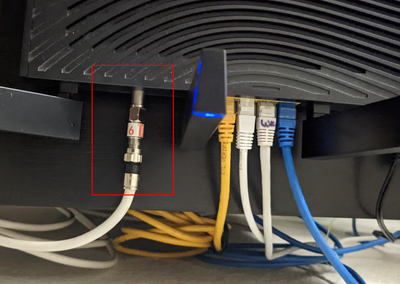- Subscribe to RSS Feed
- Mark Topic as New
- Mark Topic as Read
- Float this Topic for Current User
- Bookmark
- Subscribe
- Printer Friendly Page
Netgear Nighthawk C7800 Low Speeds on Lan and Wifi
- Mark as New
- Bookmark
- Subscribe
- Subscribe to RSS Feed
- Permalink
- Report Inappropriate Content
Netgear Nighthawk C7800 Low Speeds on Lan and Wifi
Hi Community,
I have been getting slow speeds on my C7800 from the get go. I just moved thinking that my previous place was the issue with my slow speeds but I am getting the same issues at my new home. The comcast guy did a test using his tools and was able to get around 900mbps (wired) but when I run the test (speedtest.net) using the C7800, I am getting around 400mbps (wired.) and Wifi is around 100mbps. I haven't messed with the router settings much except just changing the wifi SSID and password. Is there some other setting I could mess with? I was thinking it could be my network card on my PC but that wouldn't explain my slow wifi speeds so I'm thinking
- Mark as New
- Bookmark
- Subscribe
- Subscribe to RSS Feed
- Permalink
- Report Inappropriate Content
Re: Netgear Nighthawk C7800 Low Speeds on Lan and Wifi
@ElderAgent wrote:Hi Community,
I have been getting slow speeds on my C7800 from the get go. I just moved thinking that my previous place was the issue with my slow speeds but I am getting the same issues at my new home. The comcast guy did a test using his tools and was able to get around 900mbps (wired) but when I run the test (speedtest.net) using the C7800, I am getting around 400mbps (wired.) and Wifi is around 100mbps. I haven't messed with the router settings much except just changing the wifi SSID and password. Is there some other setting I could mess with? I was thinking it could be my network card on my PC but that wouldn't explain my slow wifi speeds so I'm thinking
Internal throughput tests on cable gateway devices (modem plus router) are known to be inconsistent and unreliable. Best to test wired throughput from a PC running the native operating system test application from Ookla. Avoid testing through a web browser if possible. There could still be a problem with the Ethernet connection on your PC. Updated drivers maybe? Bad cables? On the Wi-Fi side, if you are connecting to the 2.4 GHz band, the 100 Mbps value is reasonably good. Not so for the 5 GHz band. It should be in the neighborhood of 300 Mbps.
Since you moved, have you done a full default reset on the C7800? You should check the firmware on your C7800 and see how it compares to the Netgear web page here: https://kb.netgear.com/000036375/What-s-the-latest-firmware-version-of-my-NETGEAR-cable-modem-or-mod....
- Mark as New
- Bookmark
- Subscribe
- Subscribe to RSS Feed
- Permalink
- Report Inappropriate Content
Re: Netgear Nighthawk C7800 Low Speeds on Lan and Wifi
As for the firmware, it's the most to date version.
- Mark as New
- Bookmark
- Subscribe
- Subscribe to RSS Feed
- Permalink
- Report Inappropriate Content
Re: Netgear Nighthawk C7800 Low Speeds on Lan and Wifi
@ElderAgent wrote:
Hi, thanks for the reply. I'm getting those WiFi speeds on 5ghz and I don't think it's the cable because the Comcast guy used the same cable when he tested it using his tools. I'll try a full reset and also check to see if my network card has updated drivers, but again both WiFi and the wired connection are slow so I don't think it's something related to my PC... I have also tried speed tests on my work PC and I am getting the same results.
As for the firmware, it's the most to date version.
For the firmware, the term "most to date version" will mean nothing down the road when someone else reads this. A number is the only way to fully describe the firmware version.
After you do the reset, as part of the configuration process, the following features should be disabled or left disabled until you get this issue sorted out.
- Smart Connect - Under Advanced -> Setup -> Wireless Setup
- Dynamic QOS - Under Quality of Service.
- Traffic Meter - Under Advanced -> Advanced Setup -> Traffic Meter
- Access Control - Under Advanced -> Security -> Access Control
If your ISP supports IPv6, be sure it is enabled. Under Advanced -> Advanced Setup -> IPv6
- Mark as New
- Bookmark
- Subscribe
- Subscribe to RSS Feed
- Permalink
- Report Inappropriate Content
Re: Netgear Nighthawk C7800 Low Speeds on Lan and Wifi
@Kitsap wrote:Since you moved, have you done a full default reset on the C7800?
This is important. It mighty help to explain why.
When a modem/router negotiates a connection to the Internet it adapts it settings accordingly to fit in with the parameters needed for that particular Internet service provider.
Change the ISP, even your location, and you need to wipe out any previous settings.
- Mark as New
- Bookmark
- Subscribe
- Subscribe to RSS Feed
- Permalink
- Report Inappropriate Content
Re: Netgear Nighthawk C7800 Low Speeds on Lan and Wifi
To clarify the firmware, it is Firmware Version V6.01.07
As for resetting to factory settings, I gave it a shot and made sure the settings mentioned were disabled and the results are about the same (got a slight boost.) I couldn't find the Smart Connect settings within the router settings and I looked up Dynamic QOS on the C7800 and apparently this router doesn't support it so I wasn't able to do much with that.
I looked up if my ISP supports IPv6 and it does and I made sure it was enabled, I even tested out disabling it to see if it made any difference and it did not.
I have also tried multiple cat5 cables, verified my network drivers are up to date, different coax cables.
I'm considering at some point just buying a more simple modem and seeing if that will make a difference.
I have a screen shot of my wireless setup to show that smart connect isn't there.
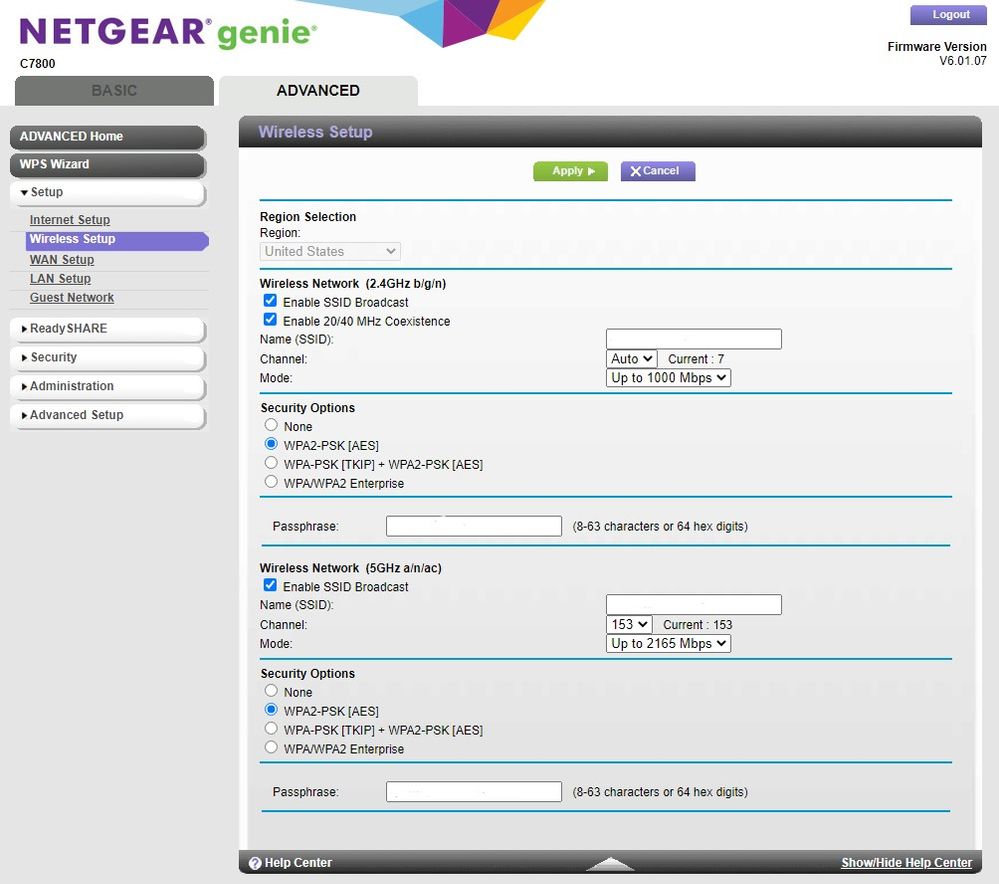
- Mark as New
- Bookmark
- Subscribe
- Subscribe to RSS Feed
- Permalink
- Report Inappropriate Content
Re: Netgear Nighthawk C7800 Low Speeds on Lan and Wifi
I have an R7800 so there may be some details that are different.
Your firmware version V6.01.07 is current.
Understand no QOS.
Understand no Smart Connect.
I also keep 20/40 coexistence disabled.
It is time to look at your cable connection power levels and your correctables/uncorrectables counts.
It is easier to copy and paste the screens to a word processing document and then attach to the reply as a PDF file. That way you do not have to wait for a moderator to approve your image file.
- Mark as New
- Bookmark
- Subscribe
- Subscribe to RSS Feed
- Permalink
- Report Inappropriate Content
Re: Netgear Nighthawk C7800 Low Speeds on Lan and Wifi
Also where can I find this data?
"power levels and your correctables/uncorrectables counts"
- Mark as New
- Bookmark
- Subscribe
- Subscribe to RSS Feed
- Permalink
- Report Inappropriate Content
Re: Netgear Nighthawk C7800 Low Speeds on Lan and Wifi
Under Advanced Tab/Advanced Settings/Wireless Settings
Please post a copy and paste of the modems connection status and event log page.
https://kb.netgear.com/30007/How-do-I-obtain-the-cable-connection-information-from-a-NETGEAR-cable-m...
https://kb.netgear.com/30008/How-do-I-view-or-clear-the-event-logs-on-my-NETGEAR-cable-modem-or-mode...
- Mark as New
- Bookmark
- Subscribe
- Subscribe to RSS Feed
- Permalink
- Report Inappropriate Content
Re: Netgear Nighthawk C7800 Low Speeds on Lan and Wifi
@ElderAgent wrote:
Is the 20/40 coexisting a setting, not sure where that is?
Advanced -> Setup -. Wireless Setup - See attached screen snip.
- Mark as New
- Bookmark
- Subscribe
- Subscribe to RSS Feed
- Permalink
- Report Inappropriate Content
Re: Netgear Nighthawk C7800 Low Speeds on Lan and Wifi
Thanks for the reply guys, I have disabled 20/40 coexisting and I have attached the the cable connection as requested in pdf format.
- Mark as New
- Bookmark
- Subscribe
- Subscribe to RSS Feed
- Permalink
- Report Inappropriate Content
Re: Netgear Nighthawk C7800 Low Speeds on Lan and Wifi
@ElderAgent wrote:Thanks for the reply guys, I have disabled 20/40 coexisting and I have attached the the cable connection as requested in pdf format.
There is no one magic answer. When you shut off the 20/40 coexistence, run a Wi-Fi throughput test on several of your wireless devices and see if it helps the situation.
Your downstream power levels are significantly high. Netgear says they should be between -7 and +7 dBmV. The power level situation should be corrected by your service provider. Make sure the ISP checks it all the way to your gateway, not just to where the wiring enters your house. Power levels being high can be just as much of a problem as their being low.
See here for Netgear reference on power levels: https://kb.netgear.com/24311/Power-level-guidelines-for-a-NETGEAR-cable-modem-router
- Mark as New
- Bookmark
- Subscribe
- Subscribe to RSS Feed
- Permalink
- Report Inappropriate Content
Re: Netgear Nighthawk C7800 Low Speeds on Lan and Wifi
So with the downstream power levels, I remember when the ISP technician came over to setup the internet, he mentioned that the location of the model is close to the junction box so he added an attachment to the end of my modem where the coaxial cable connects. He mentioned the attachment will filter/reduce the power level so things run correctly. Would that be the cause of the high power levels, should I try a longer coax cable to simulate extra distance from the junction box? I attached an image of what the filter attachment looks like.
- Mark as New
- Bookmark
- Subscribe
- Subscribe to RSS Feed
- Permalink
- Report Inappropriate Content
Re: Netgear Nighthawk C7800 Low Speeds on Lan and Wifi
@ElderAgent wrote:So with the downstream power levels, I remember when the ISP technician came over to setup the internet, he mentioned that the location of the model is close to the junction box so he added an attachment to the end of my modem where the coaxial cable connects. He mentioned the attachment will filter/reduce the power level so things run correctly. Would that be the cause of the high power levels, should I try a longer coax cable to simulate extra distance from the junction box? I attached an image of what the filter attachment looks like.
The power levels are still too high. They need to be reduced further to be within specification. Does this filter have a brand name or part number on it? You may need to have the ISP technician back to install a different filter.
• What is the difference between WiFi 6 and WiFi 7?
• Yes! WiFi 7 is backwards compatible with other Wifi devices? Learn more