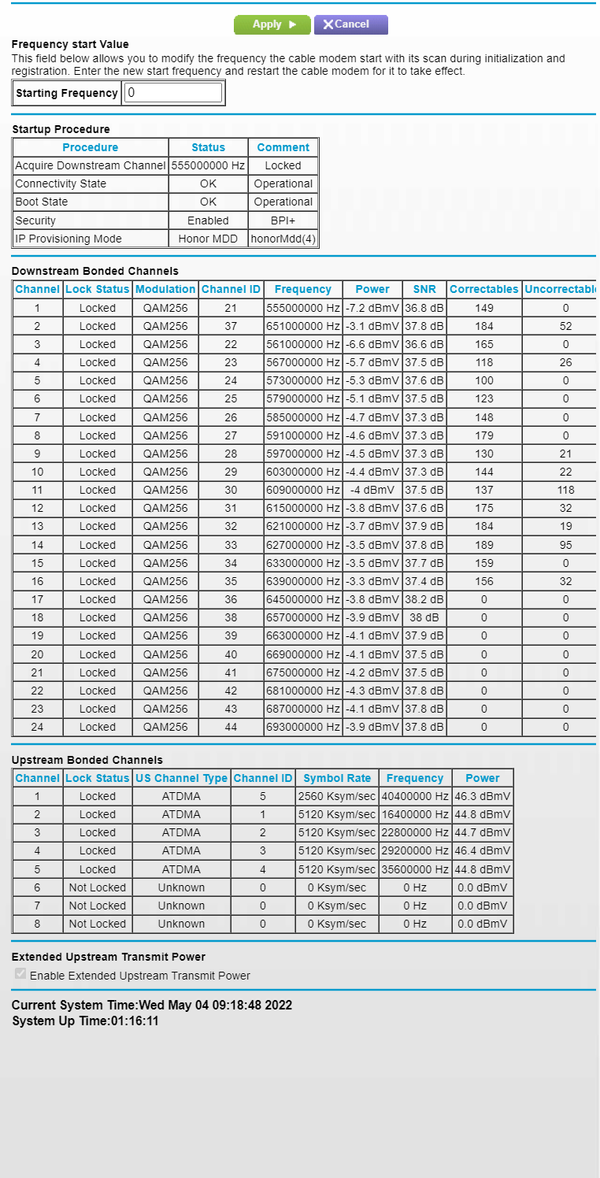- Subscribe to RSS Feed
- Mark Topic as New
- Mark Topic as Read
- Float this Topic for Current User
- Bookmark
- Subscribe
- Printer Friendly Page
Nighthawk C7000v2 unable to connect to certain websites
- Mark as New
- Bookmark
- Subscribe
- Subscribe to RSS Feed
- Permalink
- Report Inappropriate Content
Nighthawk C7000v2 unable to connect to certain websites
I've been using the C7000v2 for about a little over a year now. Yesterday, it started failing to connect to a significant number of websites (Steam, Discord, HBO) but not all of them (I could still reach Google, Netflix, and variety of others). I tried rebooting my computer and the router, and changing the DNS server, with no results. Eventually, I factory reset the router, and everything started working again, until a few hours later when the issue came back. I factory reset again, and the issue came back again last night.
Has anyone seen something like this before? Any other ideas I should try?
Thanks!
- Mark as New
- Bookmark
- Subscribe
- Subscribe to RSS Feed
- Permalink
- Report Inappropriate Content
Re: Nighthawk C7000v2 unable to connect to certain websites
This happening across different PCs and devices?
Is the PC wired or wireless connected to the modem?
Please post a copy and paste of the modems connection status page.
Have the ISP check the signal and line quality UP to the modem. Be sure the ISP provisions the modem correctly.
Be sure there are no coax cable line splitters in the between the modem and ISP service box.
Be sure your using good quality RG6 coax cable up to the modem.
Be sure to power OFF the modem for 1 minute then back ON.
https://community.netgear.com/t5/Cable-Modems-Routers/General-info-and-Troubleshooting-for-Cable-Mod...
https://kb.netgear.com/24311/Power-level-guidelines-for-a-NETGEAR-cable-modem-router?article=24311
https://www.duckware.com/tech/solving-intermittent-cable-modem-issues.html
- Mark as New
- Bookmark
- Subscribe
- Subscribe to RSS Feed
- Permalink
- Report Inappropriate Content
Re: Nighthawk C7000v2 unable to connect to certain websites
Thanks for the reply!
This is happening across all devices (Wired PC, wireless phone and TV)
The ISP was able to connect to the router. I used them to reboot it once yesterday.
I don't believe there are any splitters. I removed the one behind the wall socket when I first moved in.
I'm using the coax cable that came with the router, so I assume it's good quality.
I power cycled the router for ~30 seconds, but I'll try a full minute next time the issue happens.
Here's the connection status:
- Mark as New
- Bookmark
- Subscribe
- Subscribe to RSS Feed
- Permalink
- Report Inappropriate Content
Re: Nighthawk C7000v2 unable to connect to certain websites
We're looking for the connection status page as seen in this example here:
- Mark as New
- Bookmark
- Subscribe
- Subscribe to RSS Feed
- Permalink
- Report Inappropriate Content
Re: Nighthawk C7000v2 unable to connect to certain websites
Ah, ok. Here it is:
- Mark as New
- Bookmark
- Subscribe
- Subscribe to RSS Feed
- Permalink
- Report Inappropriate Content
Re: Nighthawk C7000v2 unable to connect to certain websites
OK, theres some correct and un-correctables that should be mostly zeros.
Also the power is a bit on the low side.
https://kb.netgear.com/24311/Power-level-guidelines-for-a-NETGEAR-cable-modem-router?article=24311
I recommend you have the ISP check the signal on the line up to the modem.
Be sure there are no coax cable line splitters in the between the modem and ISP service box.
Be sure your using good quality RG6 coax cable up to the modem. Check all fittings for tightness.
Be sure to power OFF the modem for 1 minute then back ON.
https://community.netgear.com/t5/Cable-Modems-Routers/General-info-and-Troubleshooting-for-Cable-Mod...
https://www.duckware.com/tech/solving-intermittent-cable-modem-issues.html
• What is the difference between WiFi 6 and WiFi 7?
• Yes! WiFi 7 is backwards compatible with other Wifi devices? Learn more