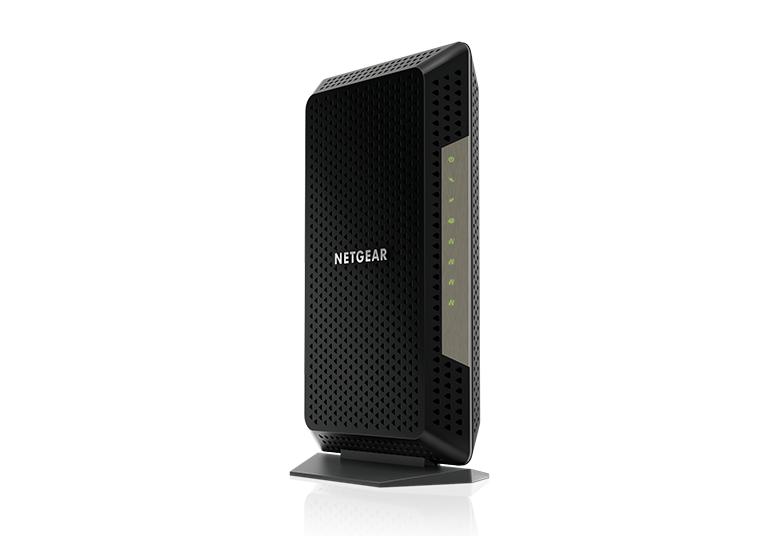- Subscribe to RSS Feed
- Mark Topic as New
- Mark Topic as Read
- Float this Topic for Current User
- Bookmark
- Subscribe
- Printer Friendly Page
Please Help CM1200 Modem Speed Slowdown require constant rebooting
- Mark as New
- Bookmark
- Subscribe
- Subscribe to RSS Feed
- Permalink
- Report Inappropriate Content
Please Help CM1200 Modem Speed Slowdown require constant rebooting
For the last three weeks, my internet speed drops drastically from over 950 Mbps to 30 MBps. Rebooting the modem restores the speed but lasts only for a day or two.
There are many threads on similar topic, but I could not find one with a definitive solution.
I have not changed anything for the last 2 years (i.e. cable, modem, PC, Netgear MR60 router, etc.). For the past couple of years, I did not have this issue and was consistently getting 900+ MBps speed.
My PC is connected via Ethernet cable to router. Don't use WiFi.
I dread calling my ISP (Optimum in New Jersey). Dealing with them is my last resort as it is a really frustrating wild goose chase.
I have attached my logs. Hoping someone can help me.
Thank you in advance.
- Mark as New
- Bookmark
- Subscribe
- Subscribe to RSS Feed
- Permalink
- Report Inappropriate Content
Re: Please Help CM1200 Modem Speed Slowdown require constant rebooting
You have a ton of errors in your line. A ton.
Start with removing any amplifiers, signal attenuators, or splitters from the coax.
From there check the line for kinks, damage, moisture in the line.
Check the connectors for improperly made ends, foil touching the copper coax line, loose connections, bad/old/cheap connectors, or corroded connections. Replace them if you do.
If you can, simply connect the modem right where the coax comes into the home. This prevents wiring in the home from being the issue. And some ISP’s charge if the wiring issue is in the home. So this helps prevent this.
Try that first and if it doesn't help, then you do need to contact the isp
- Mark as New
- Bookmark
- Subscribe
- Subscribe to RSS Feed
- Permalink
- Report Inappropriate Content
Re: Please Help CM1200 Modem Speed Slowdown require constant rebooting
@plemans wrote:You have a ton of errors in your line. A ton.
Start with removing any amplifiers, signal attenuators, or splitters from the coax.
From there check the line for kinks, damage, moisture in the line.
Check the connectors for improperly made ends, foil touching the copper coax line, loose connections, bad/old/cheap connectors, or corroded connections. Replace them if you do.
If you can, simply connect the modem right where the coax comes into the home. This prevents wiring in the home from being the issue. And some ISP’s charge if the wiring issue is in the home. So this helps prevent this.Try that first and if it doesn't help, then you do need to contact the isp
Below is a good reference site to supplement @plemans recommendations. Duckware is technically very competent.
https://www.duckware.com/tech/solving-intermittent-cable-modem-issues.html
- Mark as New
- Bookmark
- Subscribe
- Subscribe to RSS Feed
- Permalink
- Report Inappropriate Content
Re: Please Help CM1200 Modem Speed Slowdown require constant rebooting
Pelman & Kitsap
Thank you for your suggestions and the link to the website.
It looks like the connector for the cable from the pole to the house has some sort of water damage. It matches, at least to me, the pictures posted on the duckware website.
Cable inside the house seems to be fine. I don't have any amplifiers. Only one splitter for a cable to my TV and Modem. Removing that didn't seem to have made any difference.
I need to call my ISP to check it out. Optimum service is not good (that is an understatement). Will keep you guys posted after couple of days.
Thank you.
- Mark as New
- Bookmark
- Subscribe
- Subscribe to RSS Feed
- Permalink
- Report Inappropriate Content
Re: Please Help CM1200 Modem Speed Slowdown require constant rebooting
The ISP Technician replaced all outside connectors (i.e. on the pole, outside the house). He also replaced the splitter and wire inside the house up to the Modem.
On his diagnostic device (don't know what it is called), he showed me the signal strength was good, stable and without any noise.
He had another device that was showing diagnostics after connecting the modem. It was failing a test. The upstream bonded channel power was too high (about 53 dBmV).
He concluded that most likely modem is faulty because we had just replaced the wires, spitter and checked the signal quality in the coaxial cable.
Want to get your opinion before I replace the modem.
Please let me know your thoughts.
- Mark as New
- Bookmark
- Subscribe
- Subscribe to RSS Feed
- Permalink
- Report Inappropriate Content
Re: Please Help CM1200 Modem Speed Slowdown require constant rebooting
there's always a chance a modem goes bad. It does happen.
if you buy one, I'd recommend one from the next gen list:
2024.08.14 Full List of Compatible Devices
- Mark as New
- Bookmark
- Subscribe
- Subscribe to RSS Feed
- Permalink
- Report Inappropriate Content
Re: Please Help CM1200 Modem Speed Slowdown require constant rebooting
@zunka wrote:The ISP Technician replaced all outside connectors (i.e. on the pole, outside the house). He also replaced the splitter and wire inside the house up to the Modem.
On his diagnostic device (don't know what it is called), he showed me the signal strength was good, stable and without any noise.
He had another device that was showing diagnostics after connecting the modem. It was failing a test. The upstream bonded channel power was too high (about 53 dBmV).
He concluded that most likely modem is faulty because we had just replaced the wires, spitter and checked the signal quality in the coaxial cable.
Want to get your opinion before I replace the modem.
Please let me know your thoughts.
Now that the connections have been replaced, review of your cable connection page would be in order before buying a new modem. Please post.
The CM1200 is an older design. Be sure and look at the approved modem list from your ISP before choosing a replacement.
• Introducing NETGEAR WiFi 7 Orbi 770 Series and Nighthawk RS300
• What is the difference between WiFi 6 and WiFi 7?
• Yes! WiFi 7 is backwards compatible with other Wifi devices? Learn more