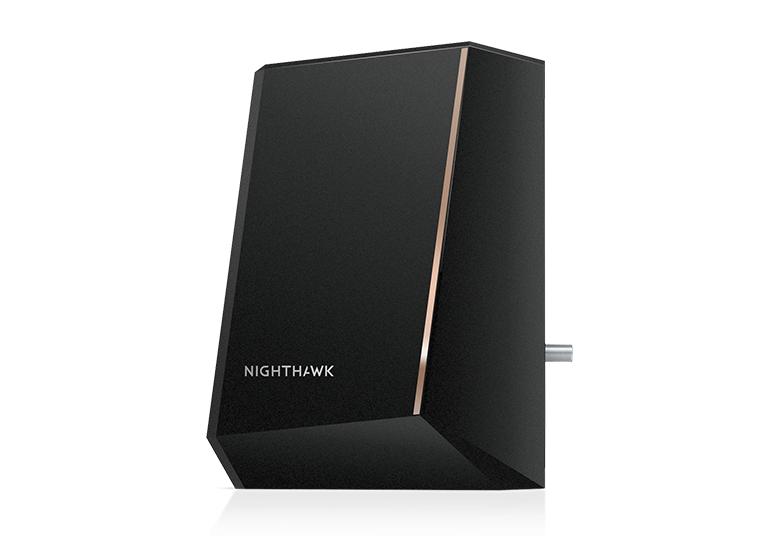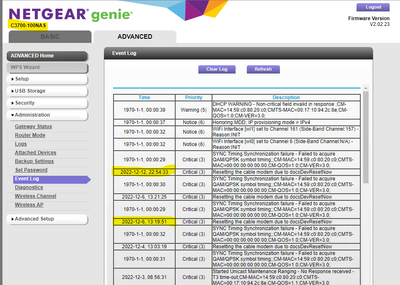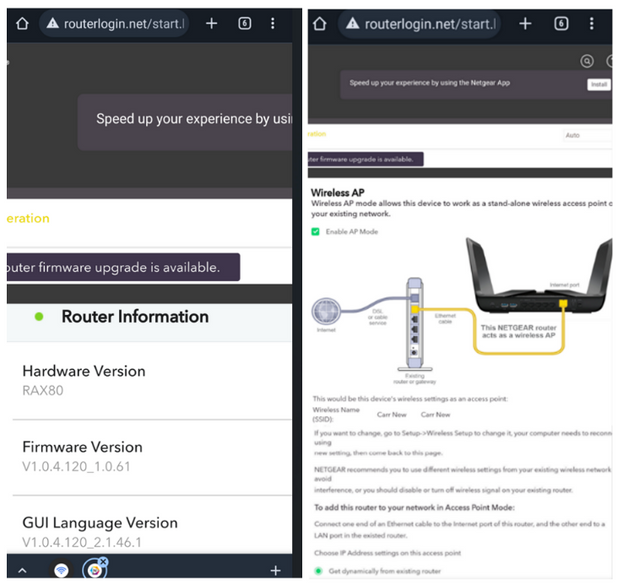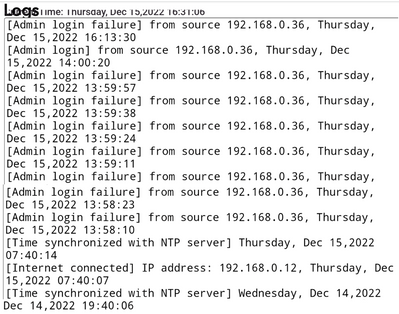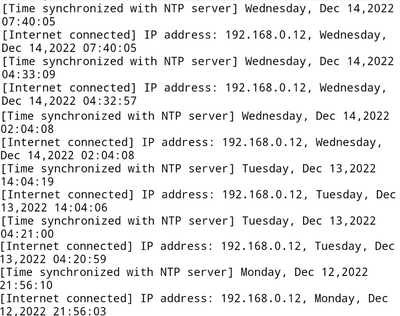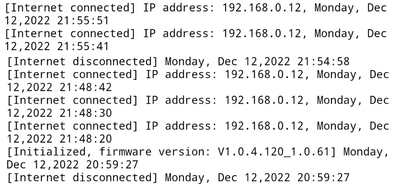- Subscribe to RSS Feed
- Mark Topic as New
- Mark Topic as Read
- Float this Topic for Current User
- Bookmark
- Subscribe
- Printer Friendly Page
RAX80 won't connect to CM2000
- Mark as New
- Bookmark
- Subscribe
- Subscribe to RSS Feed
- Permalink
- Report Inappropriate Content
My ISP has updated their service from Docsis 3.0 to Docsis 3.1. To take advantage of this (and because I'm being charged more for it), I replaced my existing Netgear modem, which I've been using very successfully for two years now with an RAX80 router, with the CM2000 unit, which is supposed to be plug-and-paly with ANY router.
Long story short,after connecting the new modem to the existing router, I had no internet service of any kind (ethernet or WiFi) via the router, even after troubleshooting with my ISP, Netgtear Tech, with a Tech sent to my home by my ISP. The Netgear Tech and the on-site ISP Tech had a consensus opinion of the problem being a bad modem, both suggesting to exchange it, which I did.
Second brand new CM2000 modem, second time with EXACTLY the same experience. I did connect a laptop directly to the modem via ethernet cable (powered down modem, connected laptop, powered on modem) to confirm internet connectivity ... worked perfectly. After trying unsuccessfully to work his magic, the Netgear Tech advised he would call back after consulting with his peers.
I did some internet searching on my phone while I was waiting and stumbled upon a few suggestions, one of which was to power down the modem, plug a laptop into ethernet port 1 of the router, and then turn the modem back on. I used the same laptop that I'd direct-connected with the modem earlier, and it looked like success!! It turns out that I can plug that laptop into any router port and have internet connectivity, however no other device/computer connected to the router has connectivity, and there is still no WiFi.
Apparently the modem will recognize one (and only one) device when connected via the process described above, and will continue to recognize that unit when both are plugged into a router. I expect that I could do a hard reset of the modem and follow the same process to have a different ethernet connected device recognized, but that doesn't really solve anything.
After a couple of hours of waiting, I called back Netgear myself, and brought the Tech up to speed on what I'd tried, and the limits of my success. His take was that I needed to update the configuration via Routerlogin.net or 192.168.1.1 ... didn't matter, neither successfully connected to the application after many tries, and 4 hard resets of the router.
After working with me for more than an hour the Tech advised that he was opening a ticket for what is apparently a known issue with the router, and that he'd send me an email with replacement options. The email arrived the next day ... the very best option was to connect with this forum. There was no further mention of a known issue, or of replacing the router.
I've since rolled back to the Docsis 3.0 modem (again). I'd REALLY like to use the CM2000 unit with my RAX80 router. I was willing to pay the premium price when I bought it so that I could avoid early obsolescence. Now two years later, here we are ...
Done ranting (I think) ... any ideas of how to make this work, or are the only workable options to either find a router confirmed to work with the CM2000, or return the CM2000 and purchase a unit that combines the modem and router?
Solved! Go to Solution.
Accepted Solutions
- Mark as New
- Bookmark
- Subscribe
- Subscribe to RSS Feed
- Permalink
- Report Inappropriate Content
All Replies
- Mark as New
- Bookmark
- Subscribe
- Subscribe to RSS Feed
- Permalink
- Report Inappropriate Content
Re: RAX80 won't connect to CM2000
So with the CM and RAX powered off and ethernet connected to the CM modem. Powering ON the modem first giving it 30 seconds, then powering ON the RAX, should bring the RAX to connect to the CM modem.
Does the Internet LED on the RAX turn ON and WHITE or AMBER after this is performed?
What Firmware version is currently loaded?
Be sure your using a good quality LAN cable between the modem and router. CAT6A STP is recommended.
Have you tried a factory reset on the RAX by pressing the reset button for 10 seconds then release then walk thru the setup wizard?
Who is the ISP?
Can you access the CM modem at 192.168.100.1 and capture the cable connection and event logs pages and post them here?
https://kb.netgear.com/30007/How-do-I-obtain-the-cable-connection-information-from-a-NETGEAR-cable-m...
https://kb.netgear.com/30008/How-do-I-view-or-clear-the-event-logs-on-my-NETGEAR-cable-modem-or-mode...
- Mark as New
- Bookmark
- Subscribe
- Subscribe to RSS Feed
- Permalink
- Report Inappropriate Content
Re: RAX80 won't connect to CM2000
Thanks for your response ... answers to questions are as follows:
I don't clearly recall the color the Internet LED when the unit came on ... I think it was amber, but I wouldn't put any money on that.
RAX Firmware: v1.0.4.120
I'm using a high-quality LAN cable between the modem and router, and a fairly new one at that.
I performed a factory reset of the RAX while attempting to setup the first modem on 12/04. I didn't try using the setup wizard in this instance.
- I performed 3 additional factory resets while attempting setup the replacement modem on 12/12. I was unable to make any connection with the RAX while it was connected to the CM2000. When I rolled back to the old modem, the router functioned normally, without a hitch.
- When I logged into the wizard to obtain the cable connection and log data, I had to reset the password, as it had rolled back to the default (password). That would confirm that at least one of the rests was successful.
Mediacom is my ISP
The cable connection file is attached. I'll send the event log files in a separate reply (I'm limited to one attachment here).
Thanks again for your time and insight!
- Mark as New
- Bookmark
- Subscribe
- Subscribe to RSS Feed
- Permalink
- Report Inappropriate Content
- Mark as New
- Bookmark
- Subscribe
- Subscribe to RSS Feed
- Permalink
- Report Inappropriate Content
- Mark as New
- Bookmark
- Subscribe
- Subscribe to RSS Feed
- Permalink
- Report Inappropriate Content
Re: RAX80 won't connect to CM2000
@CBC0513 wrote:
Thanks for your response ... answers to questions are as follows:
I don't clearly recall the color the Internet LED when the unit came on ... I think it was amber, but I wouldn't put any money on that.
RAX Firmware: v1.0.4.120
I'm using a high-quality LAN cable between the modem and router, and a fairly new one at that.What is the CAT# of this cable?
I performed a factory reset of the RAX while attempting to setup the first modem on 12/04. I didn't try using the setup wizard in this instance. Might try a reset and walk thru the setup wizard.
- I performed 3 additional factory resets while attempting setup the replacement modem on 12/12. I was unable to make any connection with the RAX while it was connected to the CM2000. When I rolled back to the old modem, the router functioned normally, without a hitch.
- When I logged into the wizard to obtain the cable connection and log data, I had to reset the password, as it had rolled back to the default (password). That would confirm that at least one of the rests was successful.
Mediacom is my ISP
The cable connection file is attached. I'll send the event log files in a separate reply (I'm limited to one attachment here).
All your logs are from a C3700 gateway, do you have these for the CM2000?
- Mark as New
- Bookmark
- Subscribe
- Subscribe to RSS Feed
- Permalink
- Report Inappropriate Content
Re: RAX80 won't connect to CM2000
Thank you again for your help.
I'm not near the unit right now. I'll get the ethernet cable info when I am.
Regarding the log data, Is there a way to toggle to other data that's been captured for a different modem other than the one that's currently in use? The dates on which I attempted to change the modem are included in the data that's presented (see snip below). The time stamps align with when I rolled back to the C3700 unit, which is also a Netgear model. Is there a toggle hidden somewhere that would reveal data for the CM2000 during the time periods that I had thee device connected to the RAX unit? If not, what you see is all there is.
As for retrying/connecting through the setup wizard, in my previous attempts I was unable to make contact/connect. I can give it another run, but it'll have to be later in the day (at least). It's not that the process is complicated ... rolling back to the old modem hasn't taken any longer than 5 minutes. Each attempt to swap into the CM has taken hours (literally), and as you know, have been unsuccessful. I'm not hesitant to try again, I just need a window of time that won't risk interfering with work, etc. of the other users on the network.
- Mark as New
- Bookmark
- Subscribe
- Subscribe to RSS Feed
- Permalink
- Report Inappropriate Content
Re: RAX80 won't connect to CM2000
You need to disconnect the 3700 modem and connect up the CM2000 modem...Get it connected with the ISP and associated. Then have 1 wired PC connected to the CM2000 then capture the cable connection and event logs page data.
- Mark as New
- Bookmark
- Subscribe
- Subscribe to RSS Feed
- Permalink
- Report Inappropriate Content
Re: RAX80 won't connect to CM2000
Gotcha ... thanks for the insight (as you can tell, this is somewhat out of my wheelhouse).
As I shared earlier. I'm gonna need to wait for a window of time when I won[t disrupt/shut down the work of other users on the network. Realistically, that might not be until the weekend. I've gotten quite a bit of "feedback" already for the length of time the network was down during my earlier install attempts (a Sunday afternoon and late this past Monday evening).
- Mark as New
- Bookmark
- Subscribe
- Subscribe to RSS Feed
- Permalink
- Report Inappropriate Content
- Mark as New
- Bookmark
- Subscribe
- Subscribe to RSS Feed
- Permalink
- Report Inappropriate Content
Re: RAX80 won't connect to CM2000
Update on the ethernet cable between the CM and the RAX ... it's marked 5E, and is the cable that came in the box with the CM.
- Mark as New
- Bookmark
- Subscribe
- Subscribe to RSS Feed
- Permalink
- Report Inappropriate Content
Re: RAX80 won't connect to CM2000
Ok, I recommend CAT6. Though the RAX80 doesn't have a multi gig port, at some point if you do get a different router with a multi gig port, CAT6A STP would be recommended.
- Mark as New
- Bookmark
- Subscribe
- Subscribe to RSS Feed
- Permalink
- Report Inappropriate Content
Re: RAX80 won't connect to CM2000
Very good ... I'll make that change, and thank you!
- Mark as New
- Bookmark
- Subscribe
- Subscribe to RSS Feed
- Permalink
- Report Inappropriate Content
- Mark as New
- Bookmark
- Subscribe
- Subscribe to RSS Feed
- Permalink
- Report Inappropriate Content
Re: RAX80 won't connect to CM2000
I have some additi0nal information that may crack this case:
I used my phone to access the RAX via Routerlogin.net, where I was able to secure log dating back to 12/12 (see below). The data may or may no9t be of value.
I also discovered that the unit is in Ap mode, which I suspect is the primary contributor to the problem I've been having trying to get the device to work with the CM. My thought is that I should uncheck the AP box immediately before trying to install the CM unit, and assuming that there is not a FM issue, I should have better success .... thoughts?
- Mark as New
- Bookmark
- Subscribe
- Subscribe to RSS Feed
- Permalink
- Report Inappropriate Content
Re: RAX80 won't connect to CM2000
Um, yes, curious on how it would have got into AP mode.
If you can access the routers web page, you could set the back to Router mode which is needed here.
Or press the reset button for 10 seconds then release. Set up the router from scratch with a wired PC and web browser at 192.168.1.1
Good find...
- Mark as New
- Bookmark
- Subscribe
- Subscribe to RSS Feed
- Permalink
- Report Inappropriate Content
Re: RAX80 won't connect to CM2000
The modem I've been using is a modem/router combo. I purchased it well before I picked up the RAX, which I purchased for better internet coverage in my home. I don't recall setting it up as an AP, but as you can see, it is.
I've done four "factory resets" of that device (Pin in hole, hold for 10 seconds) over the past week-and-a-half. None of those reset the device as a router. In any event, my plan is to:
- Update the RAX firmware just before I take another run at installing the CM, as there is an updated version available.
- Do a general check for functionality of the RAX
- Assuming the FM passes the sanity check, I'll then un-check the AP box to reconfigure it as a router
- I'll power down the modem and the RAX, and swap in the DM
- I'll follow the install instructions from there ... and I'll cross my fingers, of course.
Anything I missed or that is amiss in that plan that you can see/think of?
- Mark as New
- Bookmark
- Subscribe
- Subscribe to RSS Feed
- Permalink
- Report Inappropriate Content
Re: RAX80 won't connect to CM2000
Ya a reset should clear all configurations on the RAX and change it back to router mode. If it's not, possible the RAX is in some bad state.
If you have access the RAX web page, try to find the ERASE button under Advanced Tab/Admin/Backup and use this to see if it will clear the configuration and get the RAX back to router mode with the setup wizard at the ready.
As last resort, try a 30-30-30 reset on the RAX...
- Mark as New
- Bookmark
- Subscribe
- Subscribe to RSS Feed
- Permalink
- Report Inappropriate Content
Re: RAX80 won't connect to CM2000
Found it/gotcha ... thank you for your dedication to this effort. I appreciate it. 👊
- Mark as New
- Bookmark
- Subscribe
- Subscribe to RSS Feed
- Permalink
- Report Inappropriate Content
Re: RAX80 won't connect to CM2000
Hoping the RAX will come around and get connected to the CM modem. It should.
- Mark as New
- Bookmark
- Subscribe
- Subscribe to RSS Feed
- Permalink
- Report Inappropriate Content
Re: RAX80 won't connect to CM2000
No internet through the router when connected to the modem via Cat6 cable, and no ability to connect to the interface either via WiFi or LAN cable.
Rolled back to previous modem, and now am in the same position as with the new modem (no WiFi, no ability to connect to the interface to even toggle back to AP mode from router mode). This was what I was worried about ...
- Mark as New
- Bookmark
- Subscribe
- Subscribe to RSS Feed
- Permalink
- Report Inappropriate Content
| User | Count |
|---|---|
| 15 | |
| 8 | |
| 7 | |
| 6 | |
| 2 |
• What is the difference between WiFi 6 and WiFi 7?
• Yes! WiFi 7 is backwards compatible with other Wifi devices? Learn more