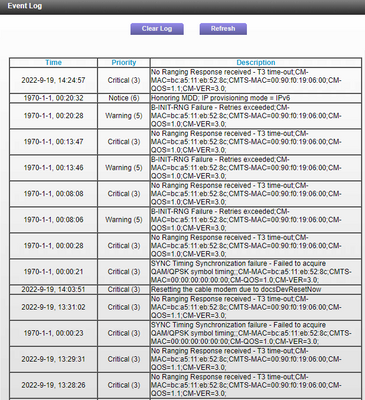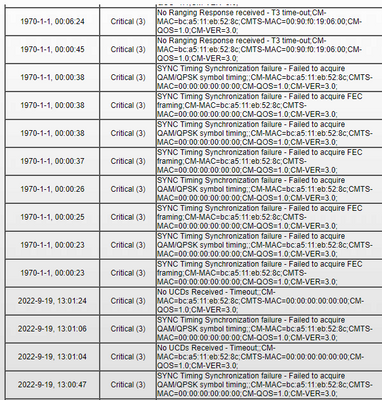- Subscribe to RSS Feed
- Mark Topic as New
- Mark Topic as Read
- Float this Topic for Current User
- Bookmark
- Subscribe
- Printer Friendly Page
Upstream Solid Orange Light - 16x4 DOCSIS 3.0 Cable Modem (CM500)
- Mark as New
- Bookmark
- Subscribe
- Subscribe to RSS Feed
- Permalink
- Report Inappropriate Content
Upstream Solid Orange Light - 16x4 DOCSIS 3.0 Cable Modem (CM500)
My modem has recently changed to where my Upstream LED indicator is a solid orange color. I've talked to my ISP (Xfinity) and they said everything on their end (power, connection) looks fine and it's likely an issue on NetGear's end. I provided all of the info below I could think of. Any and all help is appreciated.
Firmware Version
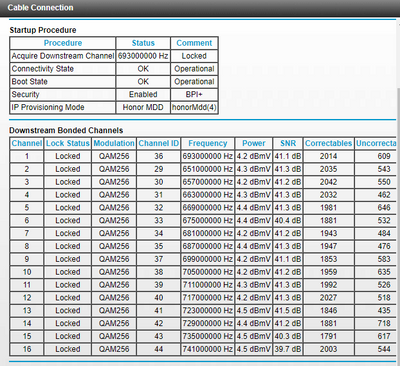
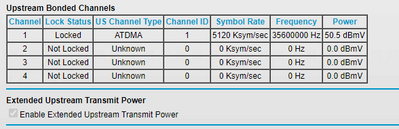
- Mark as New
- Bookmark
- Subscribe
- Subscribe to RSS Feed
- Permalink
- Report Inappropriate Content
Re: Upstream Solid Orange Light - 16x4 DOCSIS 3.0 Cable Modem (CM500)
You have lots of Correctables and Un-Correctables that should be mostly zeros.
Have the ISP check the signal and line quality UP to the modem. Be sure the ISP provisions the modem correctly.
Be sure there are no coax cable line splitters in the between the modem and ISP service box. Be sure all fittings are snug and screwed on well.
Be sure your using good quality RG6 coax cable up to the modem.
Be sure to power OFF the modem for 1 minute then back ON.
https://community.netgear.com/t5/Cable-Modems-Routers/General-info-and-Troubleshooting-for-Cable-Mod...
https://www.duckware.com/tech/solving-intermittent-cable-modem-issues.html
Please post the Event Logs page output as well.
- Mark as New
- Bookmark
- Subscribe
- Subscribe to RSS Feed
- Permalink
- Report Inappropriate Content
Re: Upstream Solid Orange Light - 16x4 DOCSIS 3.0 Cable Modem (CM500)
- Mark as New
- Bookmark
- Subscribe
- Subscribe to RSS Feed
- Permalink
- Report Inappropriate Content
Re: Upstream Solid Orange Light - 16x4 DOCSIS 3.0 Cable Modem (CM500)
You have lots of criticals that the ISP needs to review and help resolve.
- Mark as New
- Bookmark
- Subscribe
- Subscribe to RSS Feed
- Permalink
- Report Inappropriate Content
Re: Upstream Solid Orange Light - 16x4 DOCSIS 3.0 Cable Modem (CM500)
They said they can send a tech out, but if the issue isn't with Xfinity I'll be charged $100. In your opinion is this an issue on their end, meaning I should schedule the appointment? It's a big risk.
- Mark as New
- Bookmark
- Subscribe
- Subscribe to RSS Feed
- Permalink
- Report Inappropriate Content
Re: Upstream Solid Orange Light - 16x4 DOCSIS 3.0 Cable Modem (CM500)
The line up to the modem needs to be checked by you or someone as suggested in earlier posts. Kinks and fittings and Splitters can cause the correctables and un-correctables to be seen here.
Try the modem at a firends, nieghors or families place to see if the problem follows, if not, then the issue is with the lines up to the modem and ISP responsbility.
- Mark as New
- Bookmark
- Subscribe
- Subscribe to RSS Feed
- Permalink
- Report Inappropriate Content
Re: Upstream Solid Orange Light - 16x4 DOCSIS 3.0 Cable Modem (CM500)
@JerradP wrote:
They said they can send a tech out, but if the issue isn't with Xfinity I'll be charged $100. In your opinion is this an issue on their end, meaning I should schedule the appointment? It's a big risk.
Xfinity is responsible for the wiring up to the home. So your best option is to move the modem to right where the coax comes into the home. This limits the potential issues that could be inside the home causing the issues. If its directly connected to that wire with no splitters/amplifiers/anything else and is still having those issues/errors, then its on the isp to check them. And if it doesn't have the issues, then you know its the wiring in the home that is the issue.
• What is the difference between WiFi 6 and WiFi 7?
• Yes! WiFi 7 is backwards compatible with other Wifi devices? Learn more